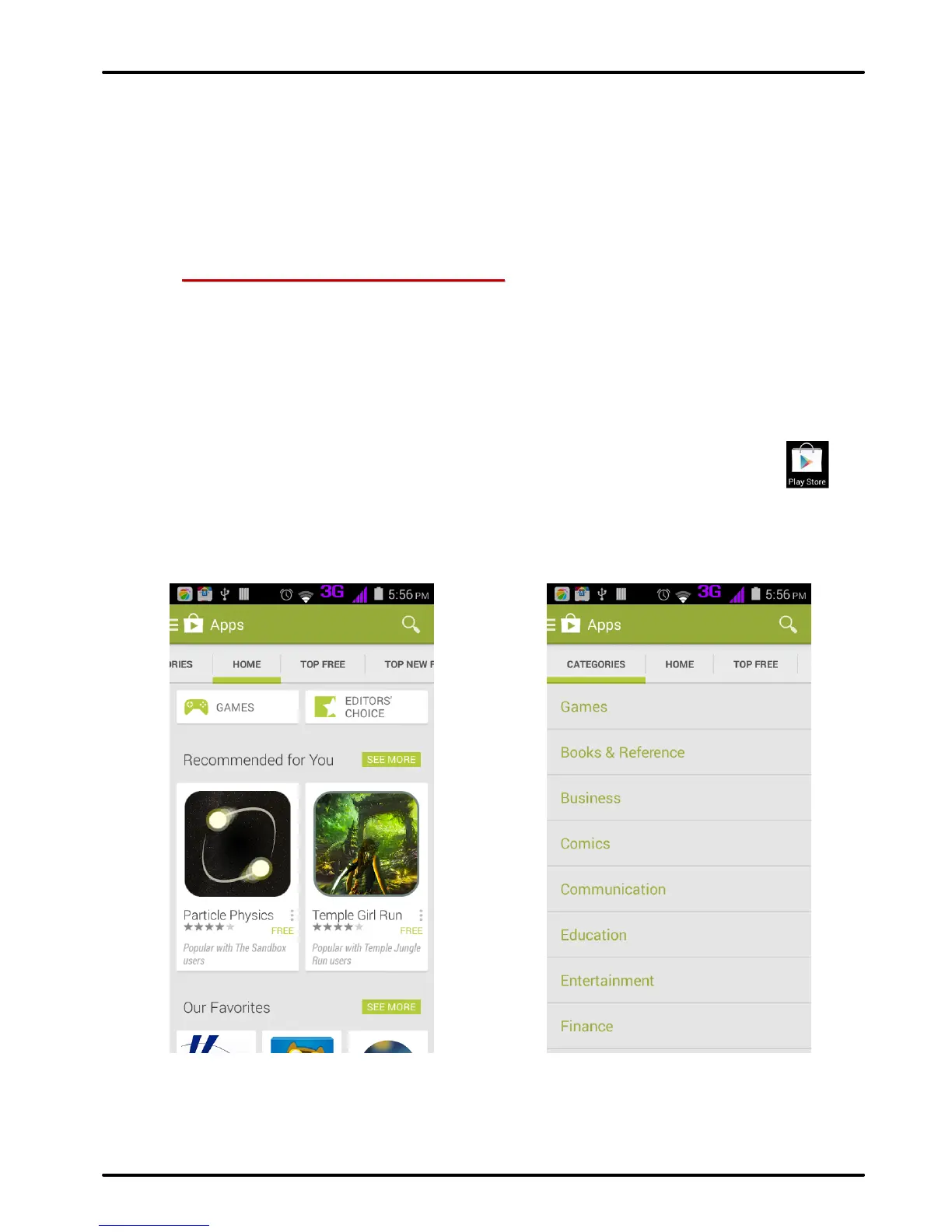UserManual
Model‐irisX1 30
You can now browse internet on your PC with the
help of data connection on your phone..
Note: In case you are unable to connect to
internet please get in touch with customer care
executive.
1
1
0
0
-
-
D
D
O
O
W
W
N
N
L
L
O
O
A
A
D
D
A
A
P
P
P
P
L
L
I
I
C
C
A
A
T
T
I
I
O
O
N
N
S
S
The phone has a default configuration which
includes some applications. Discover all others
apps by using play store. You will be able to
connect with 3G or Wi-Fi for example, and by
signing in the application with just an email.
This is what it looks like: