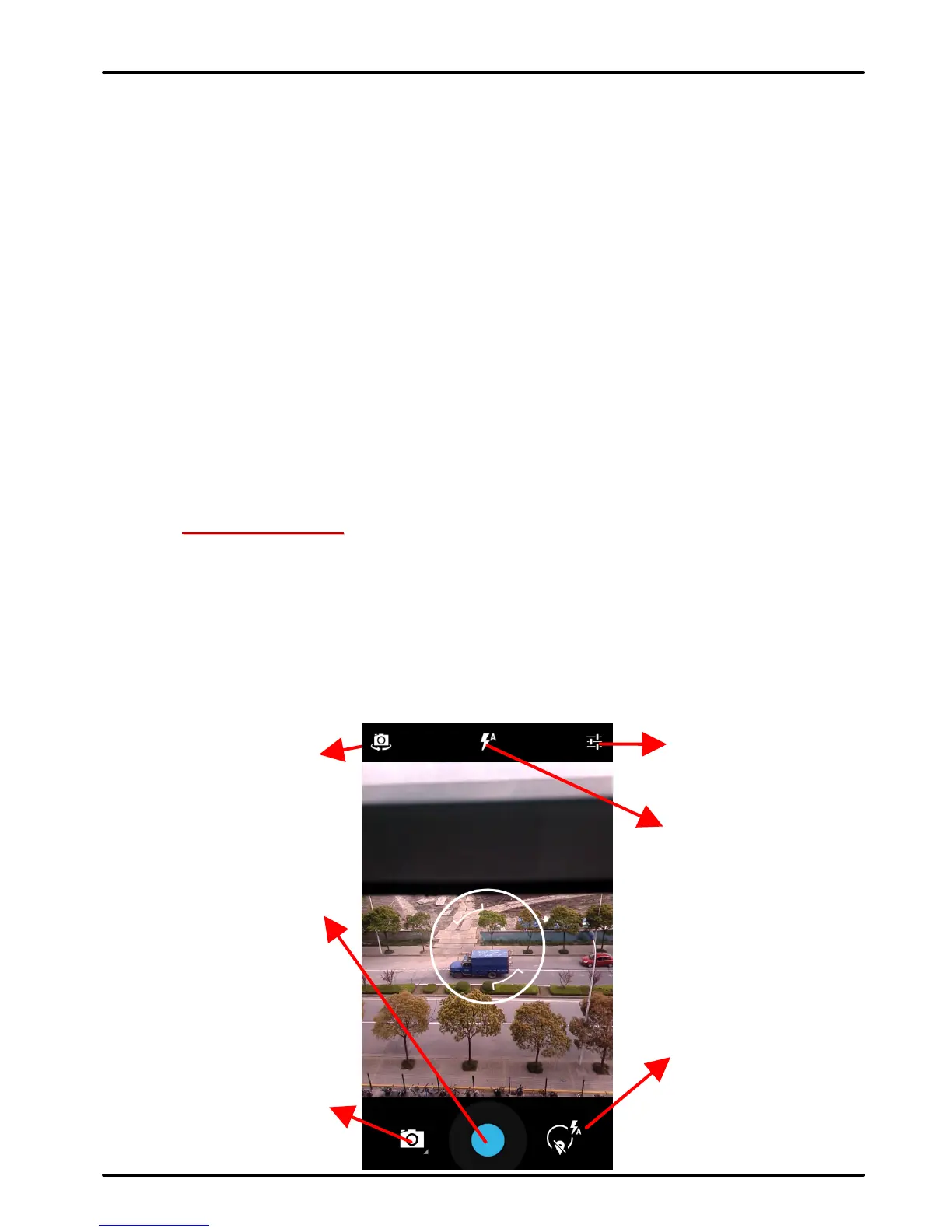UserManual
Model‐irisX1 24
Touch Send to send the message.
You can also Copy message text, Save message to SIM
card, View message details and delete message.
7.5. Lock a Message
You can lock a message so it won’t be deleted if
you reach your storage limits.
Touch and hold message in a message window.
Tou ch Lock message in the menu that opens.
Unlock a message by touching and holding it and then
touch Unlock message.
8
8
-
-
M
M
U
U
L
L
T
T
I
I
M
M
E
E
D
D
I
I
A
A
8.1. Camera
Your camera’s pictures and videos are stored in
both the SD card and device. You can copy pictures
and videos from both the SD card and device to a PC
and vice versa.
Touch to change between
photo, video or panoramic
Touch to take picture,
video or panoramic
Touch to switch on more
settings
Change between front
and back camera
Change flash
mode
Touch to change