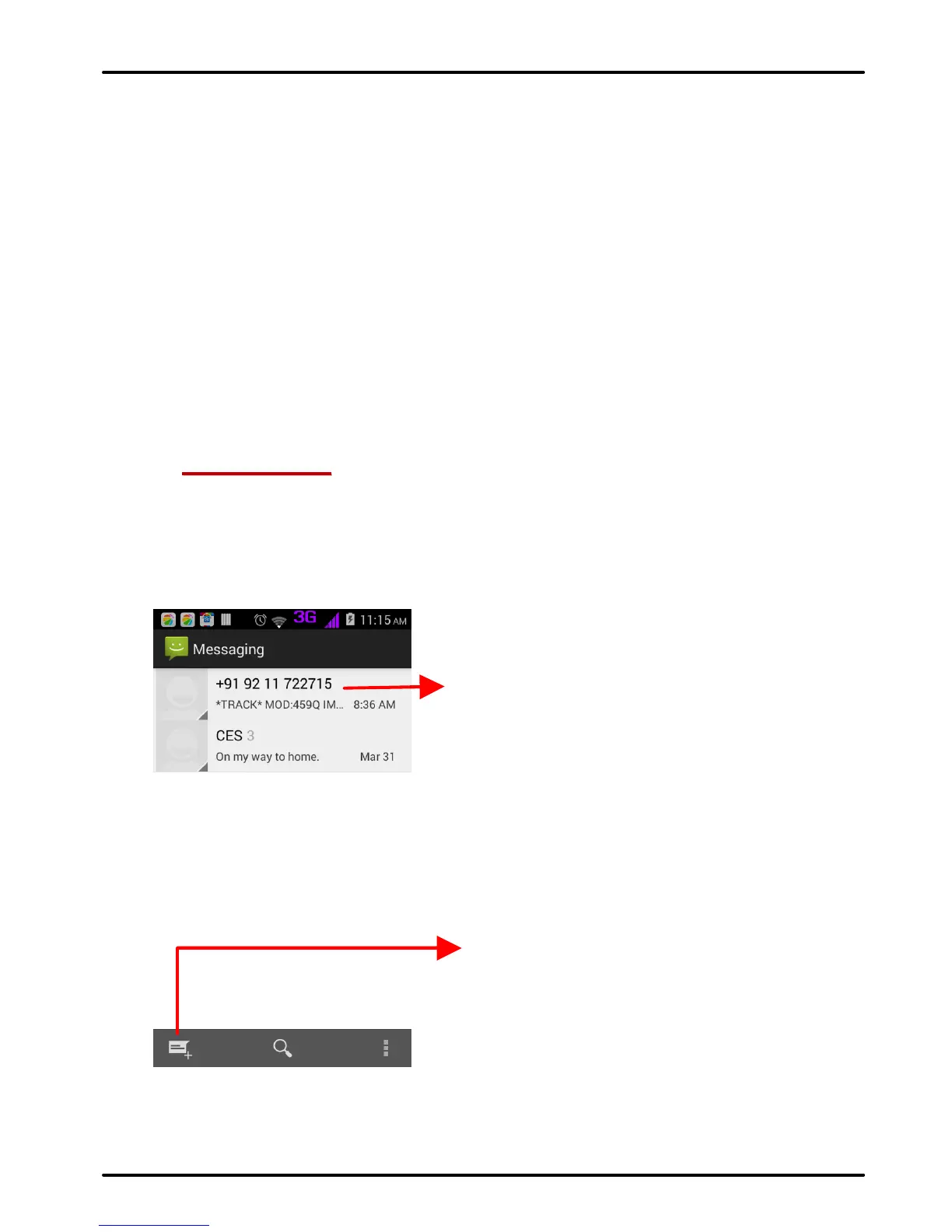UserManual
Model‐irisX1 20
provider name and a list of your current notifications.
6.2. Respond to Notifications
Open the notification panel and touch a
notification to respond to it. What happens next
depends on the notification.
6.3. Close Notifications Panel
Drag the tab at the bottom of the Notifications
panel to the top of the screen. Or just press the back
button. The panel also closes when you touch a
notification to respond to it.
7
7
-
-
M
M
E
E
S
S
S
S
A
A
G
G
I
I
N
N
G
G
7.1. Message environment & Settings
You can use Messaging to exchange text
messages and multimedia messages with your friends.
Touch to compose a new
text or multimedia
message.
Touch to open a messaging
conversation
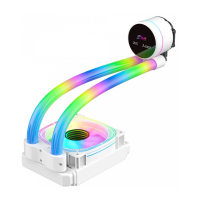