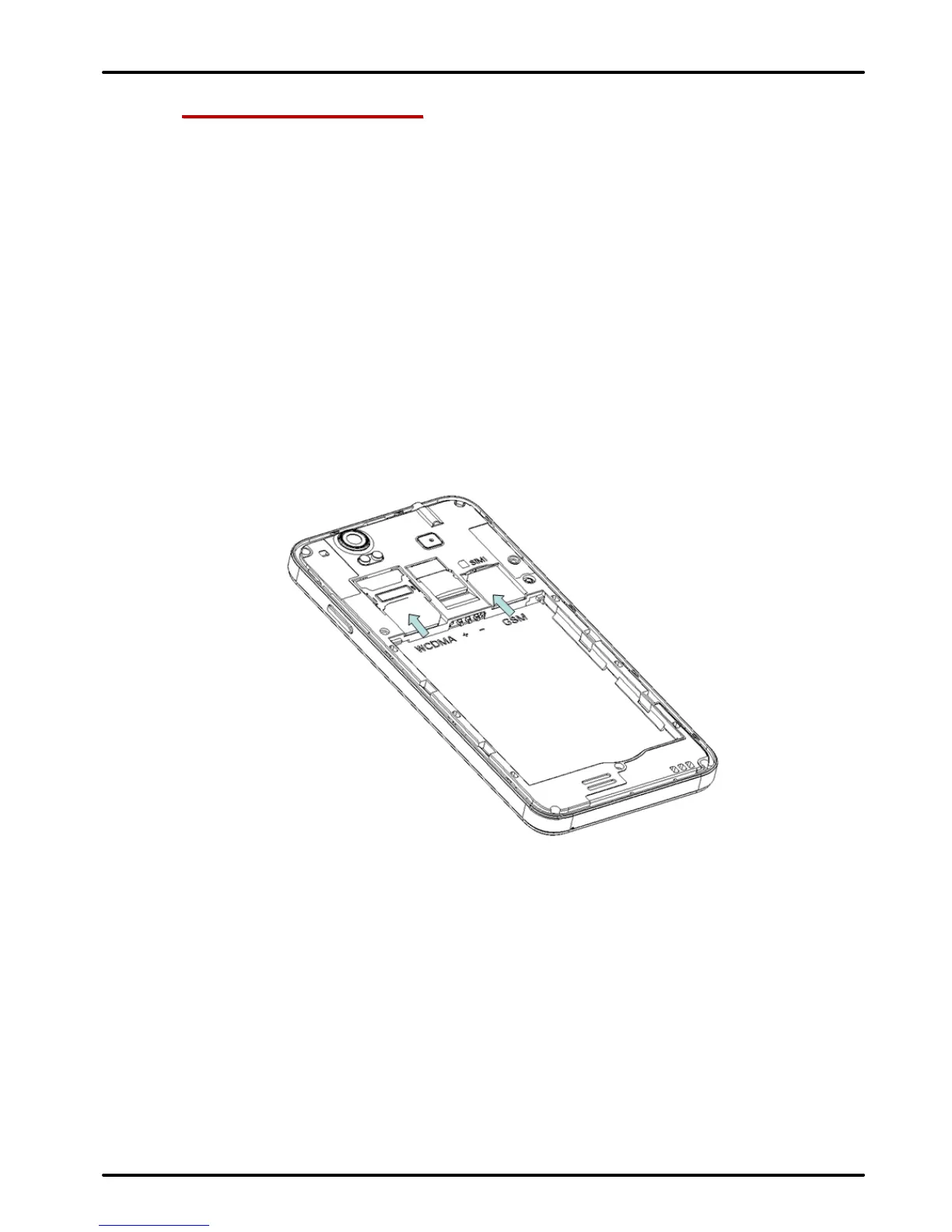UserManual
Model‐irisX1 7
3
3
-
-
G
G
E
E
T
T
T
T
I
I
N
N
G
G
S
S
T
T
A
A
R
R
T
T
E
E
D
D
3.1. Insert SIM card
The iris X1 is a Dual SIM mobile phone allowing
you to use the facility of two networks. To insert SIM
card(s):
Switch off the mobile phone and remove the rear
cover and battery.
Insert the SIM card correctly in the card slot(s)
(See figure below).
Insert SIM card carefully!
Finally insert the battery and replace the rear
cover of the mobile phone.
3.2. Insert Memory card
The iris X1 allows you to expand external memory
with a micro SD card, up to 32GB.
Power off the mobile phone, and then remove the
rear cover and battery.
Insert the memory card into the slot.