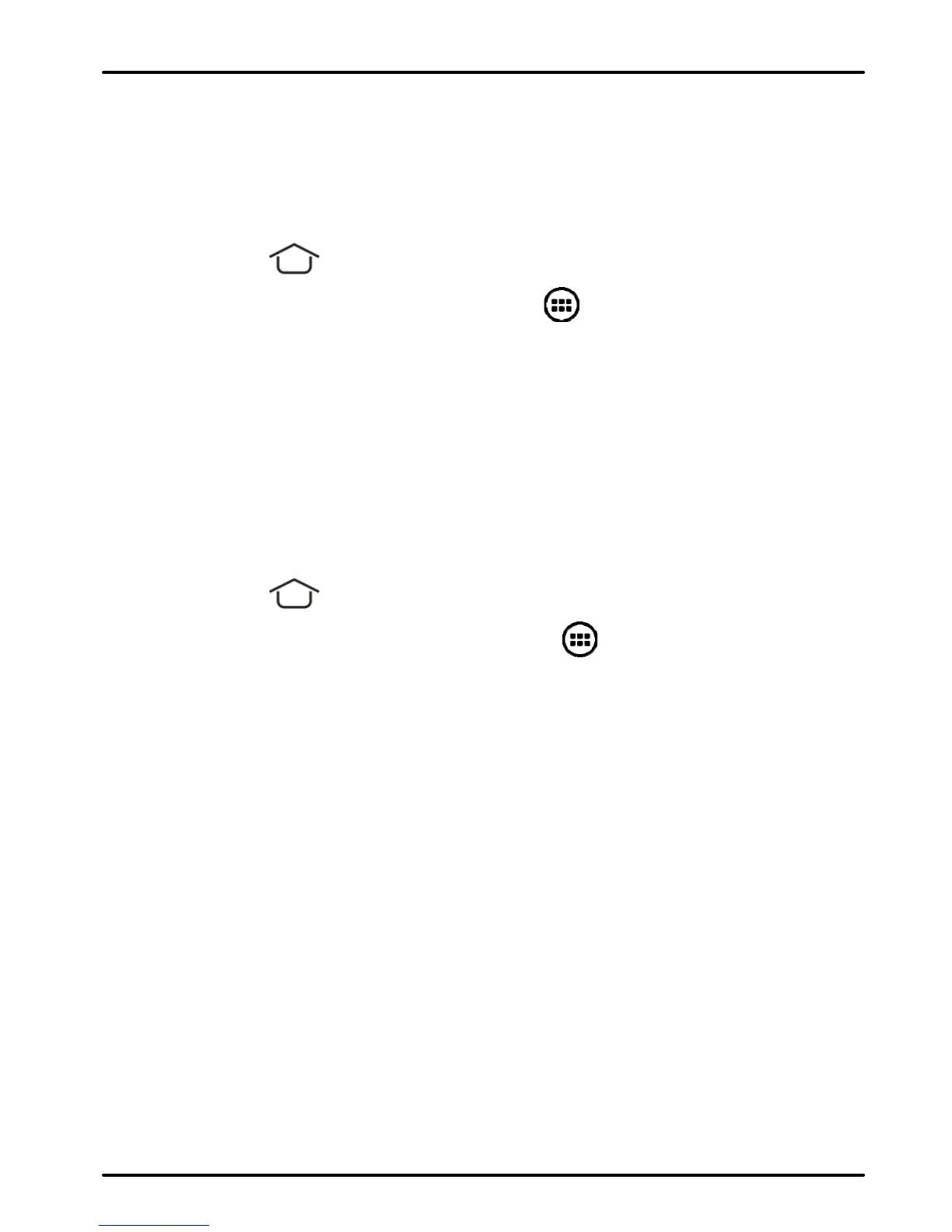UserManual
Model‐irisX1 17
You can add applications, shortcuts, widgets, and
other items to any part of the Home screen or change
the wallpaper.
Applications:
Press to open the Home screen.
Touch the Launcher Icon to open the main
menu.
To add an application shortcut to the desktop
screen, press and hold it until it vibrates and
enters Home screen. Place it and release your
finger.
Widgets:
Press to open the Home screen.
Touch the Launcher Icon on your home
screen.
Touch widgets on the top of screen.
You are in the main widgets screen, you can
Move between screens: Swipe left or right
Drag a widget to a home screen: Touch and hold
the widget’s icon, slide your finger where you
want to place it, and lift your finger.
You may be asked to make further choices
before the widget activates. If there isn’t room
where you dropped it, the widget won’t get
added to the Home Screen.