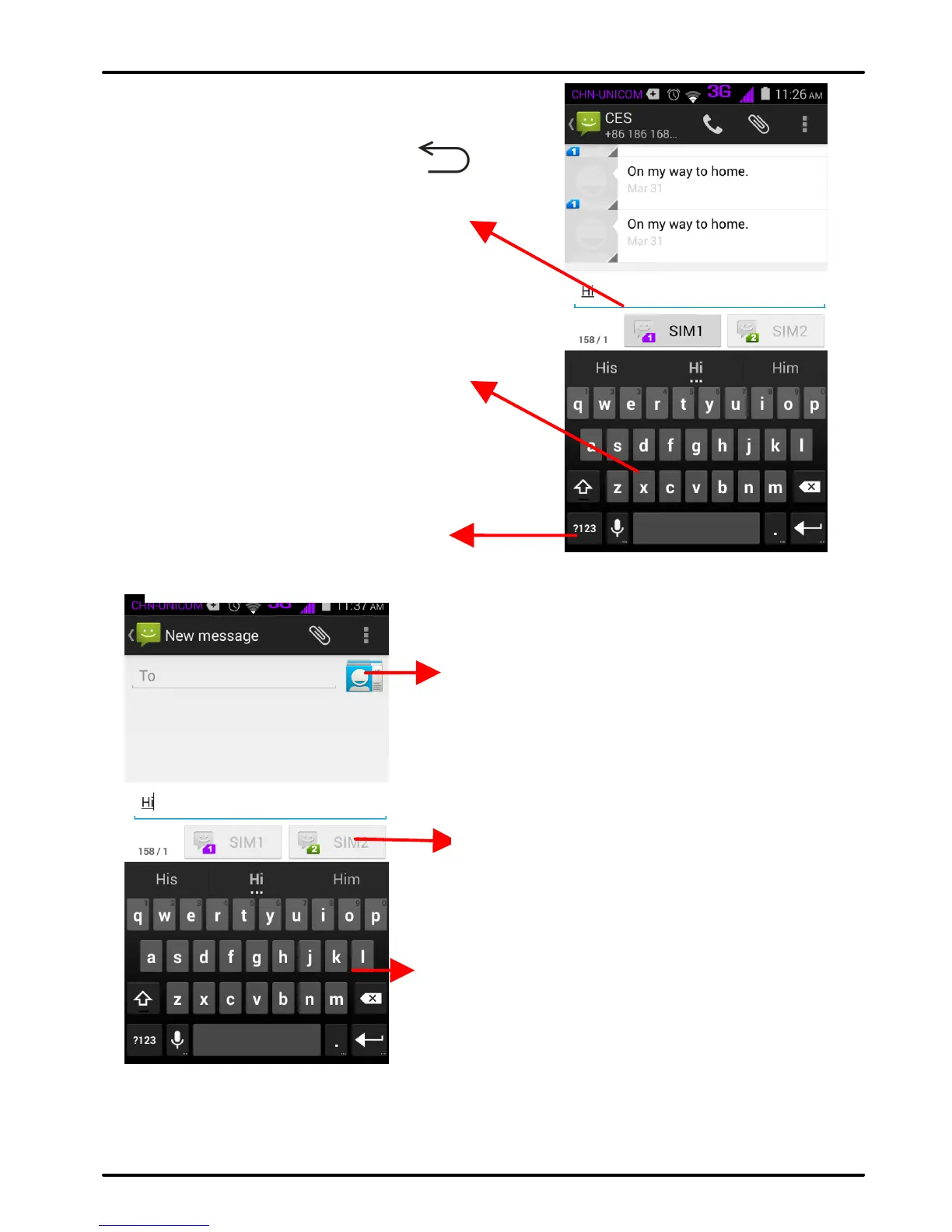UserManual
Model‐irisX1 22
Recipient zone: write the name,
the number or tap the icon on
right to access contactslist
Touch once to capitalize
the next letter you type.
Touch and hold or double
tap for CapsLock.
Secondary characters panel
(special, symbols,
numbers)
This is to erase characters
This is enter key, press it then
cursormoveto next line
Write your message here.
After typing, press
icon to close the keyboard.
Touch and hold the text
field to open a menu and to
copy/cut texts.
Chose the SIM card you want to
send your message with.