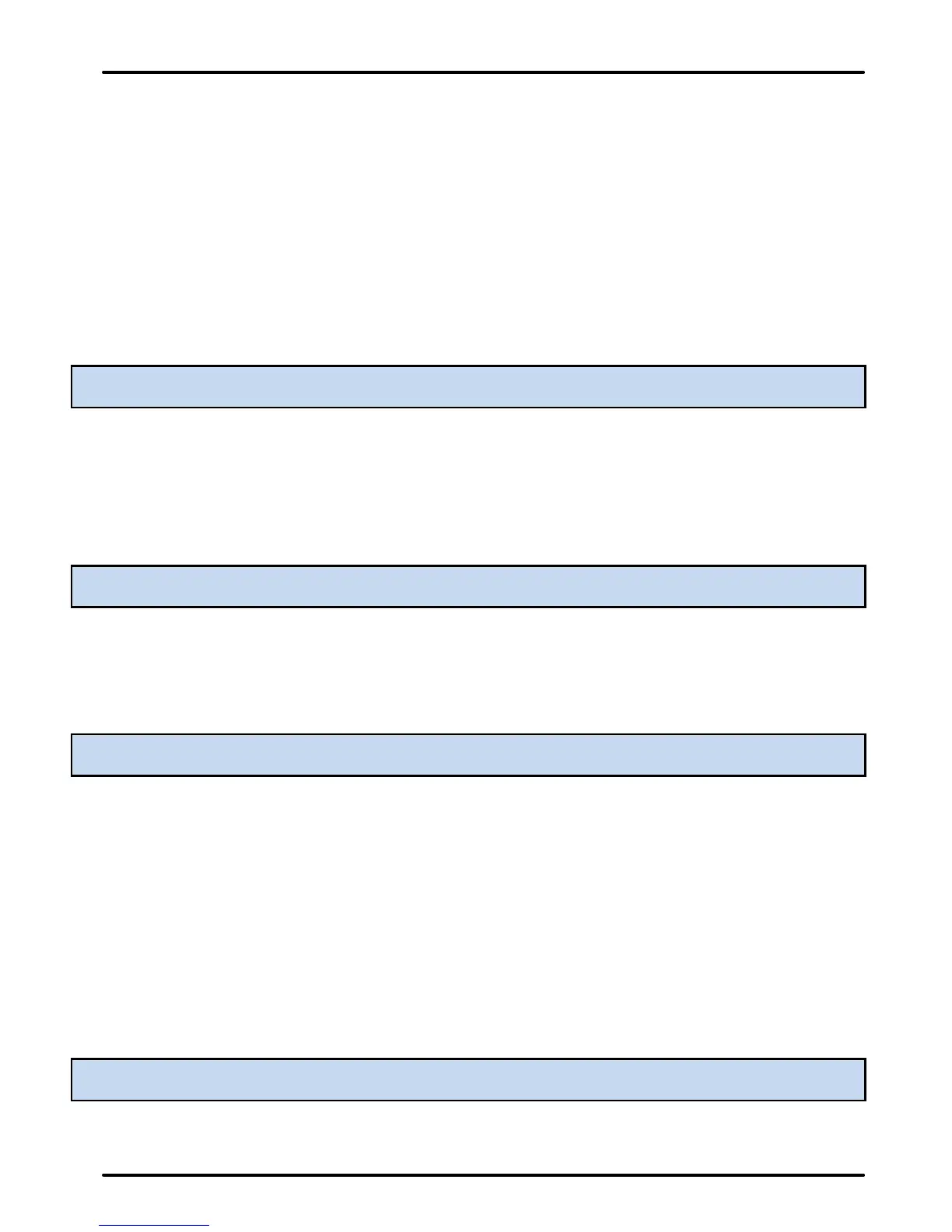UserManual
Model‐irisX1 34
more convenient. This advice applies especially to children,
adolescents and pregnant women.
Prefer to use your cell phone when the signal quality
is good.
People having active medical implants should
preferably keep the cell phone at least 15 cm away from
the implant.
Maintain a preferable distance of 15 mm from the
device.
Safe Driving
Do not use the phone while driving. When you have to
use the phone, please use the personal hands-free kit.
Please do not put the phone onto any passenger seat
or any place from which it may fall down in case of
vehicular collision or emergency braking.
During Flight
Flight is influenced by interference caused by the
phone. It is illegal to use a phone on the airplane. Please
turn off your phone or switch to flight mode during a
flight.
In Hospitals
Your Phone’s radio waves may interfere with the
functioning medical devices. Consult a physician or the
manufacturer of the medical device to determine whether
they are adequately shielded from external Radio
Frequency. Switch off your device when regulations
instruct you to do so.
Do not carry the wireless device in the breast pocket.
Turn off the phone if there is any reason to suspect
that interference is taking place.
Unsafe Areas
Please turn off your phone when you are close to a