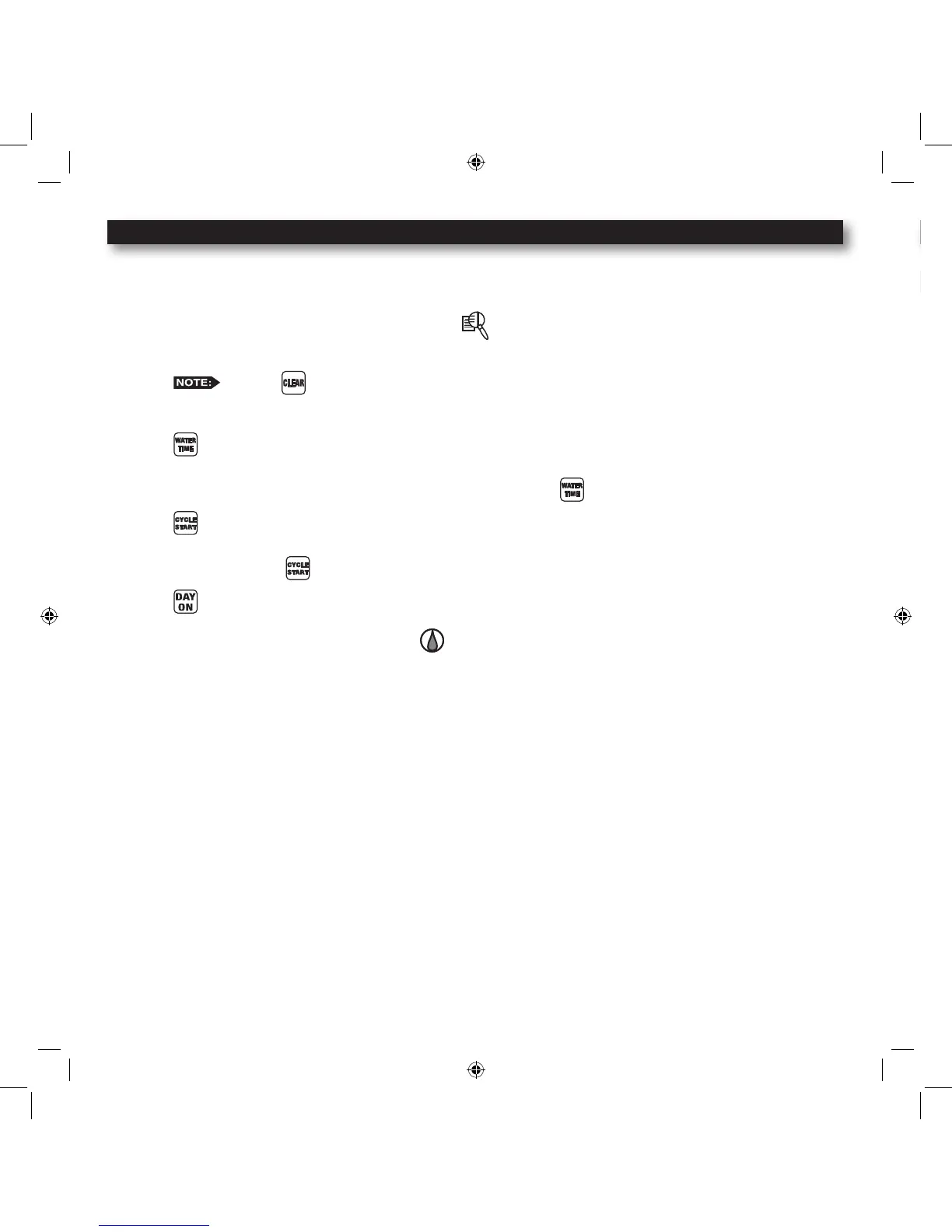24
Program Review
Use this function to review program parameters. Parameter modication is not allowed while in review mode.
Review the Program’s Parameters
Step 1 – Place the Function Dial to the Program Review position.
Step 2 – Enter the program number being reviewed.
Press the
button to clear any “Key Entry Error”.
Step 3 – Press the following buttons in the order below to review the parameters:
- Review the stations and the corresponding runtimes that are assigned to the selected program. When
pressed twice, MC-E will sequentially display all activated stations and their runtimes. To review
individual stations, enter the station number and press the button.
- Review all assigned start times in the program. When pressed, the MC-E will sequentially display all
start times beginning from the earliest. Review a specic start time by entering the start time number and
pressing the button.
- Review the program water day schedule.
Step 4 – Return the Function dial to AUTO/RUN position to exit Program Review.
Program Erase
Program Erase – Single Program
Erase Single Program
Step 1 – Place the Function Dial to the Program Erase position.
Step 2 – Enter the program number being erased and press to process.
Press the
button to clear any “Key Entry Error”.
Example: Erase program 8 by pressing the buttons.
Step 3 – After the deletion, the display will show the following.
Repeat Step 2 to delete additional programs.
Erasing a program will revert it back to default. Program default will have no station and runtime
assigned but it will have all Days of the Week (Sunday through Saturday) active.
Step 4 – Return the Function dial to AUTO/RUN position to exit Program Erase.
