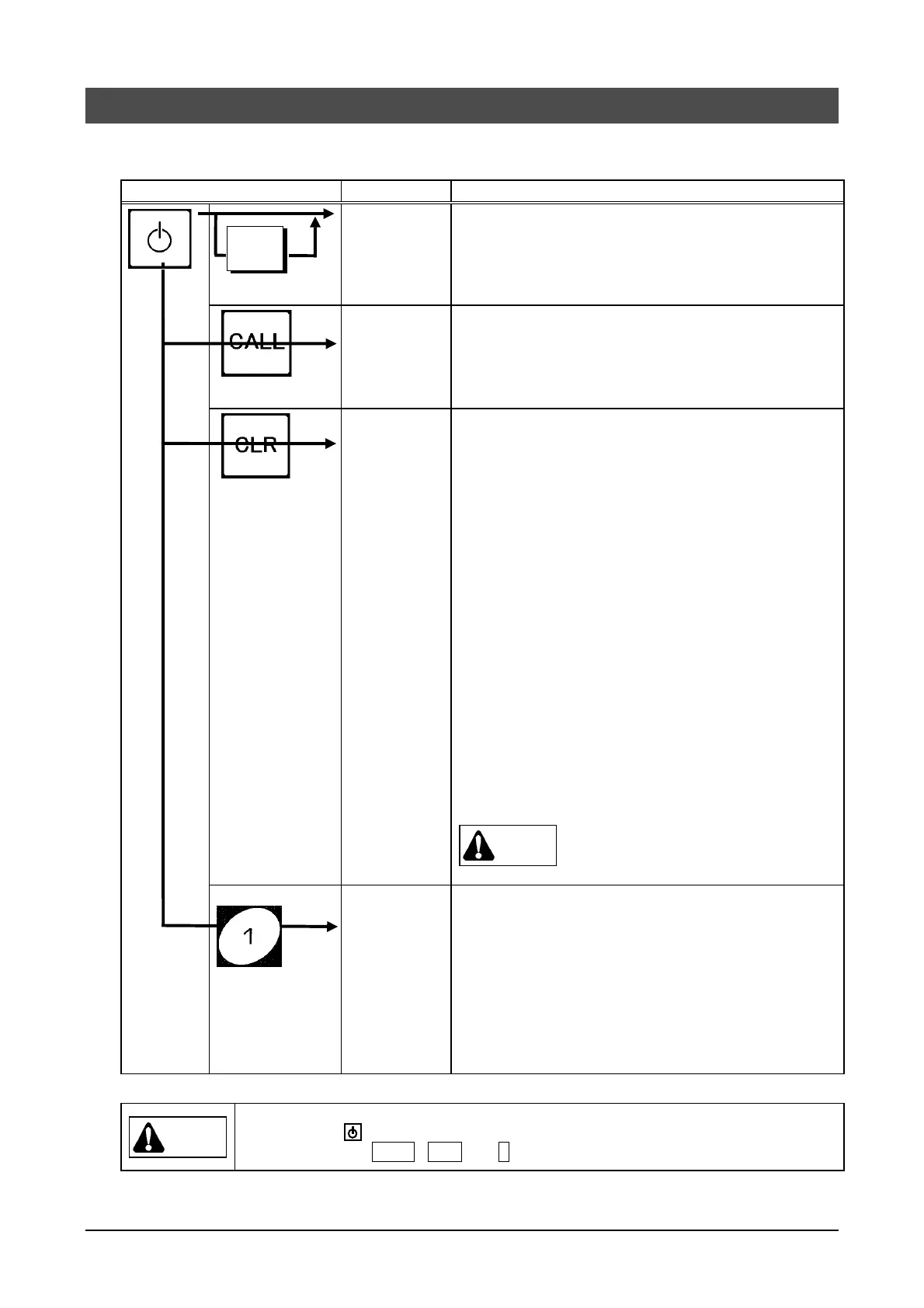10/54
IWQ Series Service Manual
Chapter 3. Each Setting Mode
3.1 Configuration of Modes
Operation
Mode Item
Date
Setup
Mode
F4:With date print
F11:With output
Normal
Mode
For the normal mode, a description is given in the
“User’s Manual”.
Registration
Mode
Number of registration: PLU1 − PLU10 (fixed)
Items to be registered: Upper limit ·lower limit· tare.
For registration, a description is given in the “User’s
Manual”.
F1: Selection by key. Turn to Normally ON/OFF by
ON/OFF key.
F2: Preset automatic call-up function YES/NO.
F3: Printer, number of digits 16/20−24.
F4: Printer, date printing YES/NO.
F5: Printer, PLU No. printing YES/NO.
F6: Printer, tare upper-lower limit printing YES/NO.
F7: Printer, serial No. printing YES/NO.
F8: Printer, selecting Single/Consecutive slip.
F9: RS232C, selecting transmission speed.
F10: RS232C, selecting output format (transmitted
message).
F11: RS232C, selecting output (method/no output).
F12: RS232C, selecting output conditions.
F13: Selecting contact output signal.
F14: Selecting contact input.
F15: Selecting conditions for loud buzzer (OP).
F16: Selecting conditions for internal buzzer
(standard).
Setup Mode
Caution
Printer is connected to RS232C.
Items F9 to F12 are also required.
Test Mode
C1: Adjusting scale.
C2: Key check.
C3: Display check (1).
C4: Display check (2).
C5: Displaying program No.
C6: Initializing E2ROM (registration · set data/all).
C7: Individual setting for country measurement
conditions.
C8: Reading out E2ROM data.
C9: Inspection mode for A/D, I/F.
Caution
The start-up procedure for registration, setup and test mode requires pressing the
ON/OFF key while the scale is OFF (immediately while the buzzer is sound-ing),
then pressing the
CALL
, CLR and 1
keys for a while.
