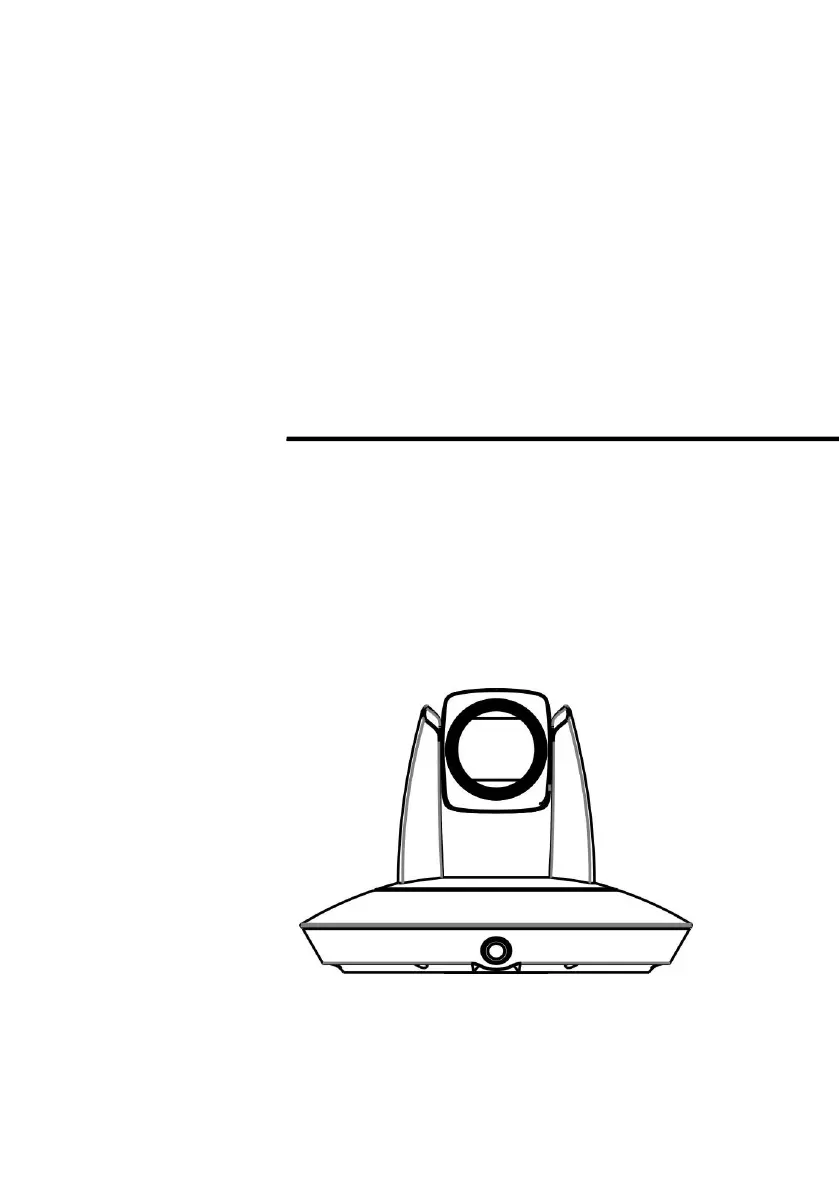Why Ismart LTC-A2001NV2 Digital Camera has no action after power on?
- AAdrienne VasquezAug 4, 2025
If your Ismart Digital Camera shows no action or image after being powered on, the issue might stem from a power supply failure. Check the power supply. Alternatively, the power adapter could be damaged, requiring a replacement. A loose power cable connection could also be the culprit, so check and reconnect it securely.