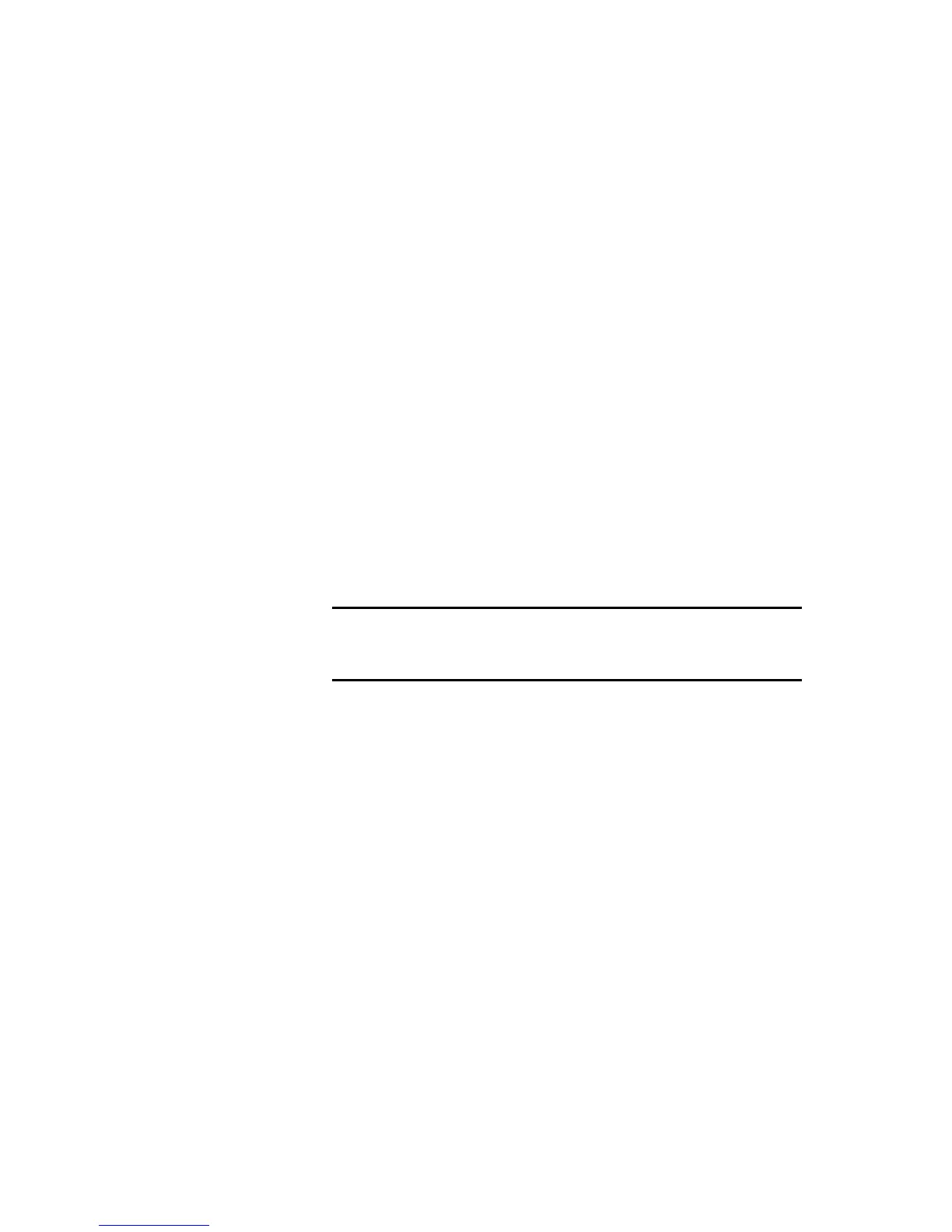Displays the ZPW as a new table column. This will force the table to be resized if needed.
The ZPW will only be shown if present. This option also allows further actions to be
taken on the ZPW.
• Hold when ZPW is missing..
When the ZPW is missing, MConsole will issue a delay or Hold command on the
message. The length of delay is specified by the Delay timer. The delay will not be
issued if the message has already started being transmitted.
• ZPW Expiry Actions.
No Action, means that no action will be taken when the ZPW has expired. Discard
Immediately, means that as soon as a ZPW is expired, the message will be discarded.
Delay then discard, means that the message will be delayed by the Delay timer value,
and then discarded. This gives an operator the ability to choose to transfer a message,
or not, while automatically keeping the channel clear.
• Delay timer.
The delay in minutes to be applied to a message if the ZPW is missing or expired.
• Display DTG in the message queue.
Shows the Date Time Group in the message queue.
• Display CSN in the message queue.
Shows the Circuit Serial Number in the message queue.
• Non-Delivery.
If set, this option will generate a non delivery report when a message is discarded. The
delivery report will include the reason specified in the text box.
Note: Messages can only be discarded or delayed if a message isn't already being
transmitted. If a message is submitted, and begins to be processed by the ACP127
channel then delay and discard operations will not have any effect.
10.1.1.2 Compose Service Message
The Compose Service Message sub tab allows ad hoc Service Messages to be sent using
the circuit.
ACP127
36M-Switch Operator's Guide