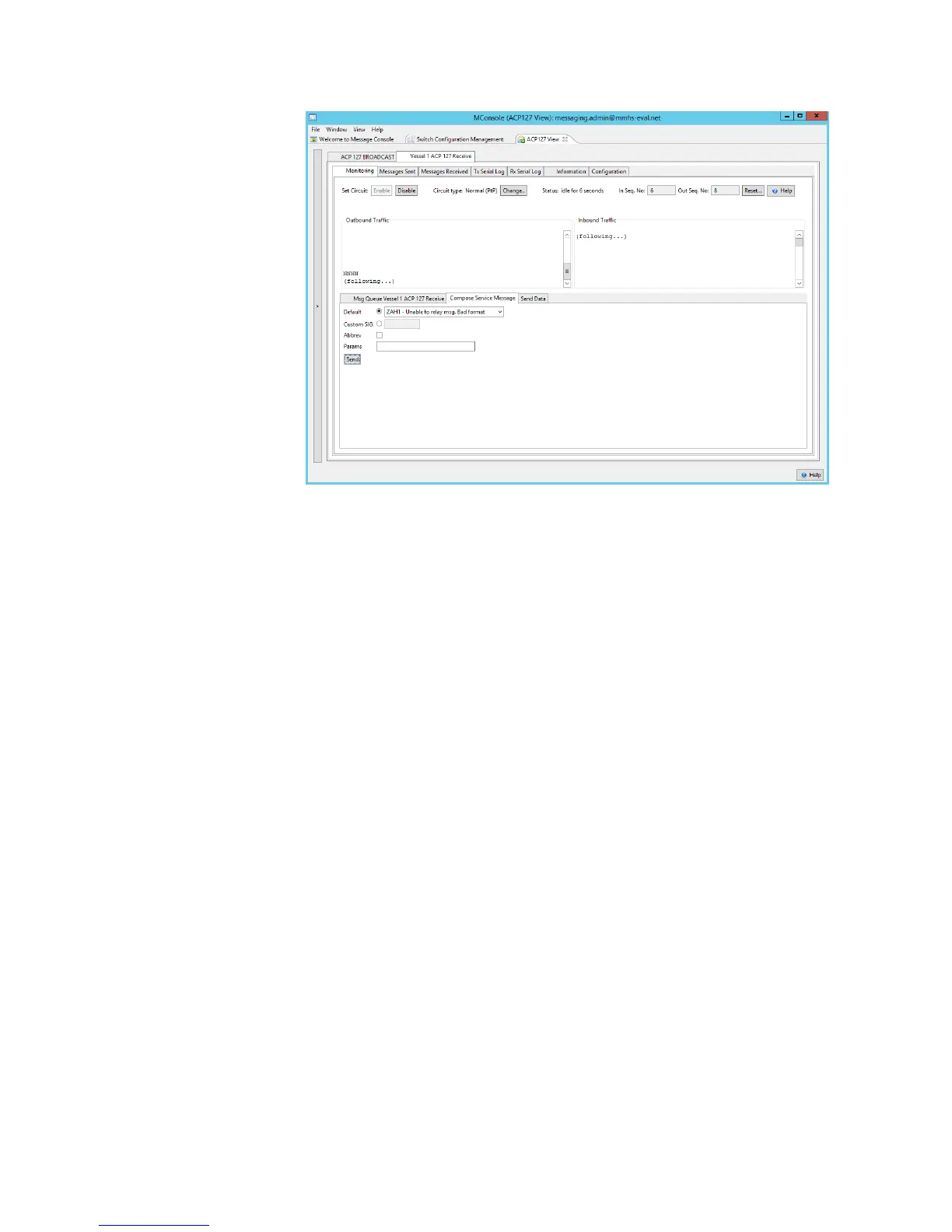Figure 10.4. ACP127 Circuit Monitor View (Compose Service Message)
The pull down menu attached to Default allows you to choose a Service Message type
from a list of commonly used types.
Custom SIG allows a service message type that is not in the commonly used list to be sent
by specifying it directly.
The Abbrev option makes the ACP127 process send out an abbreviated service message.
The Params option allows an operator to enter free form information, if suitable for a given
service message type. This needs to be appropriate for the service message chosen.
The Send button submits the service message to the queue.
10.1.1.3 Send Data
The Send Data Tab allows an operator to send data over the circuit. The tab looks within
the (ETCDIR)/ACP127TestTapeTemplates directory, and lists all readable files in a pull
down list. This means it is possible to store preconfigured test tapes / common messages
within this directory, and easily transmit them over the circuit.
ACP127
37M-Switch Operator's Guide