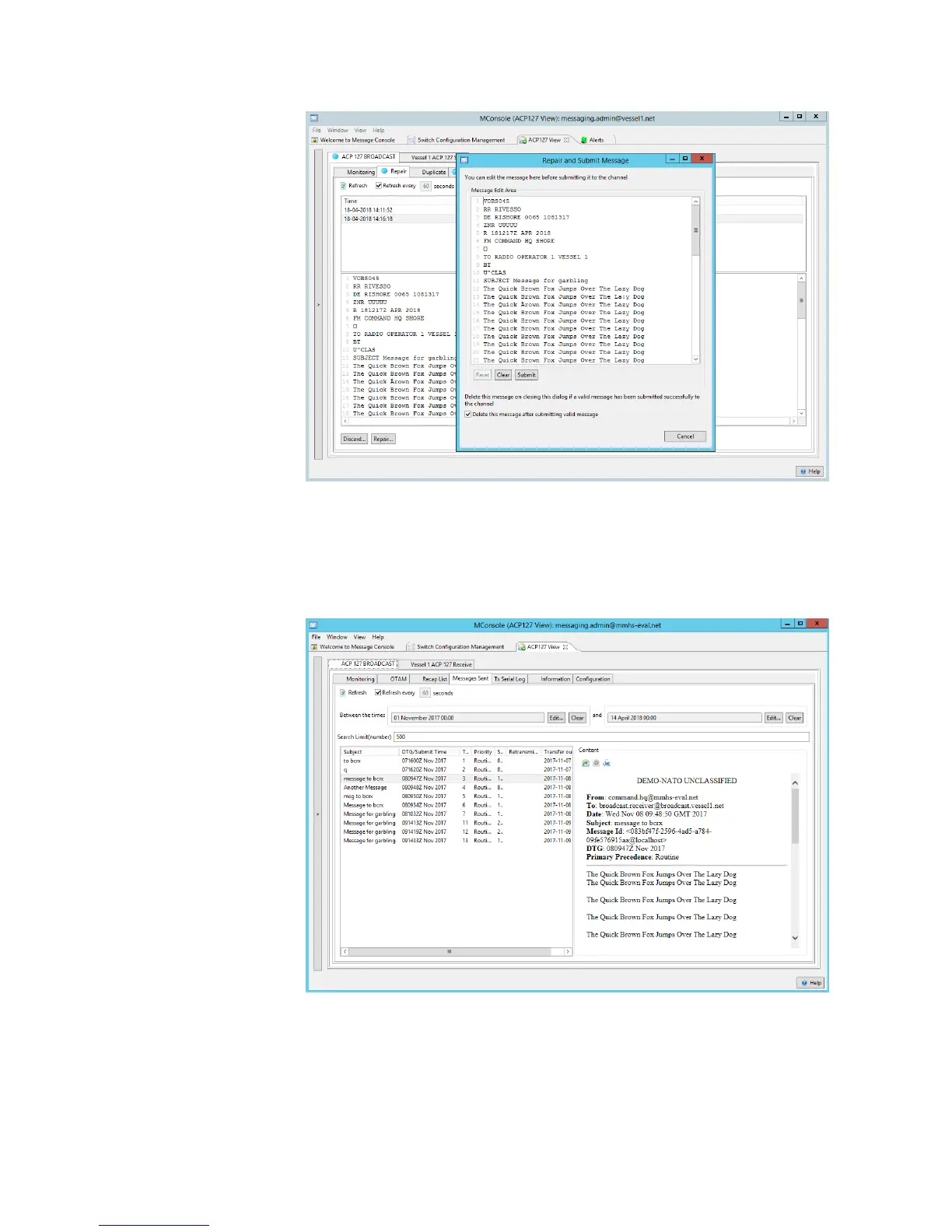Figure 10.6. ACP127 Repair Queue
10.1.3 ACP127 Messages Sent View
Broadcast and Point to Point senders have a View which shows the messages sent, as shown
below.
Figure 10.7. ACP127 Messages Sent View
The Messages Sent view connects to the Audit Database. The Audit Database is configured
in the Options view.
The time and date range fields allow selection of messages sent between two specified
times and dates. The number of messages requested in the search results can also be limited.
Selecting a message in the view causes the Message Content to be displayed.
ACP127
39M-Switch Operator's Guide