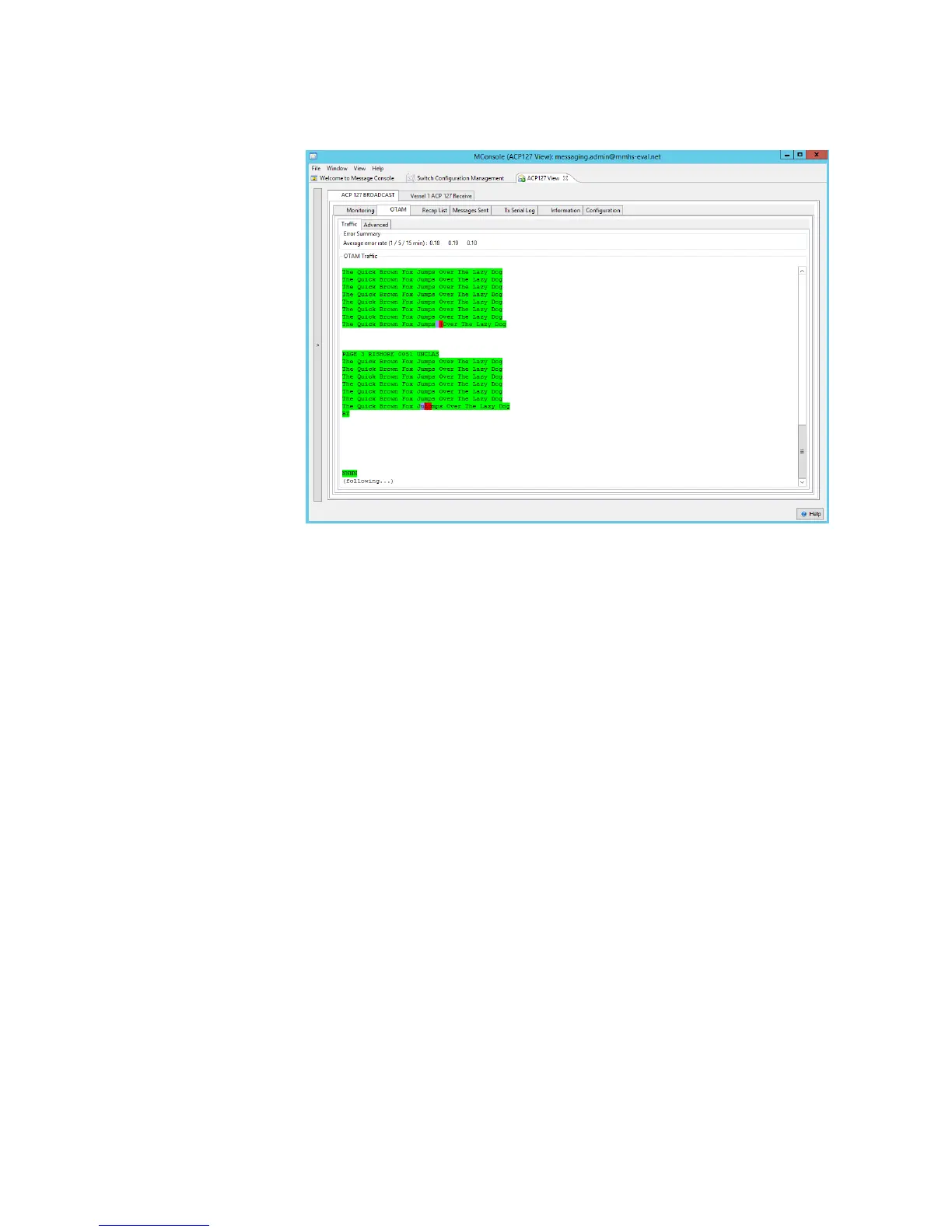10.1.7 ACP127 OTAM View
Figure 10.11. ACP127 OTAM View
The OTAM process connects to the ACP127 process, and monitors outbound traffic. It
also connects to a receiver, allowing traffic that is being transmitted to be received. By
comparing the two streams of read and write data, it is possible to spot errors when
transmitting and allow the operator to assess the quality of the signal.
The OTAM view connects to the OTAM process in a similar fashion to the other ACP127
views by selecting an MTA/Circuit.
Once a circuit is being monitored Summary Error information and traffic is displayed
within the Traffic sub tab.
The current error rate is displayed as a rolling average for the last minute, five minutes and
fifteen minutes.
The Traffic window shows the comparison between the inbound and outbound streams.
Green traffic means that the streams match.
Red means that a Data Read Miss has occurred. This happens when there is data in the
read stream (from the receiver), but not present in the write stream.
Blue means that Data Write Miss has occurred. Data is present in the write stream, but
not in the read stream.
ACP127
42M-Switch Operator's Guide