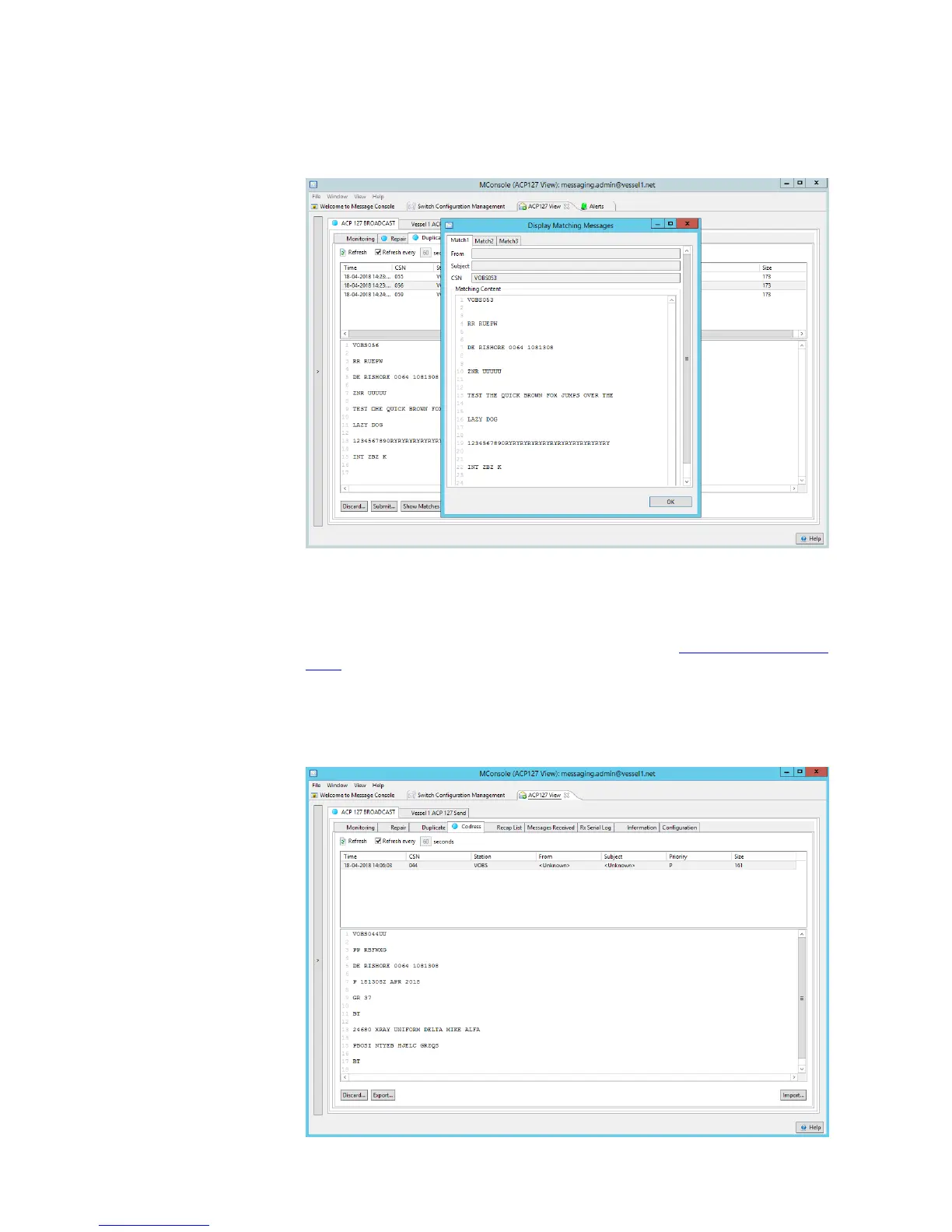The UI provides operations for discarding and submitting messages back to the server. The
Show Matches button displays the possible matches for the message in a dialog as shown
in the figure below.
Figure 10.13. ACP127 Duplicate Queue
10.1.8.2 Codress Queue
The codress queue contains the list of messages received by the server that have a grouper
(has the GR field present). This tab will only appear if the circuit has been configured to
send encrypted messages to the encrypted queue as explained in M-Switch Administration
Guide
The UI provides operations for discarding messages, exporting messages to file and
importing messages from the filesystem to submit to the server.
Figure 10.14. ACP127 Codress Queue
ACP127
44M-Switch Operator's Guide