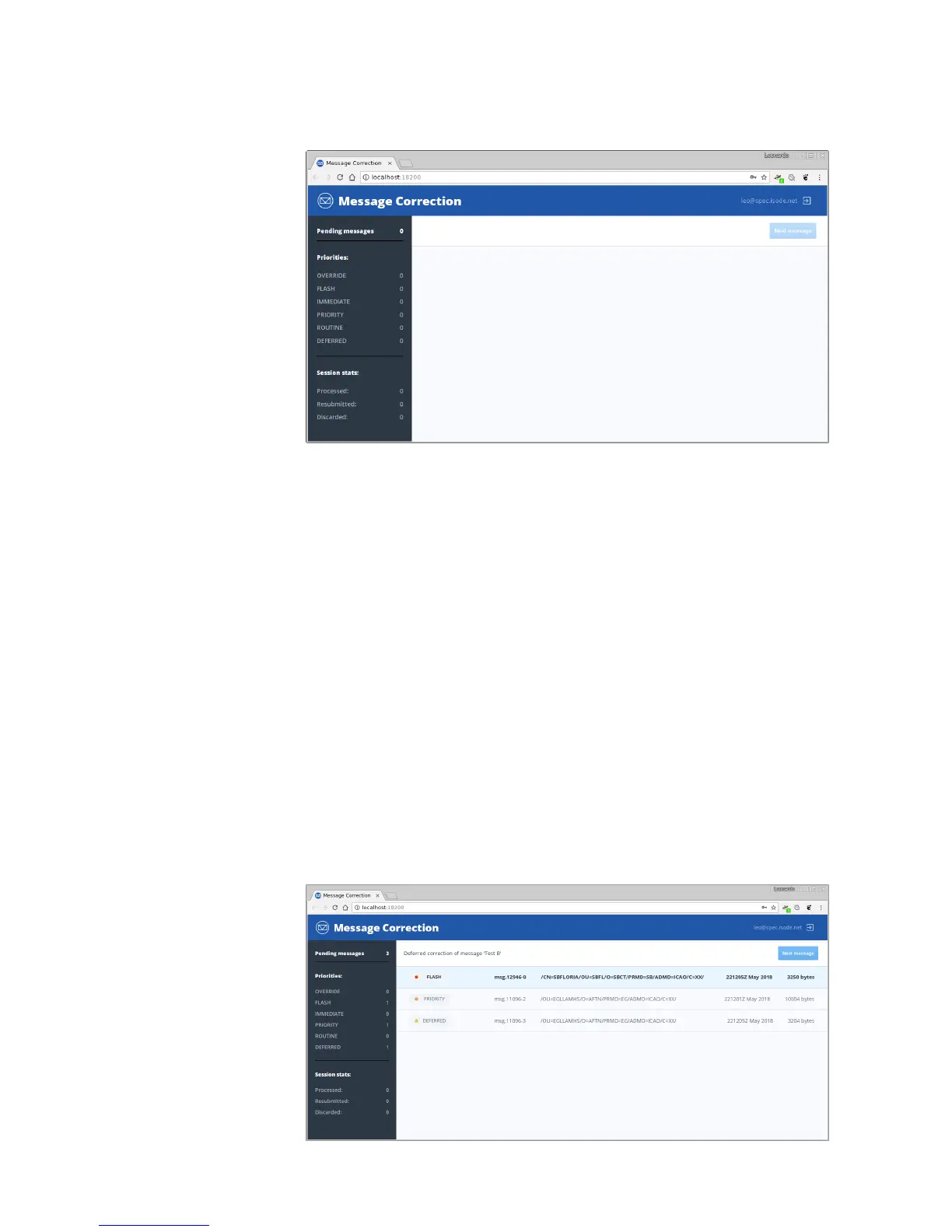13.1.1 Message Correction Interface
Figure 13.2. Message Correction Interface
The interface keeps track of the number of messages that are pending in the corrections
channel and also keeps statistics for the session. Once you log off and log on again, the
“Session stats” are reset.
The total number of pending messages are displayed in the “Pending messages” attribute.
There is also a breakdown of pending messages arranged by military priority, to give the
administrator an indication of what messages should be processed first.
When a message is queued in the corrector channel it will be picked up by the Message
Correction GUI automatically. There may be a delay before the message is shown, and this
is controlled by the M-Switch Administrator, by default the messages are refreshed every
10 seconds.
To log out of a session, click on the “arrow inside a box” icon on the top right hand side
of the page. This will bring you back to the log in screen.
13.1.2 Selecting messages for correction
The following figure shows 3 messages in the corrector channel. The messages are arranged
by priority first and then by age, that is: the highest priority messages are shown first and
if two messages have the same priority the oldest message is shown before the newer
message.
Figure 13.3. Message Selection
Correction View
51M-Switch Operator's Guide