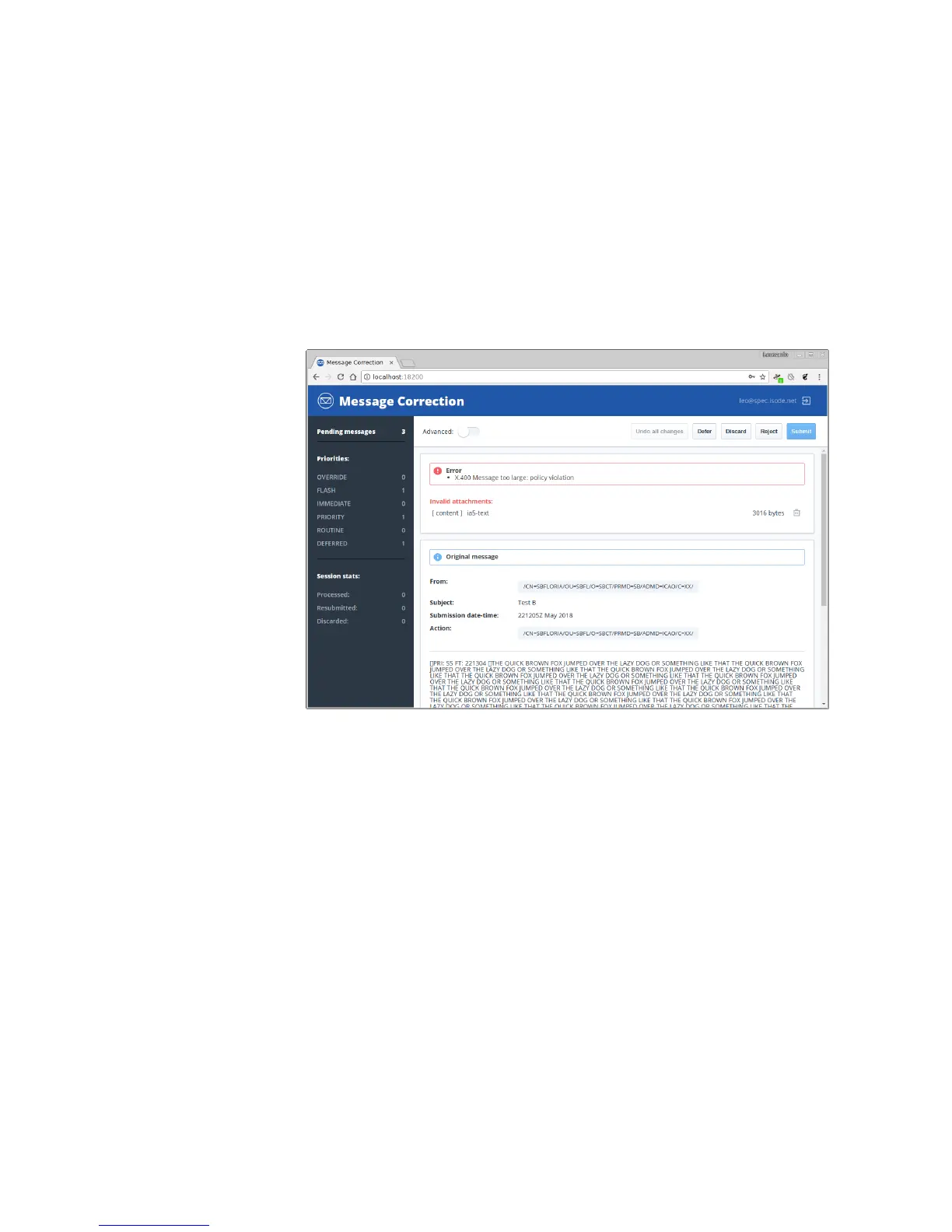To select a message for correction, simply click on it, and the message details will be
shown.
13.1.3 Operating on messages
The following figure shows the message correction editor. The operator is presented first
with the error message that caused the message to be sent to the corrector channel. In the
case of this example, it was “X.400 Message too large: policy violation”.
The size and type of the offending bodypart is shown, together with a summary of the
message header and content.
The operator has four options to deal with the message: Defer, Discard, Reject and Submit.
Figure 13.4. Operating On Messages
• Defer.
This simply requeues the message in the corrector channel, to be processed later.
• Discard.
The message will be dropped and the originator of the message will not receive a
non-delivery report or DSN. The first time you discard a message, the GUI will ask you
to confirm. The confirmation dialog can be optionally disabled for the remainder of the
session.
• Reject.
This option allows the operator to reject the mesasge (i.e. it will not be sent to the
recipients), but it will create an X.400 Non-Deliery Report or Internet DSN (if requested)
and it will include an optional text string with additional information. To reject the
message without any additional information, simply click on “Submit”.
• Submit.
This option can be used to submit the modified message back to the MTA, for further
processing. Unless the message is modified or the configuration of the MTA changed,
submitting the message without changes will result in the message being put back in the
corrector channel.
Correction View
52M-Switch Operator's Guide