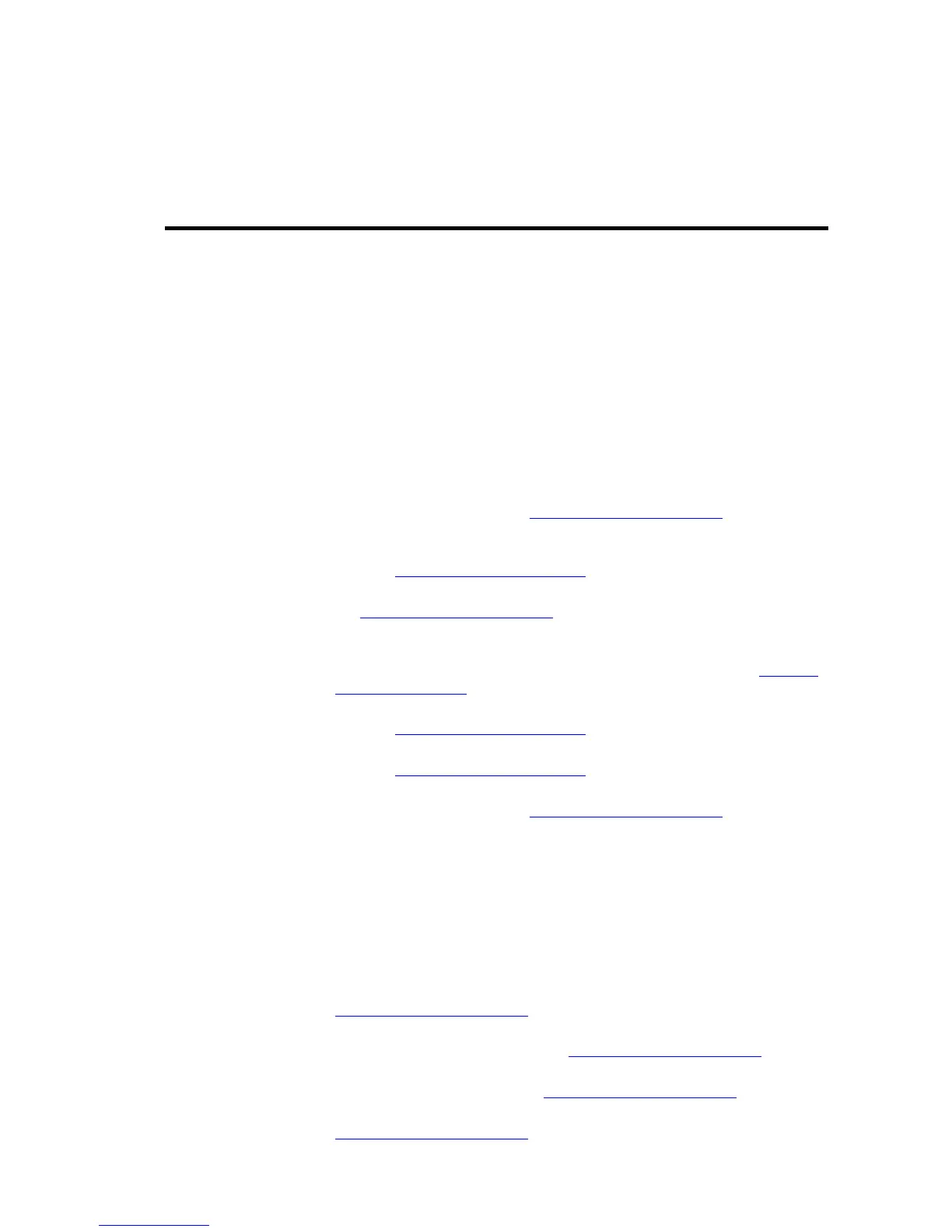Chapter 14 Message Switch Console Views
This chapter lists the MConsole Operator Views, providing a summary and links to further
information.
14.1 MConsole Views
The MConsole framework for displaying information is to provide views in a tabbed series
of windows similar to that used in web browsers.
These Views can be broken down into the following groups:
• Live Operations
These are Views used by operators in order to manage Isode messaging systems in real
time. These are documented in this manual, but further information (in particular how
to configure these views) is in the M-Switch Administrator's Guide
• Switch Operations. See Chapter 5, Switch Operations for a description of how
Operators can use this View. See M-Switch Administration Guide for a description
of configuring this View.
• Event Viewer. See Chapter 6, Events for a description of how Operators can use this
View. See M-Switch Administration Guide for a description of configuring this View.
• Alerts. See Chapter 7, Alerts for a description of how Operators can use this View.
See M-Switch Administration Guide for a description of configuring this View.
• User Agent. This View is used to forward messages from the messaging system into
an X.400 Message Store. See Section 8.2, “Forwarding Messages from MConsole
(User Agent)” for a description of how Operators can use this View. See M-Switch
Administration Guide for a description of configuring this View.
• Vetting. See Chapter 11, Vetting View for a description of how Operators can use this
View. See M-Switch Administration Guide for a description of configuring this View.
• ACP127. See Chapter 10, ACP127 for a description of how Operators can use this
View. See M-Switch Administration Guide for a description of configuring this View.
• ACP142 Message Transfer. See Chapter 9, ACP142 View for a description of how
Operators can use this View. See M-Switch Administration Guide for a description
of configuring this View.
• Message Store View. See the M-Store Administrator's Guide description of how
Operators can use this View.
• Configuration
These are Views used by Administrators in order to configure and manage Isode
messaging systems. These are documented in M-Switch Administrator's Guide.
• Switch Configuration Management. This View is the main way in which
configuration changes are applied to M-Switch and other messaging applications. See
M-Switch Administration Guide .
• X.400 Mailbox Management. This allows configuration of X.400 (P7 and P3) mailbox
users and X.400 Distribution Lists. See M-Switch Administration Guide .
• Internet Mailbox Management. This allows configuration of Internet mailbox users
and Internet Distribution Lists. See M-Switch Administration Guide .
• Gateway Users. This allows the configuration of ACP127 address mappings. See
M-Switch Administration Guide .
Message Switch Console Views
54M-Switch Operator's Guide