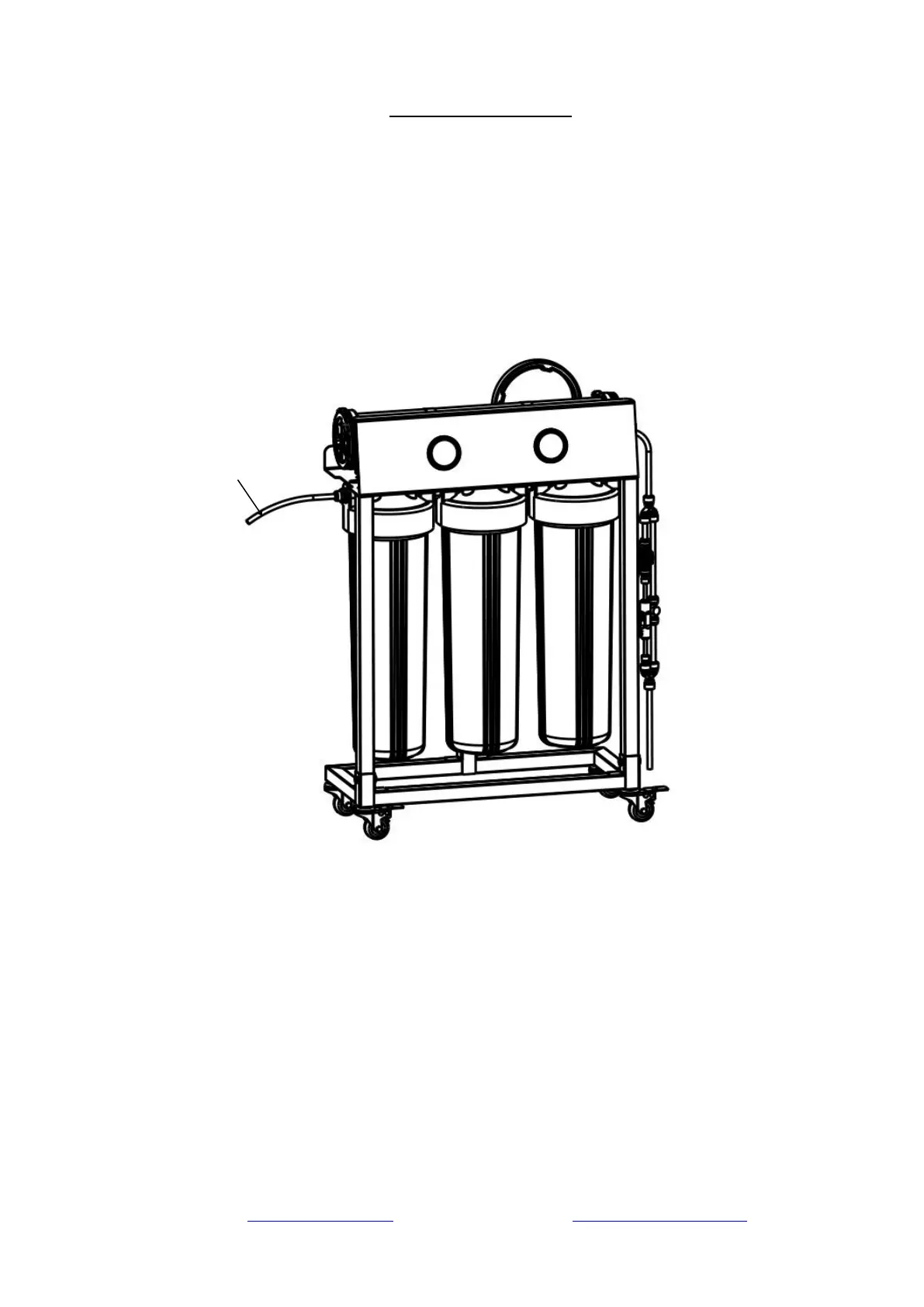Page
13
www.123filter.com | (678) 261-7611 | support@123filter.com
Using the System
1). Initial Setup
It is essential to flush the system to avoid damage to the reverse osmosis membrane. Flushes
should be performed each time the filters are changed as well. Disconnect the PE tubing
between the 3
rd
stage and the membrane housing. Place the end of the tubing in a drain or
container, then turn on the water supply and flush the first 3 stage pre-filter for at least 5
minutes. Turn off the water after the flush is complete and connect the tubing to the reverse
osmosis membrane housing.
Figure 10. Flushing the System
After all the tubing is connected, turn on the water supply and make sure the system is not
leaking. Verify the ball valve on the automatic shutoff components is in the “on” position
(shown in Figure 10.). Then keep the water running and rinse the membrane for at least 30
minutes. This process serves to kick start the membrane by rinsing off the protective
solutions on the membrane’s surface. It is recommended that users manually rinse the
membrane for 5 minutes at least every 3-6 months to ensure the maximum performance of
the membrane.
Disconnect this tubing
for initial flush.
