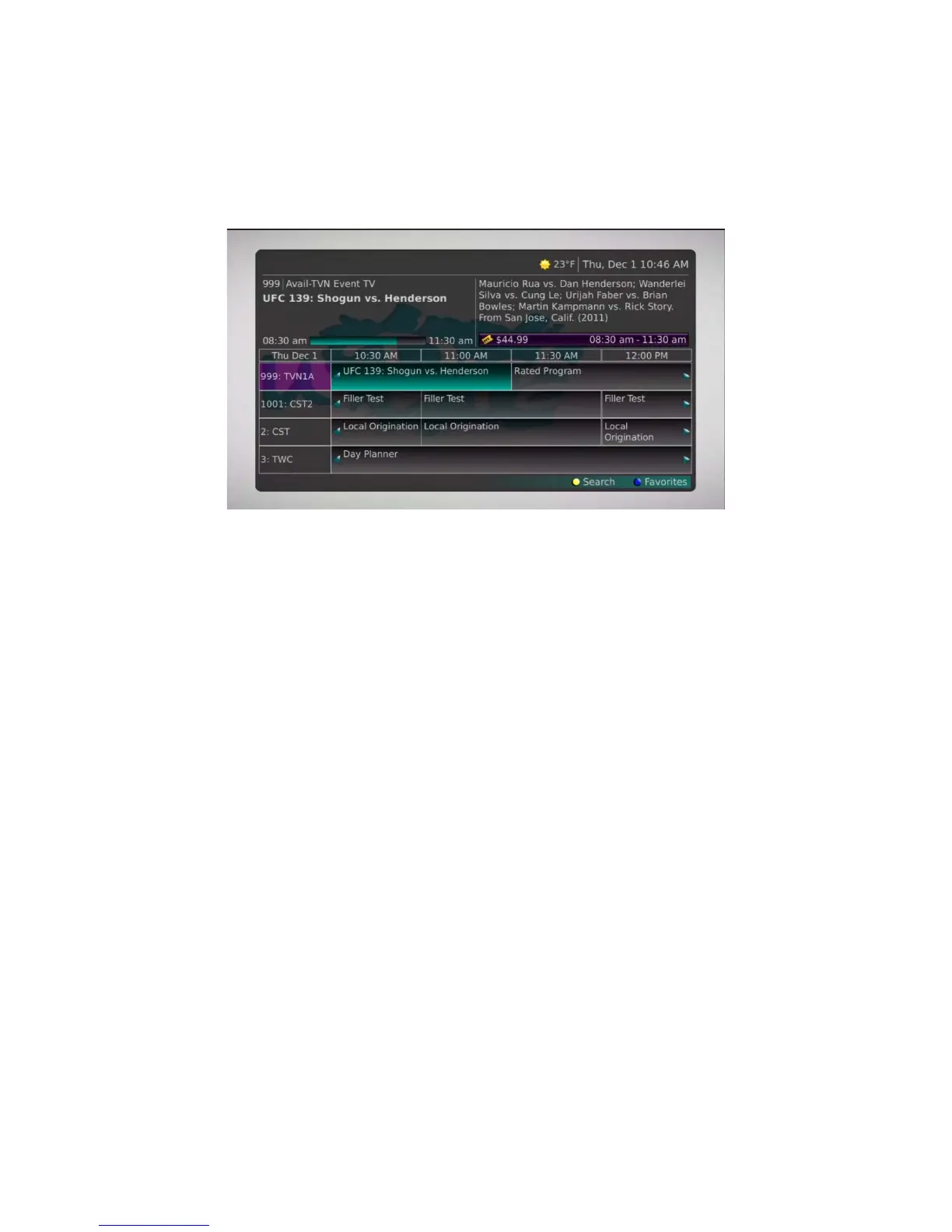IPTV Middleware Version 4.0 Page 12
Pay Per View
Pay Per View events may be purchased through the program guide. Programs that are available for Pay
Per View purchase will appear in the program guide with a PPV gold ticket symbol, the event price, and
the air time. To purchase a Pay Per View event:
1. Select the Pay Per View event and press the OK button.
2. A Purchase Information window will appear showing
• Event (Title)
• Start Time
• End Time
• Price
3. The user may also select whether or not the purchased Pay Per View event should be shared with
all set top boxes in the defined Whole Home Group. Unless the Share Whole Home field is set to
“Yes,” the Pay Per view event will only be viewable on the set top box that the event is purchased
from.
4. Enter your Purchase PIN.
5. Select Purchase.