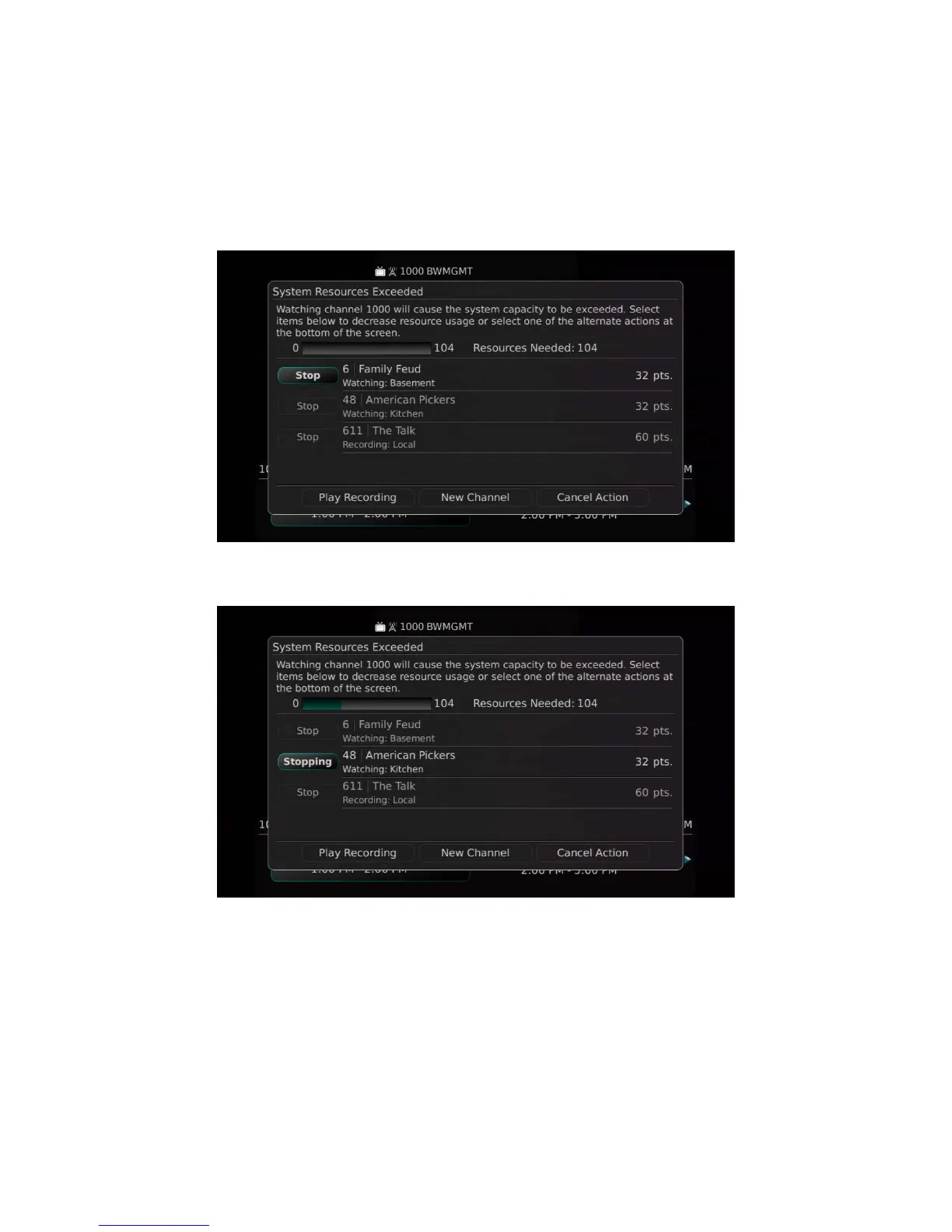IPTV Middleware Version 4.0 Page 14
Bandwidth Management
The Bandwidth Management feature allows the user to adjust set top box resource usage. The usage can
only be accessed when the bandwidth allowance has been exceeded.
1. Once the user attempts to exceed bandwidth allowance, a System Resource Exceeded window
will appear.
2. Select a recording or current program being watched that you would like to stop.
3. Once a recording or current program has been stopped, the program status will show that it is
Stopping and will then be removed from the System Resources Exceeded window lineup. If
however, the selected program is being watched by another user, and they deny the program
being stopped, a Rejected status will appear next to the selected program.