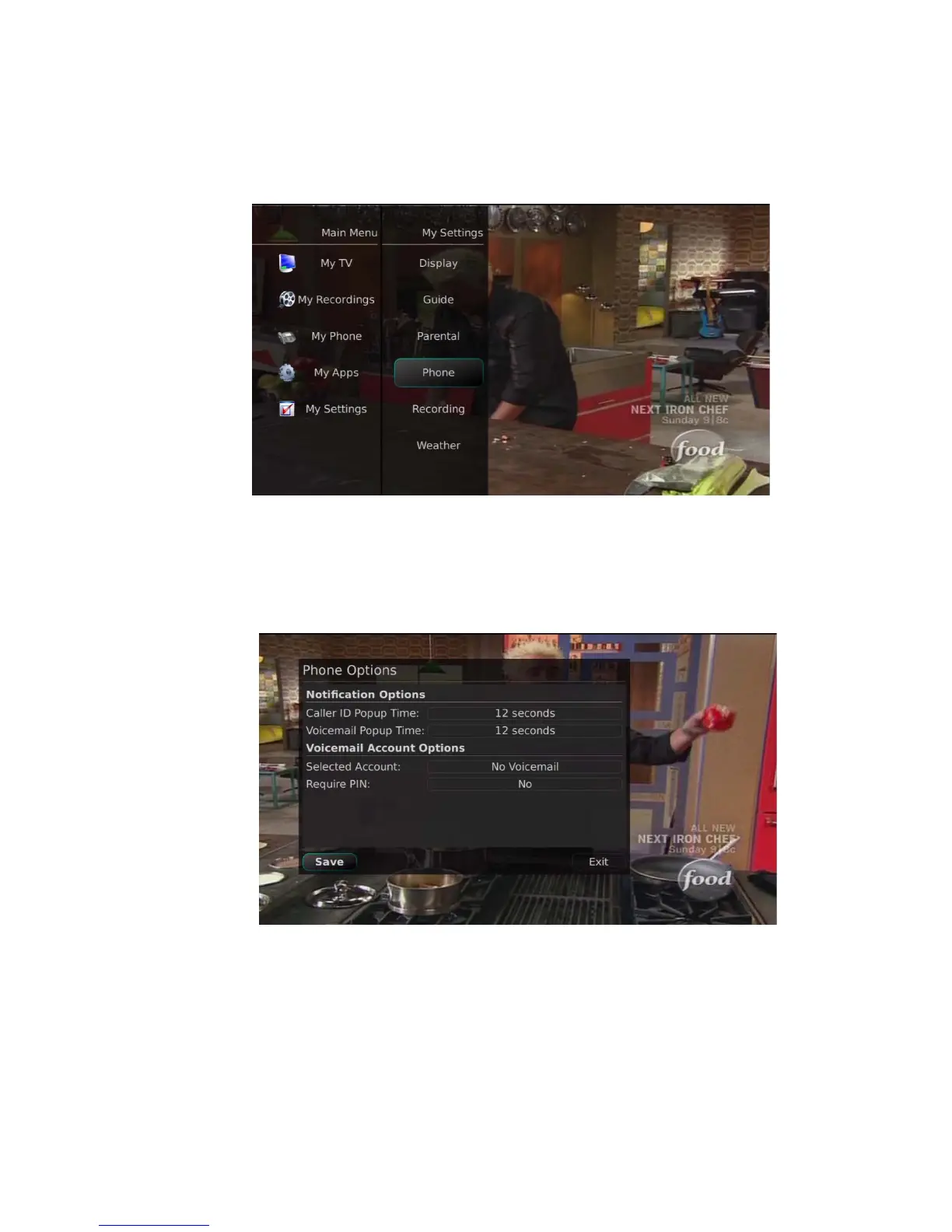IPTV Middleware Version 4.0 Page 66
Phone Settings
1. From the My Settings Menu, arrow to the right and choose Phone to adjust the Caller ID
and Voice Mail Settings.
2. From the Phone Options menu you can turn both Caller ID and Voice Mail pop-ups on or
off. You may also adjust the length of time the pop-up remains on the screen from 6, 9,
12, 18, or 21 seconds. This menu also allows the subscriber to adjust the selected
voicemail account and whether or not a PIN is required to access any existing voicemails
within that account.
3. To save your changes, arrow down to Save and press the OK button.