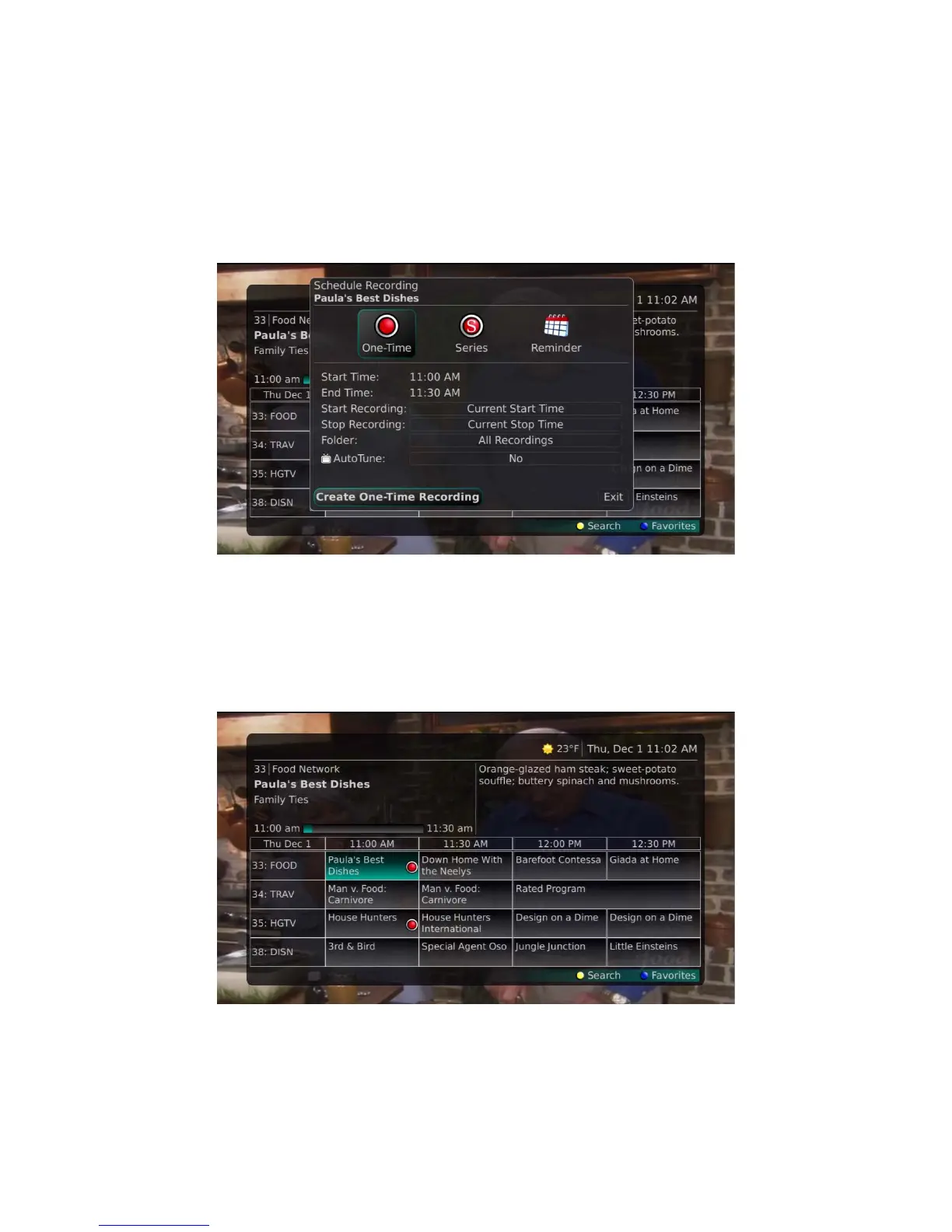IPTV Middleware Version 4.0 Page 21
Create a One-Time Recording from the Guide
Whether you are choosing a program from the Guide or if you are currently viewing the program when
you decide to record it, the process to create a one-time recording is the same:
1. From the Guide, highlight the program you want to record and press the Record button on the
remote control. The recording options will display.
2. Choose to create a one-time recording.
3. Use the arrow keys to customize start & stop times, folder to save the recording to, and auto tune
preferences.
4. Arrow down to “Create One Time Recording” and click the OK button on your remote control.
5. A Red circle will display in the guide indicating the program will record.
6. You will also be able to find the recording in the Future Recordings list.
7. If you change your mind and decide against recording the program, with the program
highlighted on the guide, press the Stop button on the remote control and the Red circle will
be removed indicating the program will not record.