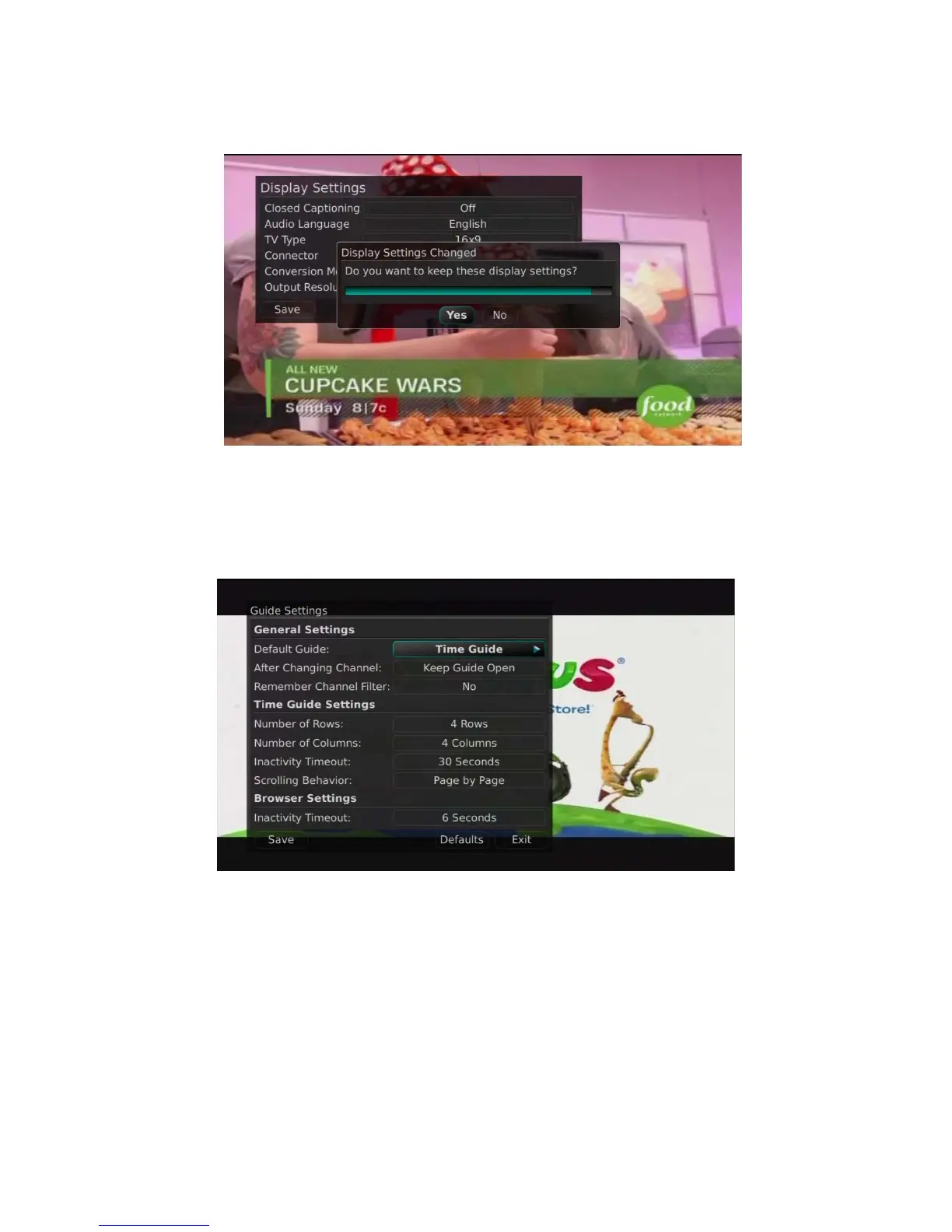IPTV Middleware Version 4.0 Page 57
If you feel you have changed something by accident, select Exit and press the OK button
or just press the EXIT button on the remote to retain the original settings.
Guide Settings
If you arrow to the right, highlight Guide and press the OK button, you can change how Guide
information displays.
General Settings
1. Choose the Default Guide setting that you prefer when you press the GUIDE button one time.
Options are Time Guide or Channel Guide.
2. Determine what you want to do After Changing the Channel. Should guide stay open or
should it close upon changing the channel?
3. Set Channel Filter to Yes or No. When set to Yes, your favorite selection will be remembered
(the favorites list that you selected).
Time Guide Settings
1. Determine the Number of Rows to display in the Time Guide. Options are 3, 4, 5 or 6.