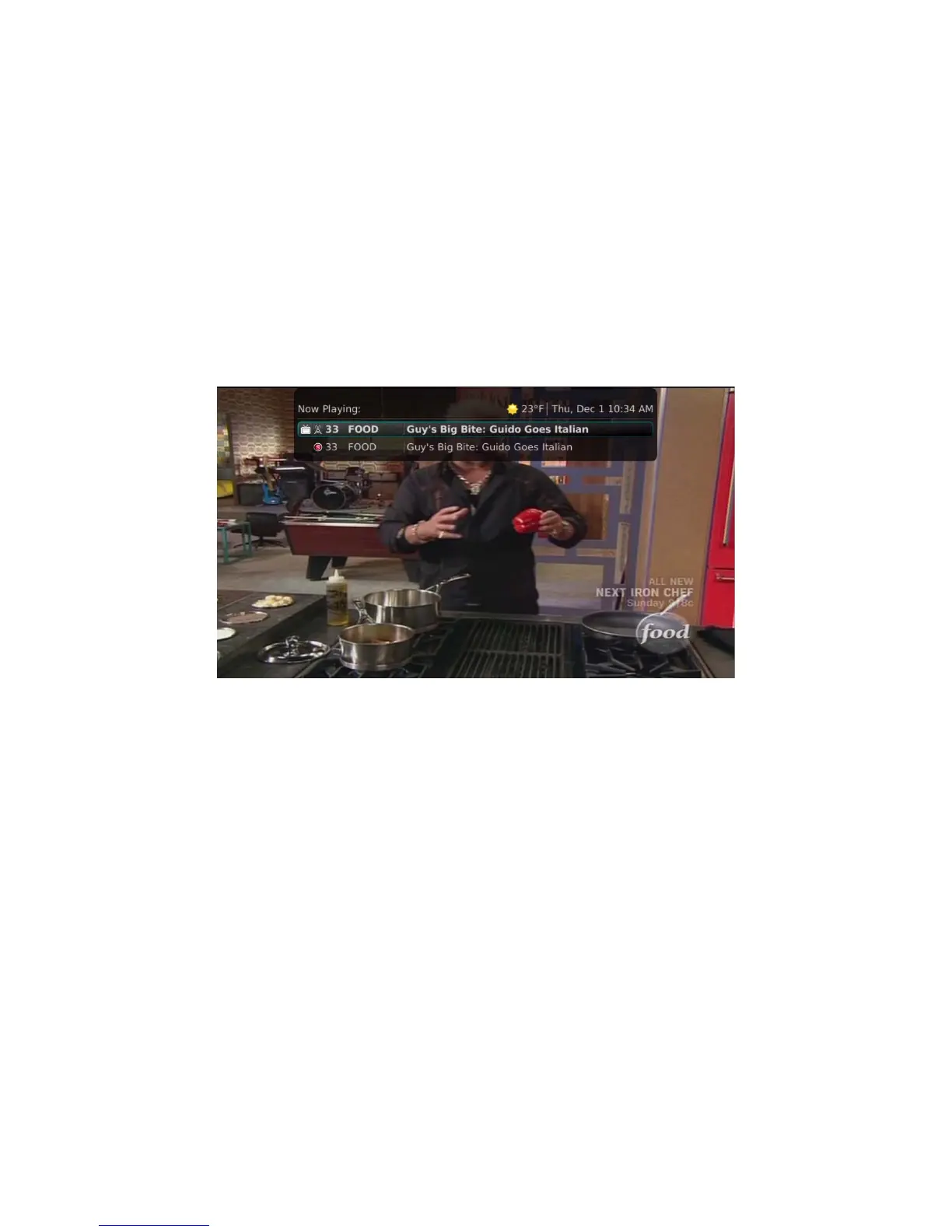IPTV Middleware Version 4.0 Page 7
What’s on TV?
When you first turn on the TV, there are three easy ways you can see what is currently showing. You can
use the OK button, the INFO button, or the Browse (right arrow) button.
Using the OK Button (Now Playing)
1. Press the OK button on the remote control.
2. When you press the OK button, you see what is program is playing currently.
In this example, the TV symbol indicates you are viewing Paula’s Best Dishes: Fantastic Fiesta
from channel 33 FOOD. The tower symbol next to channel 33 indicates what is on live television.
Channels 33 and 35 are currently recording as indicated by the red circle symbol.
If the Weather Application is available, the Now Playing window will also provide the current
temperature.