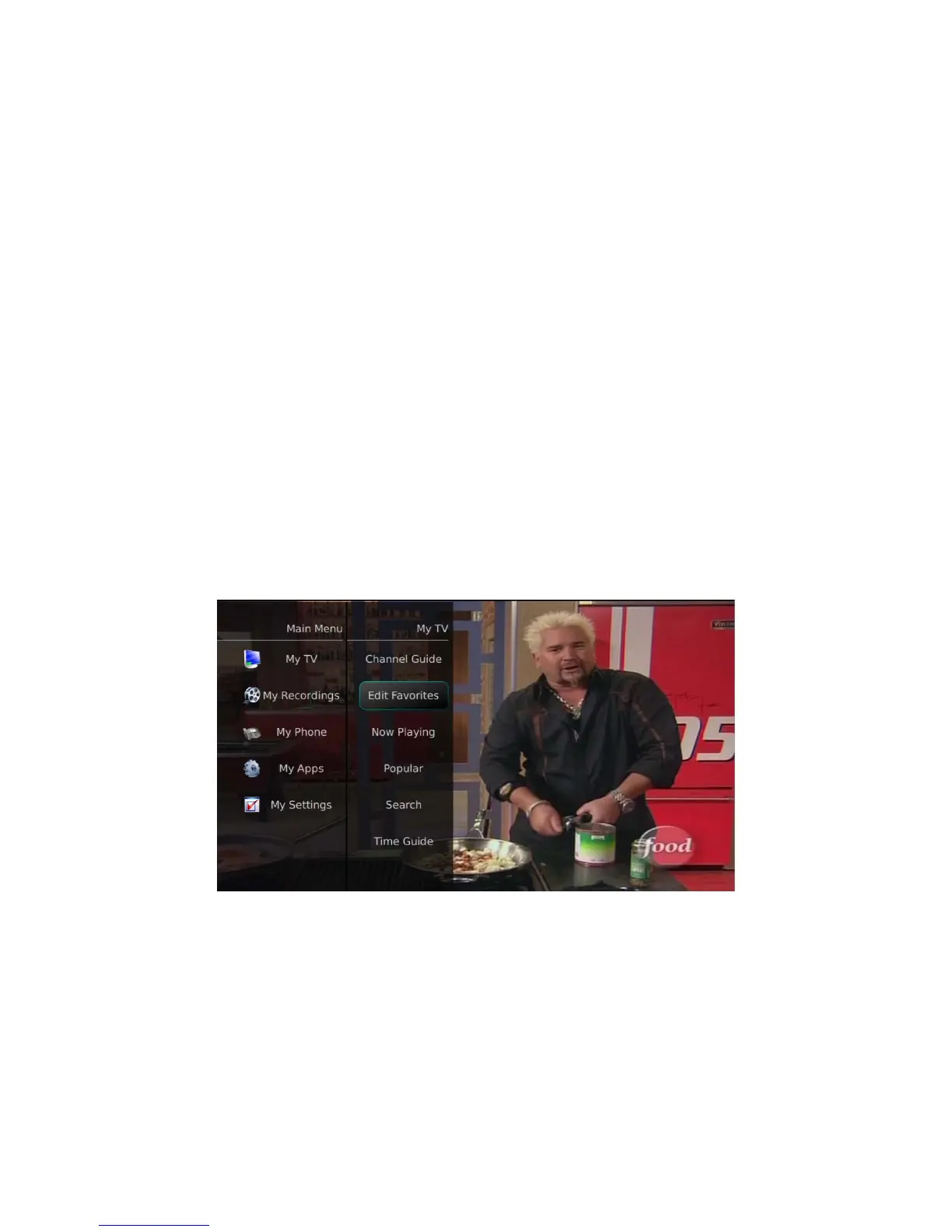IPTV Middleware Version 4.0 Page 43
resources to record all of them, the DVR will record based on highest priority. To change
Priority, simply highlight the Action to Increase or Decrease Priority and then press the
OK button to adjust priority.
4. To Sort the List of Series Rules, press the Blue button on the remote control. By default
Series Rules are sorted by their Priority. You can change them to sort by Name. Press the
Blue button again to change the sort back to Priority.
5. To Close the Actions, either press the Green button or press the EXIT button on the
remote control.
6. To Delete the Rule, press the Red button on the remote control. Select Yes or No to
delete and then press the OK button.
Create a Favorites List
If you like to be able to surf within only a specific set of channels, you can create Favorites lists. By
default, your set top box has grouped channels into several pre-set Favorites lists including: All
Channels, Subscribed Channels, Movie Channels, Sports Channels, Music Channels, Entertainment
Channels, Kids Channels, News Channels, Business News Channels, Infotainment Channels, Religious
Channels, Regional Channels and HD Channels. You may create up to five additional Favorites lists.
1. Press the MENU button to access the Main Menu. Highlight My TV. Use the arrow buttons to
highlight Edit Favorites and then press the OK button.
2. If you are not already in a ‘New List’ by default, arrow right to access a New List.