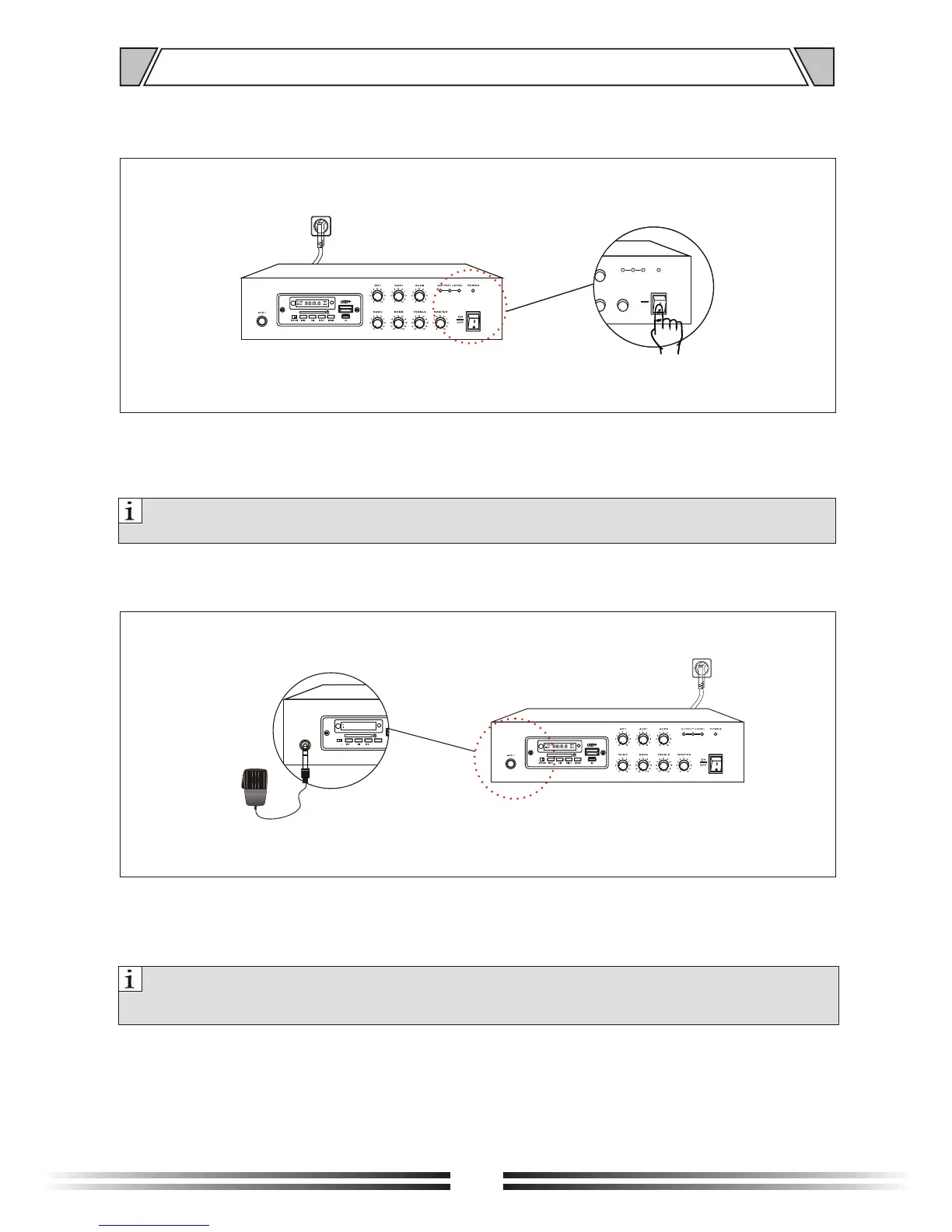5.OPERATION ILLUSTRATION
5.1
5.2
Power indication
Power switch
Figure 5.1/5.2
Note:
Need to confirm device is power on, or please contact with supplier for damage.
Figure 5.3
Note:
1. .
2. .
When mic in, but 6.3 mic is not complete in, can not paging
Before using mic in, should adjust volume to lowest level, or will come to noise
MIC1 adopt 6.3 port, when MIC1 is in, adopt with constant voltage or resistance speaker output, control
volume by knob on panel, and adjust BASS/TREBLE to reach the effect what you want.
5
.3 MIC1 input(6.3mm)
When power switch is "ON", power is on and power indication light is on(Red).
When power switch is "OFF", power is close and light is die out.
8