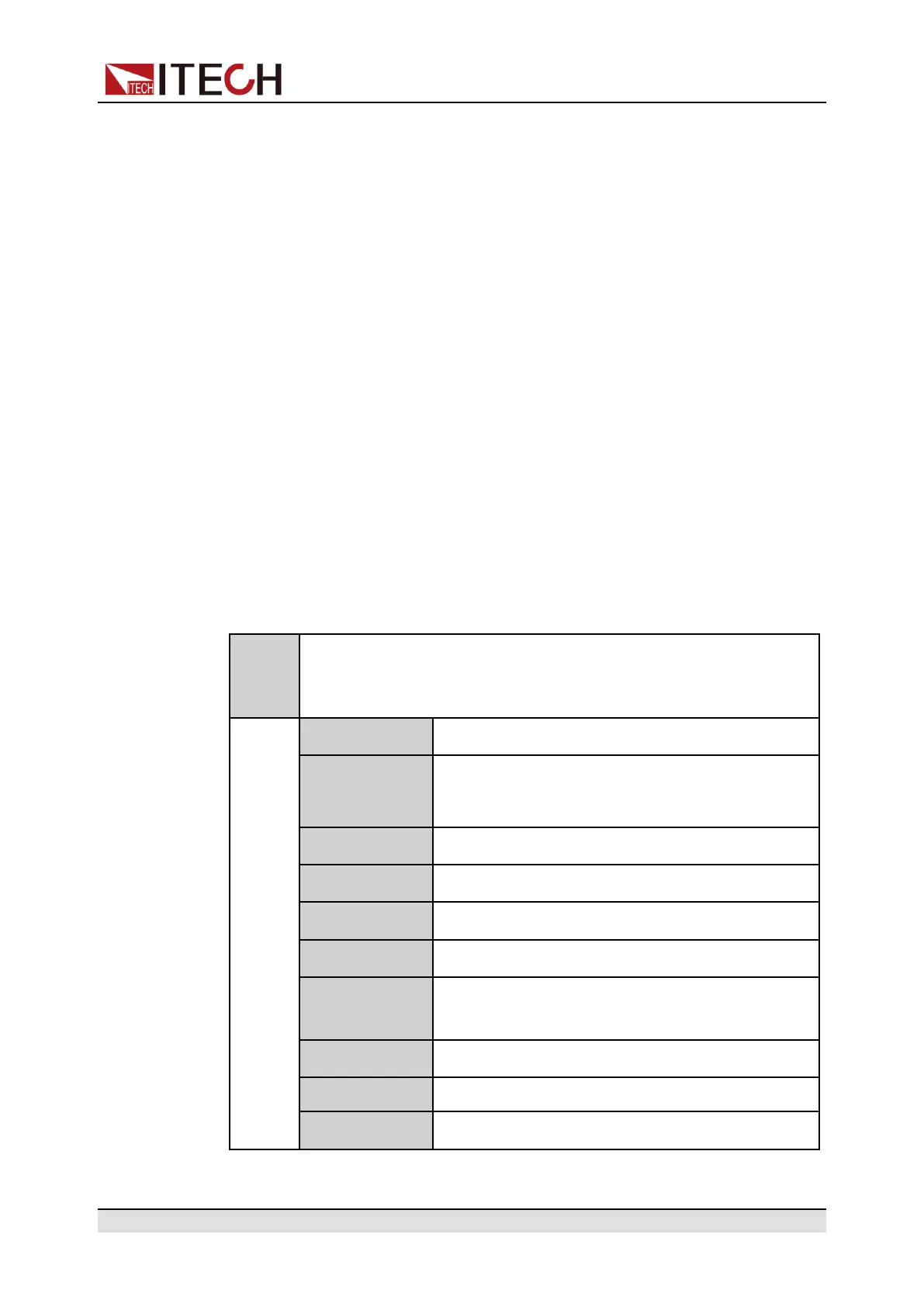Power Supply Function
2. Use the knob or press the Up/Down key to select 3.Road-Vehicles = Off
and press [Enter].
3. Use the knob or Left / Right key to select LV148, and press [Enter].
4. Use the knob or Left / Right key to select E-01, and press [Enter].
At this time, the lower right corner of the VFD screen displays the information
of the recalled waveform: LV148–E01.
5. Press [On/Off] on the front panel to turn on the output.
6. According to the selected trigger method (same as the trigger method of the
LIST function), for example, press [Shift]+[On/Off](Trigger) to trigger the
output of the waveform.
4.6.3.8 ISO21780
This topic covers requirements and tests for the electric and electronic
components in road vehicles equipped with an electrical system operating at a
nominal voltage of 48 V DC.
The related parameters of the built-in waveform of the instrument are
introduced as follows:
IS-
O217-
80
ISO21780 waveform
TEST-01 nominal voltage range
TEST-02
• Upper Range: upper transitory voltage range
• Lower Range: lower transitory voltage range
TEST-03 short term overvoltage
TEST-04 supply component load dump control test
TEST-05 starting profile
TEST-06 long term overvoltage
TEST-07 overvoltage with consumer components which
may supply electrical energy
TEST-08 decrease and increase of supply voltage
TEST-10 reinitialisation
TEST-11 discontinuities in supply voltage
Copyright © Itech Electronic Co., Ltd.
129
