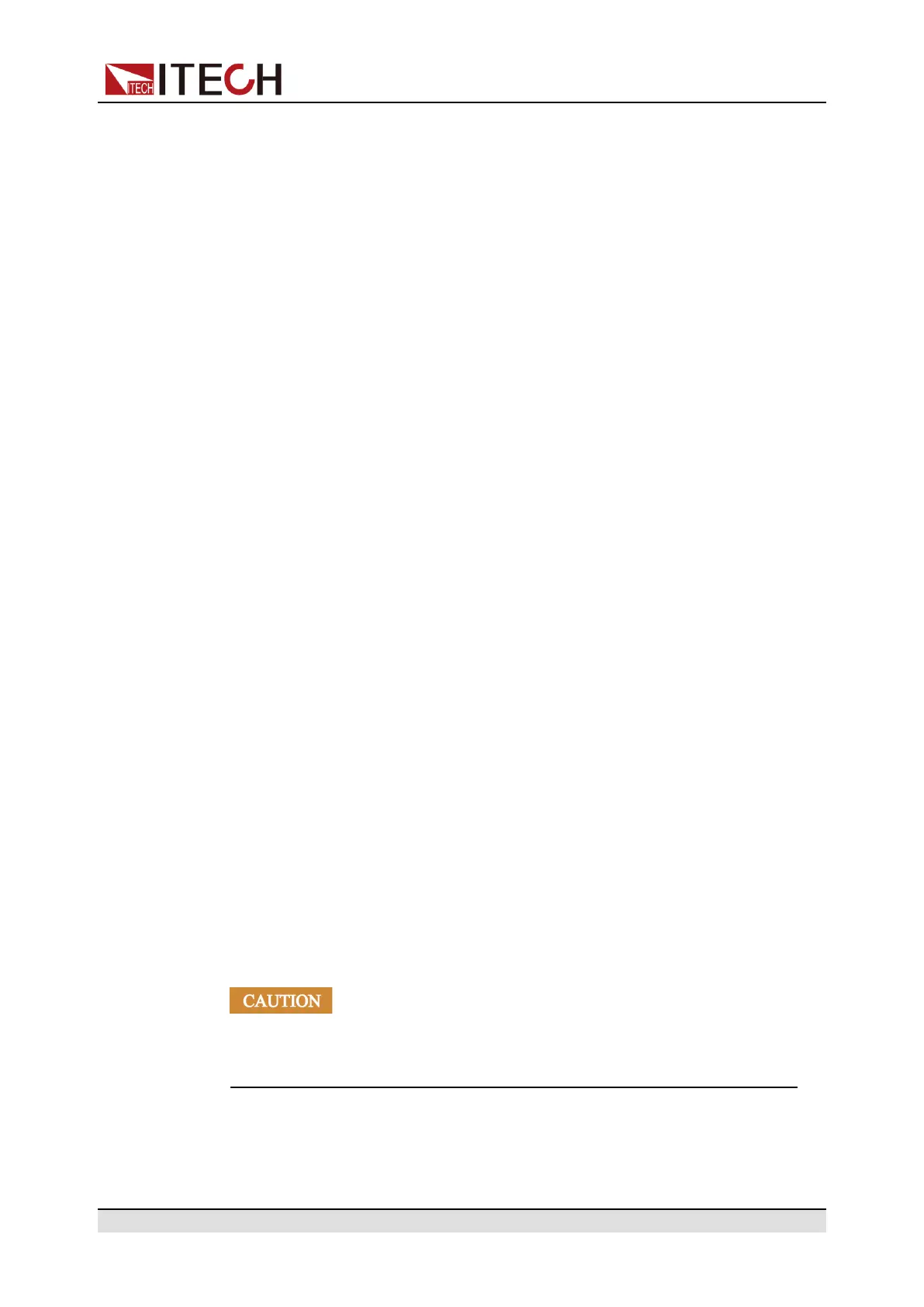Power Supply Function
Users can turn the page through the knob to view all the protection
information.
Clear the Protection
After the instrument triggers protection and generates a protection message,
you need to troubleshoot the possible cause. When the protection is resolved,
the VFD will still prompt the protection information. You can manually clear the
protection information record through the following methods.
• Input a pulse signal to pin 1 of the rear panel P-IO to clear the protection
information.
For details, see 5.11.1 IO–1. Ps-Clear, Not-Invert.
• Press the [Esc] or [Enter] key on the front panel to manually clear the pro-
tection information.
• Connected to the host computer, the PC sends a PROTection:CLEar com-
mand to the instrument to clear the protection information.
After the protection is cleared, you need to press the [On/Off] key on the front
panel or send the OUTPut ON command to the instrument to reopen [On/Off].
4.5.1 Set Over-Voltage Protection (OVP)
Users can enable the OVP function and set the protection limit Level and pro-
tection delay time Delay. When the voltage (i.e., the Meter value) is greater than
this protection limit and the delay time is exceeded, the power supply will enter
the OVP state.
Possible Cause
Many reasons can cause OVP, the details are as follows:
• The set protection limit Level is lower than the voltage Meter value.
• The external (AC input) inputs a higher voltage.
• The power supply outputs a high voltage due to a fault.
Please avoid inputting a external voltage higher than 120% rated
value, or the instrument will be damaged.
Copyright © Itech Electronic Co., Ltd.
64