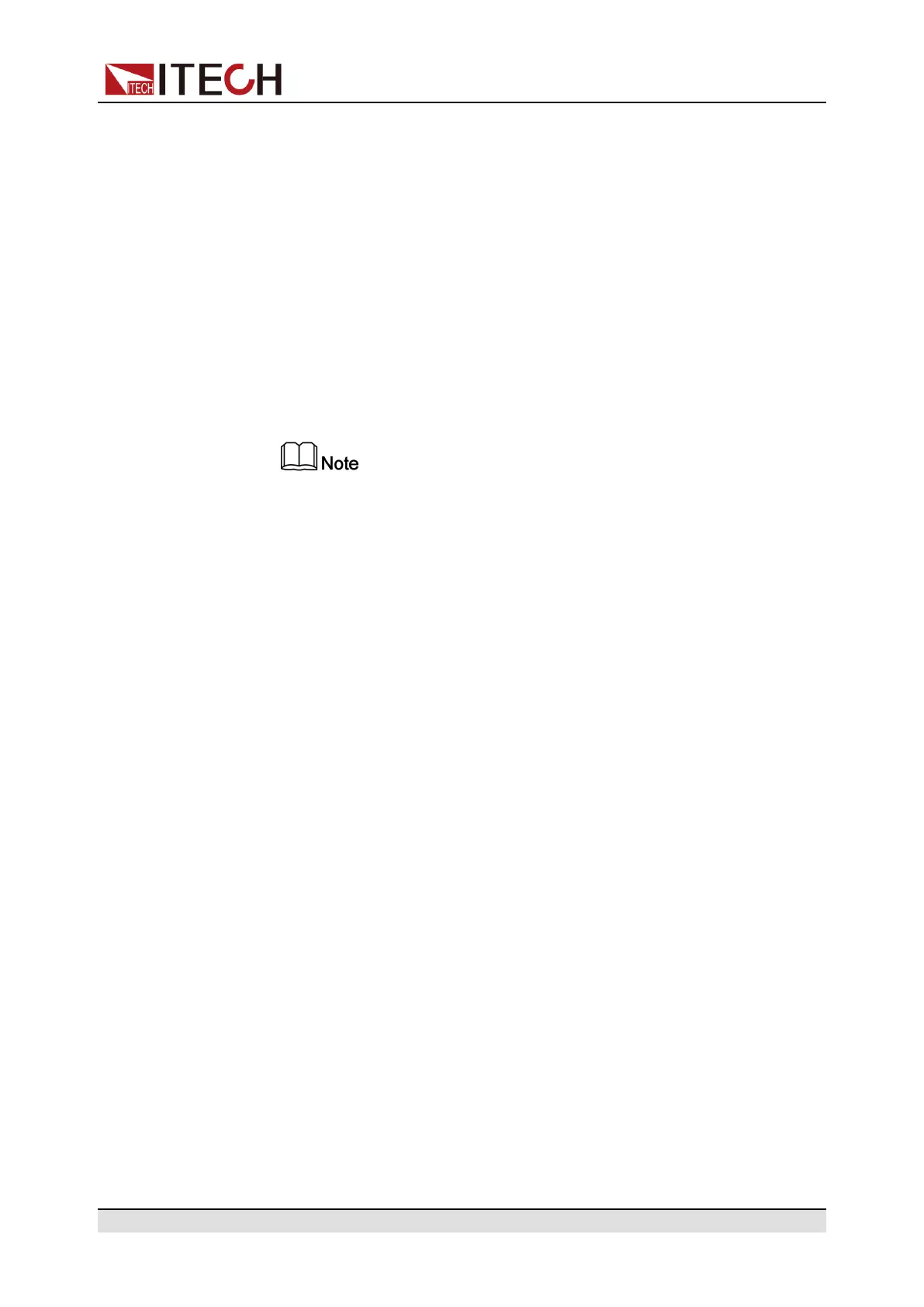Power Supply Function
The interface is displayed as follows:
FUNCTION BEMULATOR
User-define Curve
5. Enter the Curve→Open→USB, select the file to run and press [Enter].
6. Press the Left/Right key to select Run and press [Enter].
7. Set the Initial Value and press [Enter].
The instrument will enter the battery simulation test mode and wait for
the function to be triggered.
8. Turn on the [On/Off].
9. Based on the selected trigger method, perform the trigger operation.
The trigger method of the battery simulation is consistent with the trig-
ger method of the List function, that is, the List trigger source is also
effective for the Battery Emulator.
After the battery simulation is triggered, the VFD screen displays as follows:
12.000V 2.000A
12.0Ah 12.5%SOC
• The first line shows the voltage and current Meter values in real time.
• The second line shows the present battery capacity and the actual state of
charge (SOC).
Stop Battery Simulation Test
As the battery simulation test runs, the SOC value is constantly changing:
• When the SOC rises (simulated charge), the voltage will also rise. When the
voltage reaches full voltage (Full Voltage), the voltage will continue to rise.
If you want to stop testing when the voltage reaches full voltage, turn on the
OVP function and set the OVP level to the full voltage value. See 4.5.1 Set
Over-Voltage Protection (OVP) for details.
• When the SOC drops (simulated discharge), the voltage will also drop.
When the voltage reaches empty voltage (Empty Voltage), the voltage will
continue to drop.
If you want to stop testing when the voltage reaches empty voltage, turn on
the UVP function and set the UVP level to the empty voltage value. See
4.5.5 Set Under-Voltage Protection (UVP) for details.
Copyright © Itech Electronic Co., Ltd.
111
