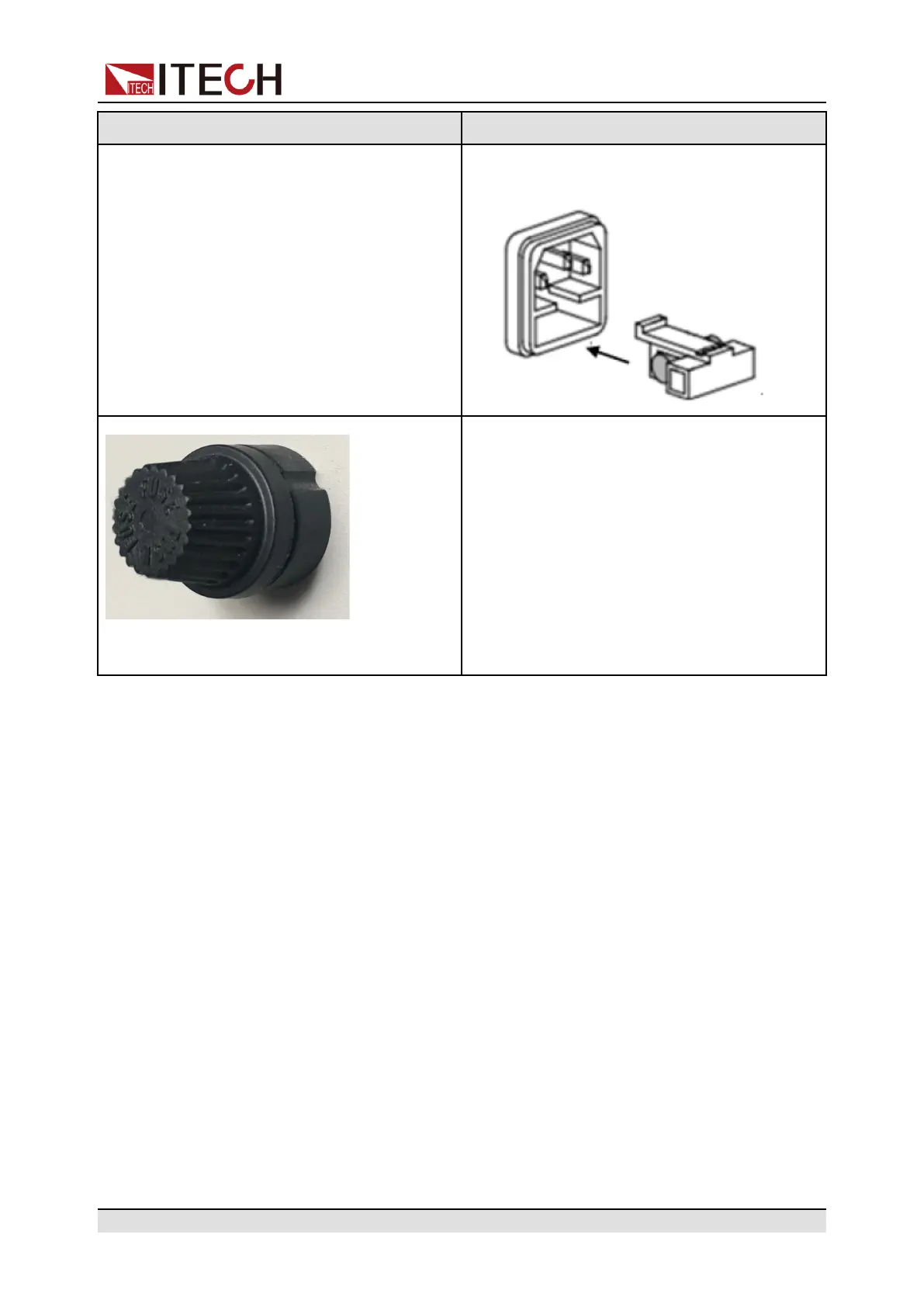Appendix
The type of the fuse The way to replace
3. After replacement, mount the fuse block to
the original position, as illustrated below.
1. Push and turn the fuse box anti-clockwise
by hand. When turned to 90 degrees, re-
lease the screwdriver.
2. The fuse box will bounce up, then you can
see the fuse in it. Take out the blown fuse.
3. Please replace with a fuse of the same
specification. Refer to the technical specifi-
cation of the corresponding instrument.
4. When install, put into the fuse box firstly.
Then Push and turn the fuse box to 90 de-
grees clockwise.
Copyright © Itech Electronic Co., Ltd.
198
