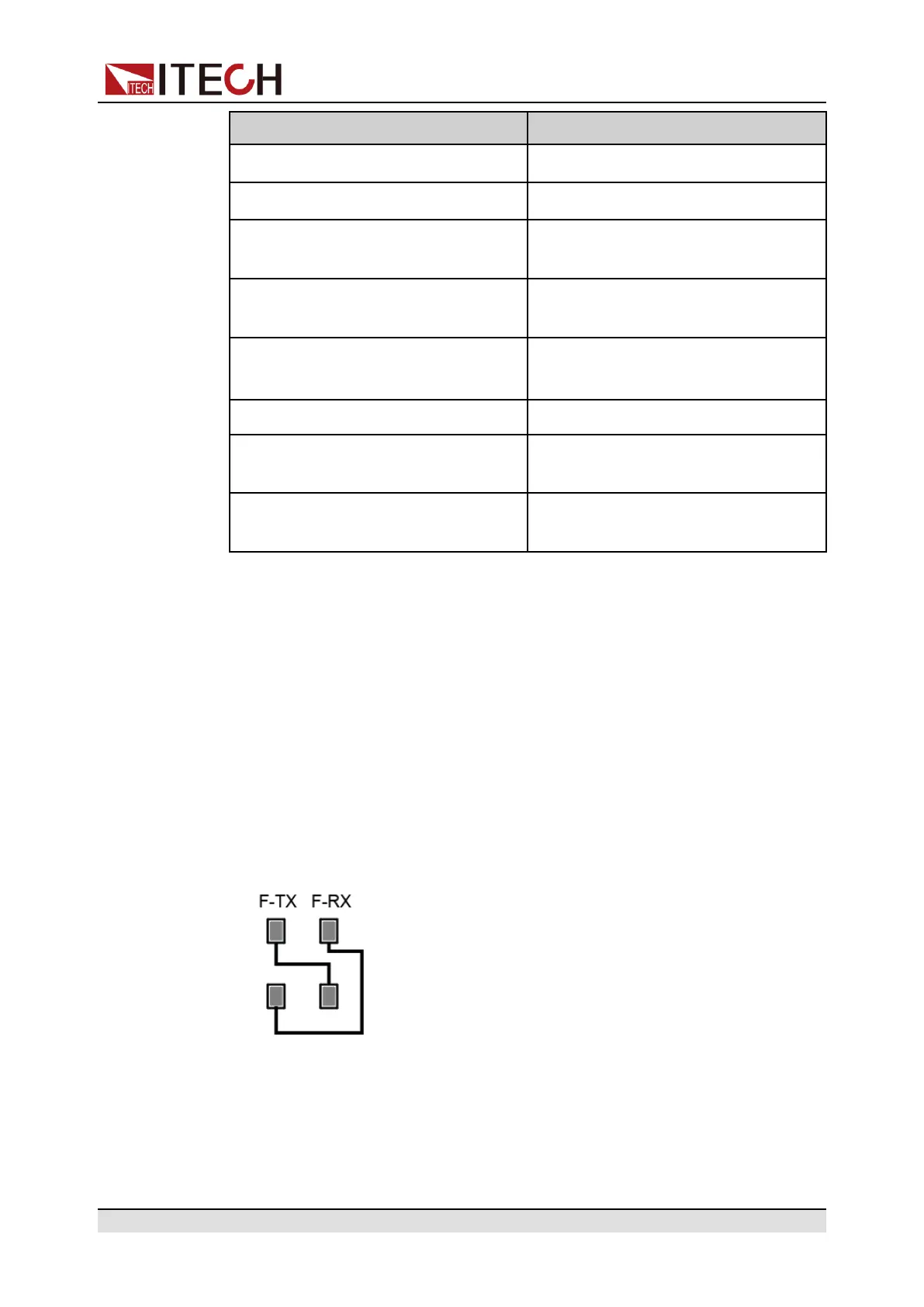Getting Started
Error message Error Description
Eeprom Failure The EEPROM is damaged.
Main FrameInitializeLost The system setting data is lost.
Calibration Data Lost The factory calibration data in EE-
PROM is lost.
Config Data Lost The latest operation state of the in-
strument is lost.
NETWORKING… The parallel operations are abnormal
and cannot finish the networking.
FIBER MULTI MASTER Multi-master conflict
FIBER EXT UNLOCK The outer ring of the fiber is not
locked.
FIBER INNER UNLOCK The inner ring of the fiber is not
locked.
Exception Handling
If the instrument cannot start normally, please check and take measures by
reference to steps below.
1. In order to facilitate the transportation and protection of the fiber optic cable,
the fiber optic cable required for communication between the two single units
(one master and one slave) of the 6U model is removed at the factory and
packaged separately as an accessory. Before you turn on the power of the
device, you need to connect the fiber cable as shown in the figure below,
and then perform the power-on operation.
2. Check whether the power cord is correctly connected and confirm whether
the instrument is powered.
3. Check whether the power in On. The power switch is under “|” On status.
Copyright © Itech Electronic Co., Ltd.
42