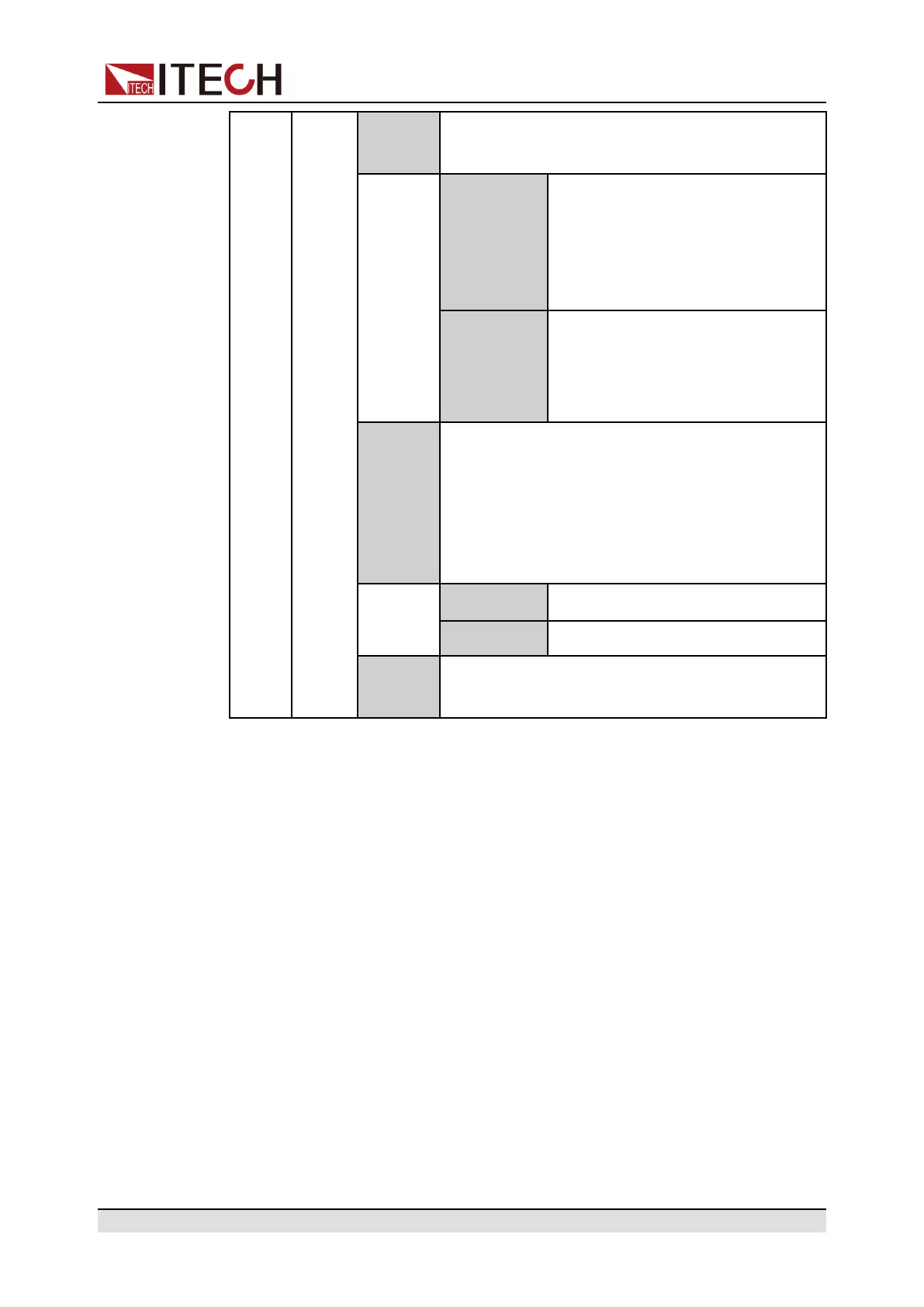Power Supply Function
End
State
Set the running state after the list program is run-
ning over.
Last After the List program finishes run-
ning, the output is kept as the set-
ting in the last step, and the
working mode remains as the set-
ting in the List file.
Normal After the List program finishes run-
ning, the working mode and volt-
age/current output return to the
settings before the List running.
Trig Out Function switch that triggers the signal output. It
is applicable to the scenario of synchronously
controlling multiple units, that is, by connecting
the outer loop interfaces TX and RX of the fiber to
realize List synchronization triggering between
multiple units.
None Turn off (default)
Tout Turn on
Save to
group
Save the edited List program.
Edit List Program
The following takes CC priority mode as an example to introduce the operation
of editing two test steps.
1. Press the composite keys [Shift]+[I-set] (Function) on the front panel to en-
ter the function menu.
2. Select 1. LIST: Off and press [Enter].
3. Press the Left/Right key to select Edit and press [Enter] to enter the editing
interface.
4. Select CC and press [Enter] to confirm.
5. Set the total number of steps in the List program and press [Enter] to
confirm.
6. Set the current, slope and time width of step 1 in turn, and press [Enter] to
confirm.
Copyright © Itech Electronic Co., Ltd.
62