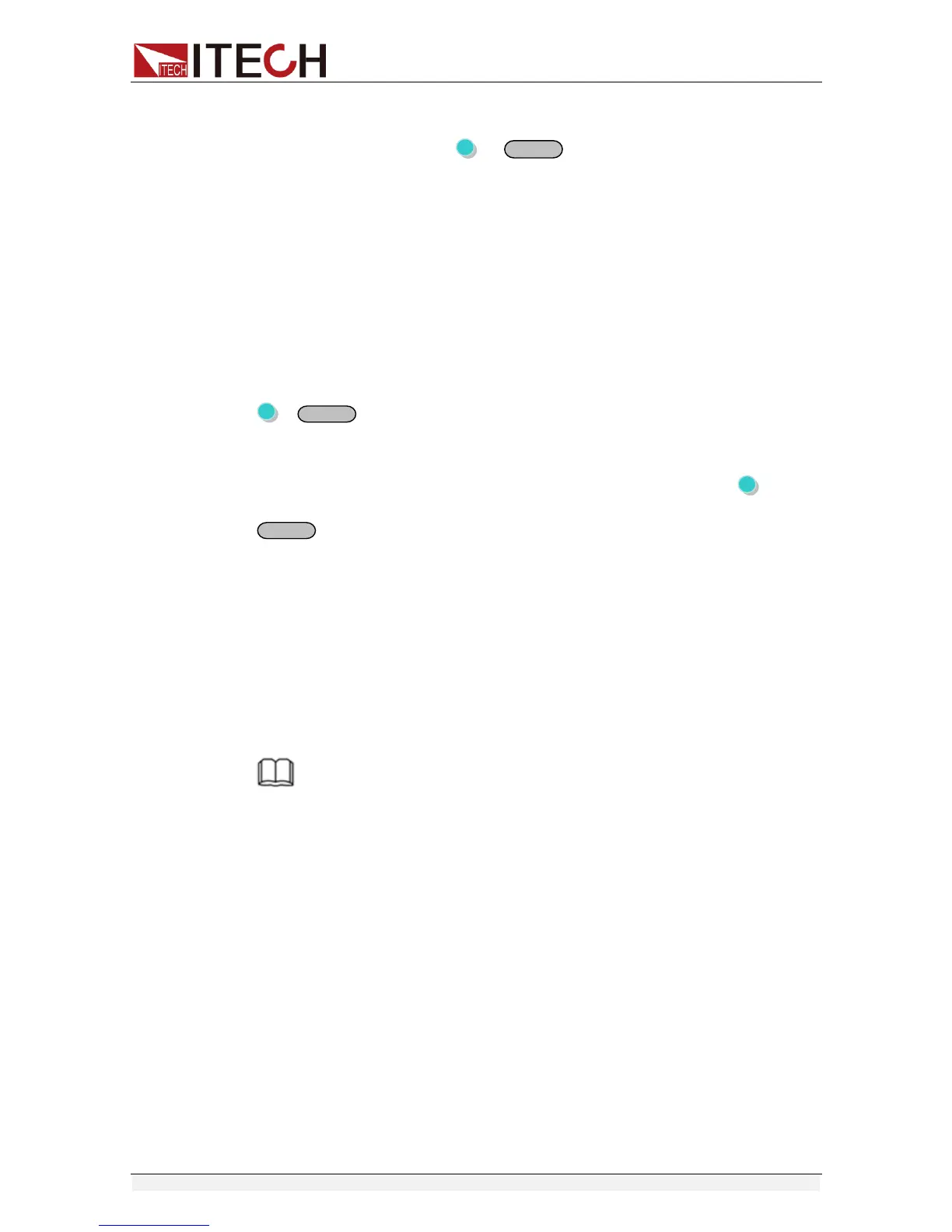Function and Features
Copyright ©ITECH Electronics Co., Ltd. 20
trigger mode firstly, in keyboard trigger mode or in external trigger mode. In
MANU trigger mode, press +
button can generate a trigger
signal. In BUS trigger mode, you can only through sending orders to trigger.
The default set is MANU option.
Group Set (MEM GROUP)
Power supply can save some often-used parameters in a nonvolatile memory
(capacity is 9*8 groups).This function can make the operations more
convenient. Customer can save and recall parameters quickly.
GRP1: This indicates saving power supply parameters in 1-9 groups. Press
+
(Save)+saved group number(1-9)can save related parameters. Note
that the current number “1” represents parameters are saved in 10
th
groups.
Number “2” represents the parameters are saved in 11
th
groups.
GRP3-GRP8 by parity of reasoning.
AD Speed Set (>ADC SPEED)
This item is used to set the AD speed, i.e., measurement display speed of
power supply. There are three kinds of AD speed, including SLOW, MID and
FAST. Ex-factory set is in SLOW option.
NOTE
When AD speed of power supply is set to MID or FAST, the measurement accuracy is too
low to reach the middle accuracy in the specification. Only when AD speed of power
supply is set to SLOW can the middle accuracy in the specification be reached.
Timer Set (>TIMER SET)
This item is used to set the “time on- load” function. In ON mode, the indicator
light “Timer” will be lit on the VFD screen. When output of power supply is
opened, timer will begin to work, after reaching the definite time, output will be
off automatically. If in OFF mode, the timer function will not be enabled. The
default set is in OFF option.
Reset (>RESET)
This item is used to reset all items in the menu. If you select >YES, then unit will
restored to factory setting. If you select >NO, all setting in the menu will remain
unchanged.
