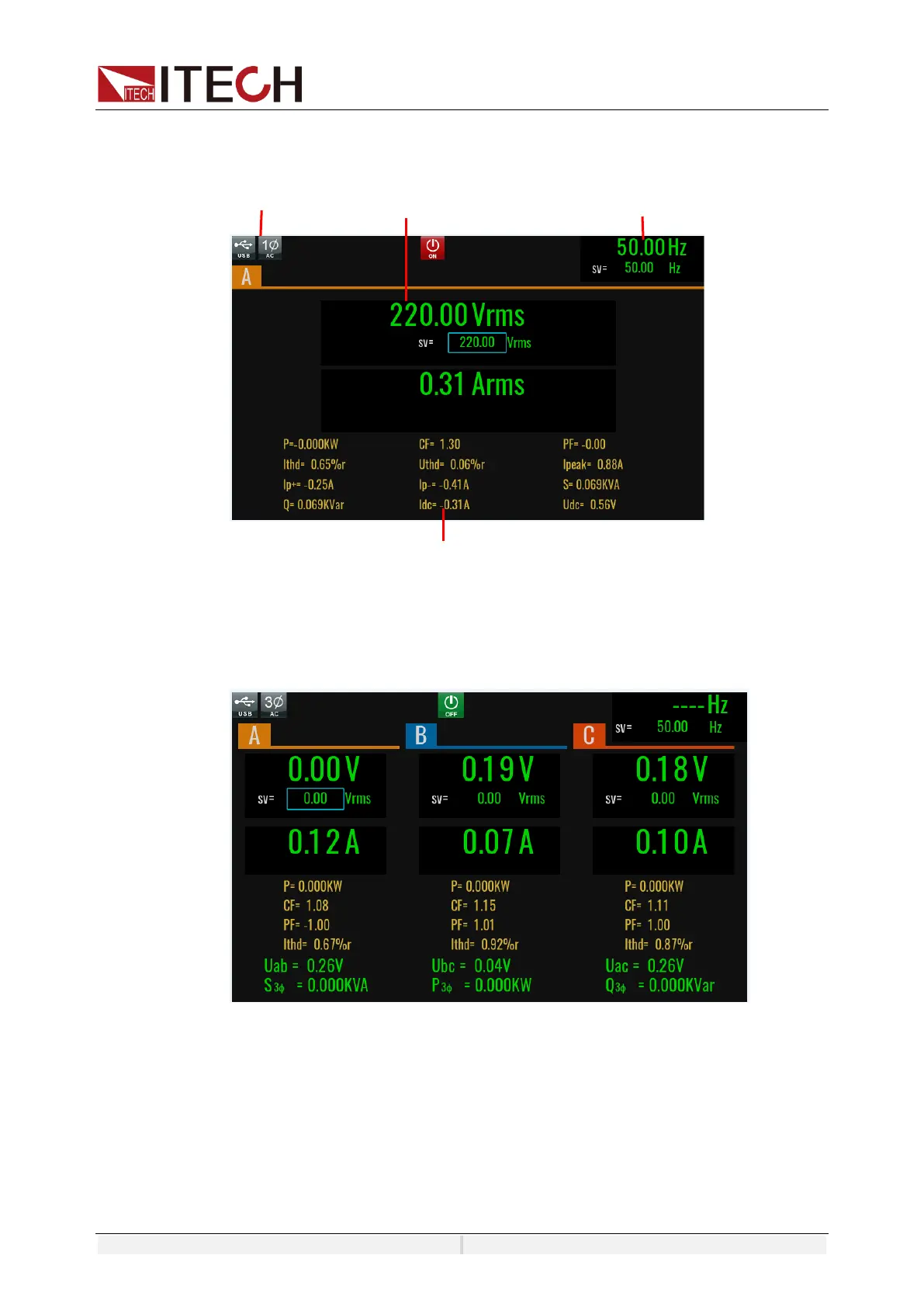Quick Reference
Copyright ©ITECH Electronic Co., Ltd. 15
Single Phase Mode
The meter interface of IT7800 series power supply is shown as follow.
Three Phase Mode
The meter interface of IT7800 three phase mode is shown as follow.
The parameters are the same as the single phase.
Under three-phase mode, display total parameters corresponding to Phase A, B
and C, the user can switch screen and view the total parameters of each phase.
When you press the basic meter button or drag the screen left, you can switch
from the three-phase display interface to the single-phase display interface. By
default, phase A is displayed in the single-phase display interface. Click A, B and
C to switch.
