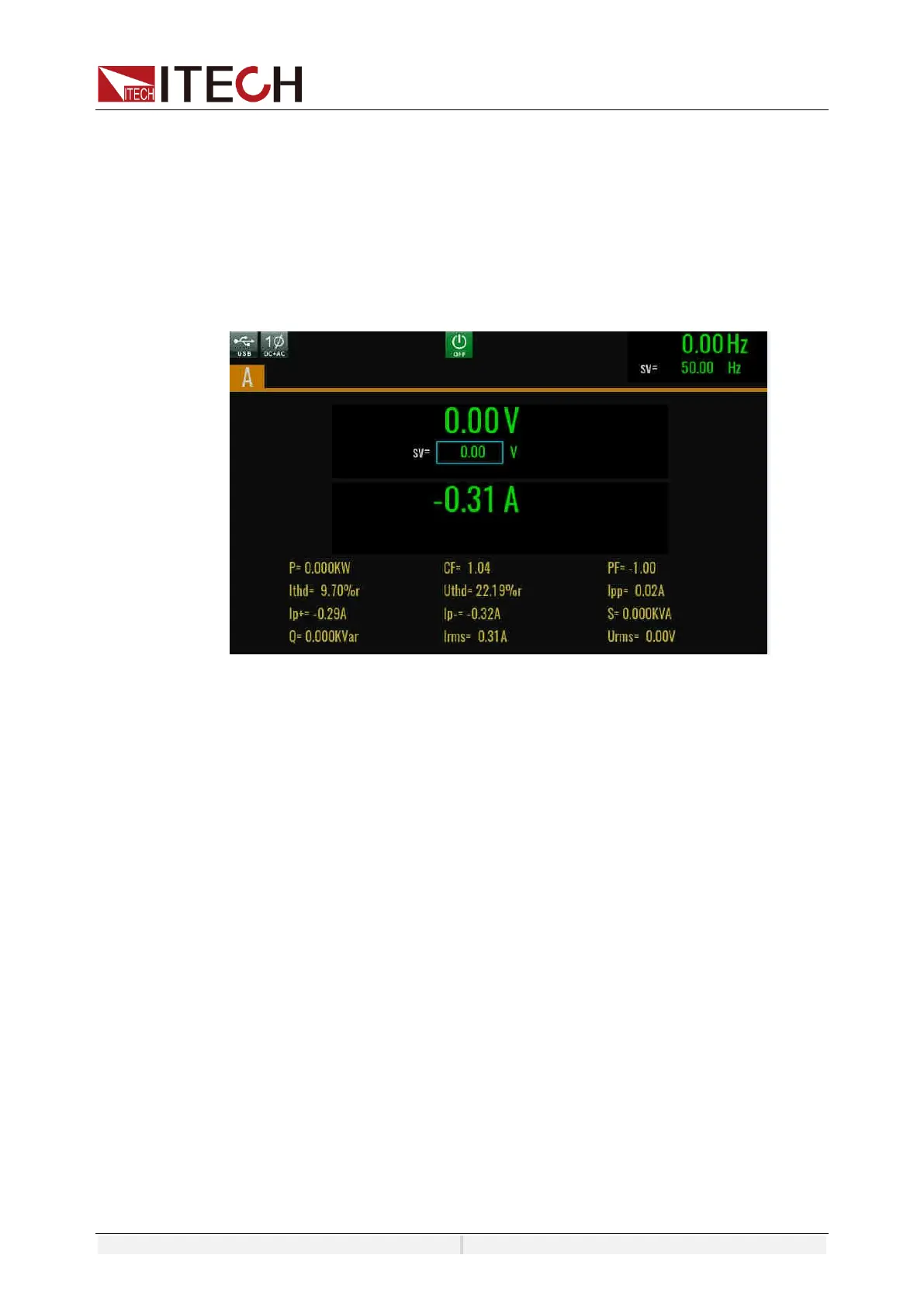Operation and Application
Copyright ©ITECH Electronic Co., Ltd. 41
The AC + DC mode not only expands the application range of pure AC voltage, but also
expands the application range of DC component in laboratory testing.When using AC+DC
for testing, please first understand the ripple parameters of the instrument when it is used
as a DC power supply. If there are strict noise requirements, additional DC noise filters are
needed to obtain low noise and good stable DC voltage for testing.
4.2.4 DC+AC Mode
If the output mode select to DC+AC Mode, the instrument will simulate DC
power supply, which can add AC component to DC voltage. The interface as
shown in the figure below.
Under DC+AC mode, Set the Vdc in the main interface, and set the Vac in the
configure menu.
Vdc: you can set the Vdc under the main interface or under the config interface.
Ripple control: set the Vac component and frequency under the config interface.
The Vac setting range is 10% of rated voltage.
4.3 Waveform Selection
In AC mode or AC+DC mode, the user can set the output waveform in the config
menu of IT7800 series power supply. Eight output waveforms below are
available, user can select the waveform in Config->Waveform menu.
