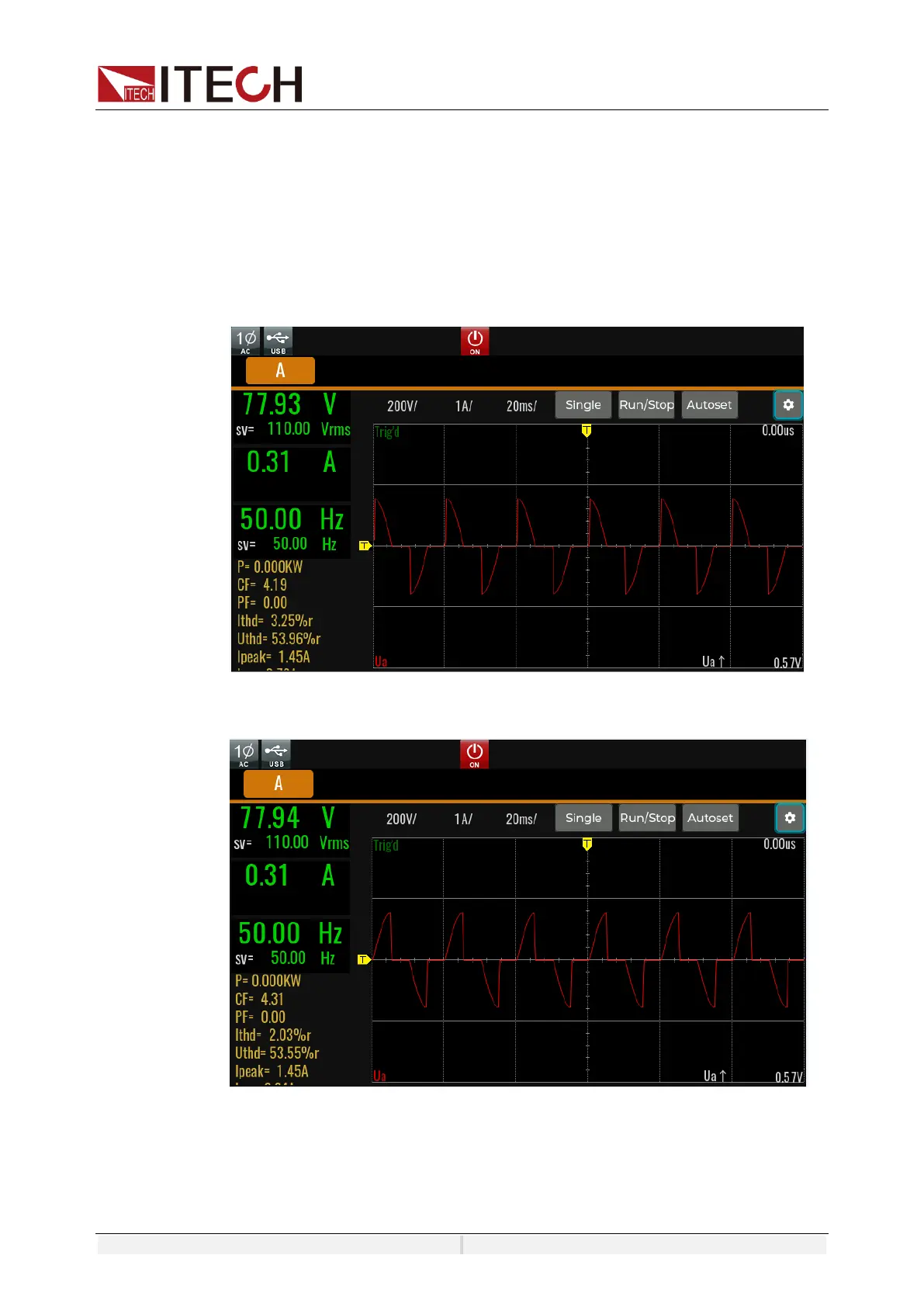System-Related Functions
Copyright ©ITECH Electronic Co., Ltd. 62
in the Config menu. And then, the voltage of each phase can be set
independently, and the config menu displays the phase Angle difference setting
parameter between AB and AC.
Dimming Function
The front and back edge of the waveform can by concealed and the phase
angle set with Dimmer function to regulate the active power, thus
adjusting the lighting intensity.
Select Front edge, and phase set to 90° in Configuration menu.
Select Back edge, and phase set to 90° in Configuration menu.
5.3 Key Lock Function
Press [Shift] + [2] (Lock) button to set the key lock state. If keyboard has been
locked, the indicator light ”Lock” will display on the LCD. In addition, when the