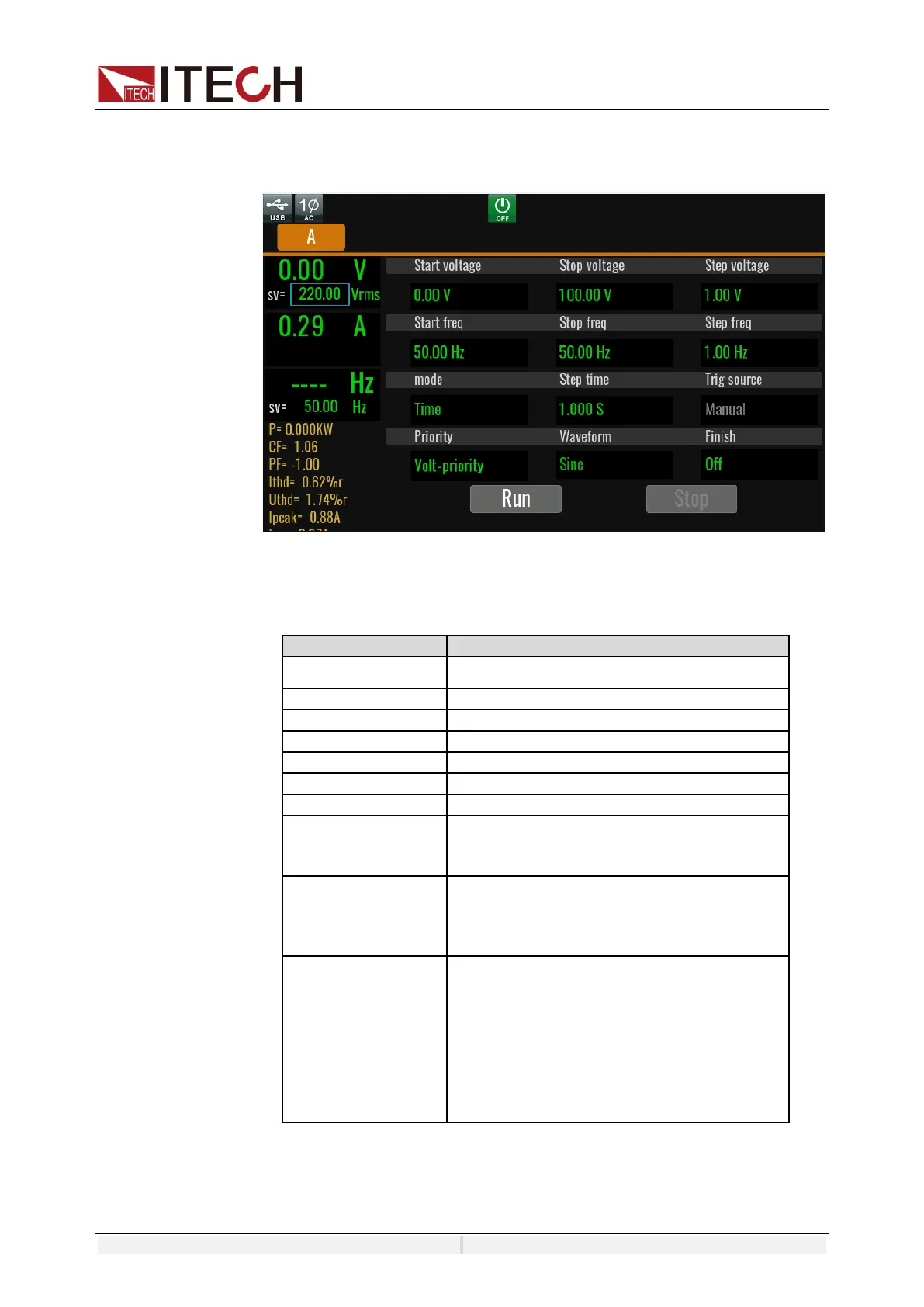Operation and Application
Copyright ©ITECH Electronic Co., Ltd. 44
Operating steps
1. Press [Shift] + [F-set](Sweep)on the front panel to enter the sweep
interface, as shown in the figure below.
2. Set the voltage and frequency parameters in the sweep interface.
Parameters in the sweep interface are described as follows: