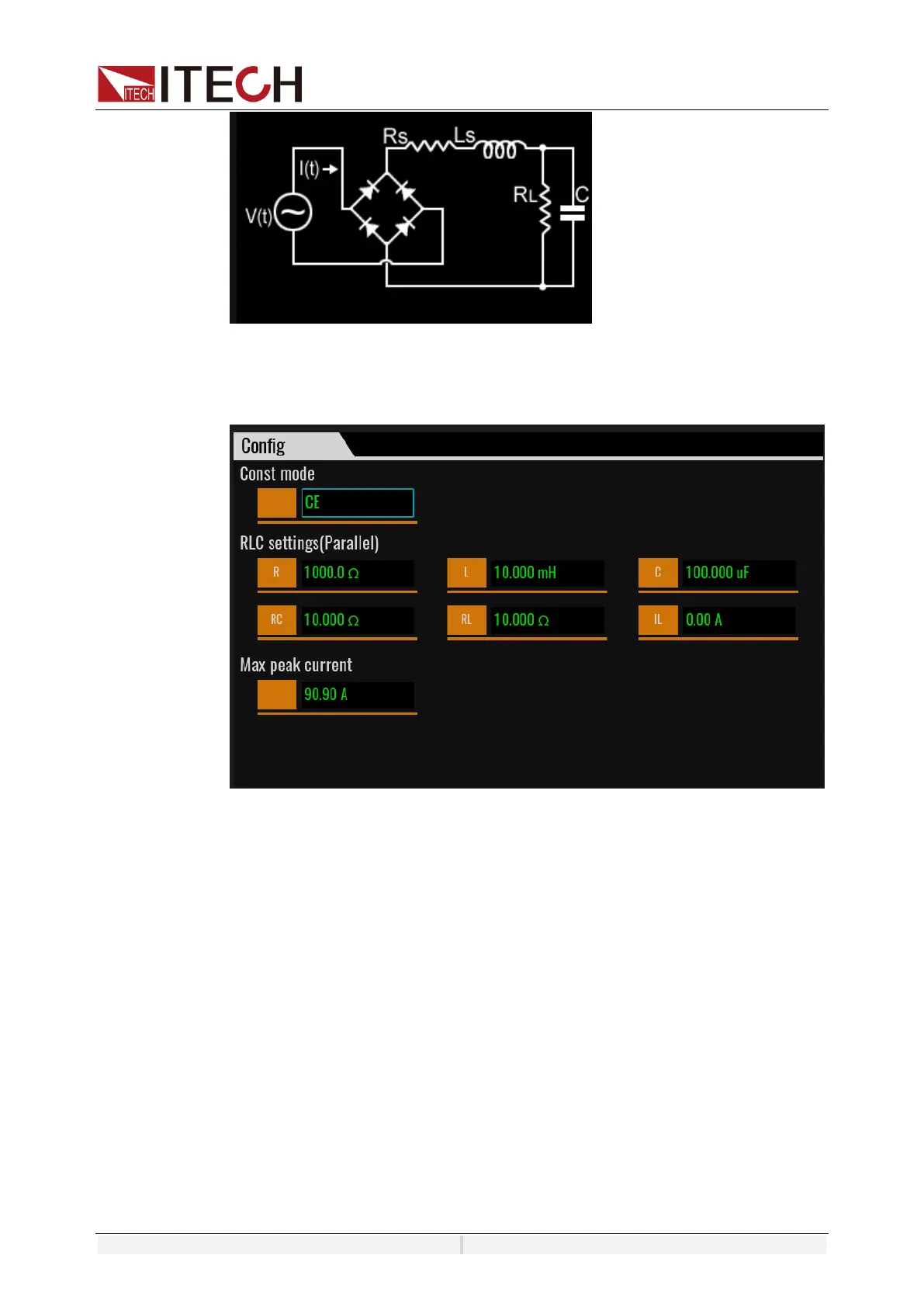Operation and Application
Copyright ©ITECH Electronic Co., Ltd. 80
Select CE Mode
Press [Config] and enter to the configuration menu. Select constant mode to
CE.
Programming the load value (CE)
In the main interface of CE mode, users can set resistance value, and other
relevant parameters can be set in the config menu.
6.4 DC Load Function
IT8200 electronic load can simulate the DC electronic load function according
to the setting. The user can select the present load function in the system menu.
When “Mode Select” is set as “DC”, the present load function of the electronic
load is in the DC mode.
IT8600 electronic load can be operated in the following four modes:
⚫ Constant current mode (CC)
⚫ Constant voltage mode (CV)
⚫ Constant register mode (CR)
⚫ Constant power mode (CP)
⚫ CC+CV mode
