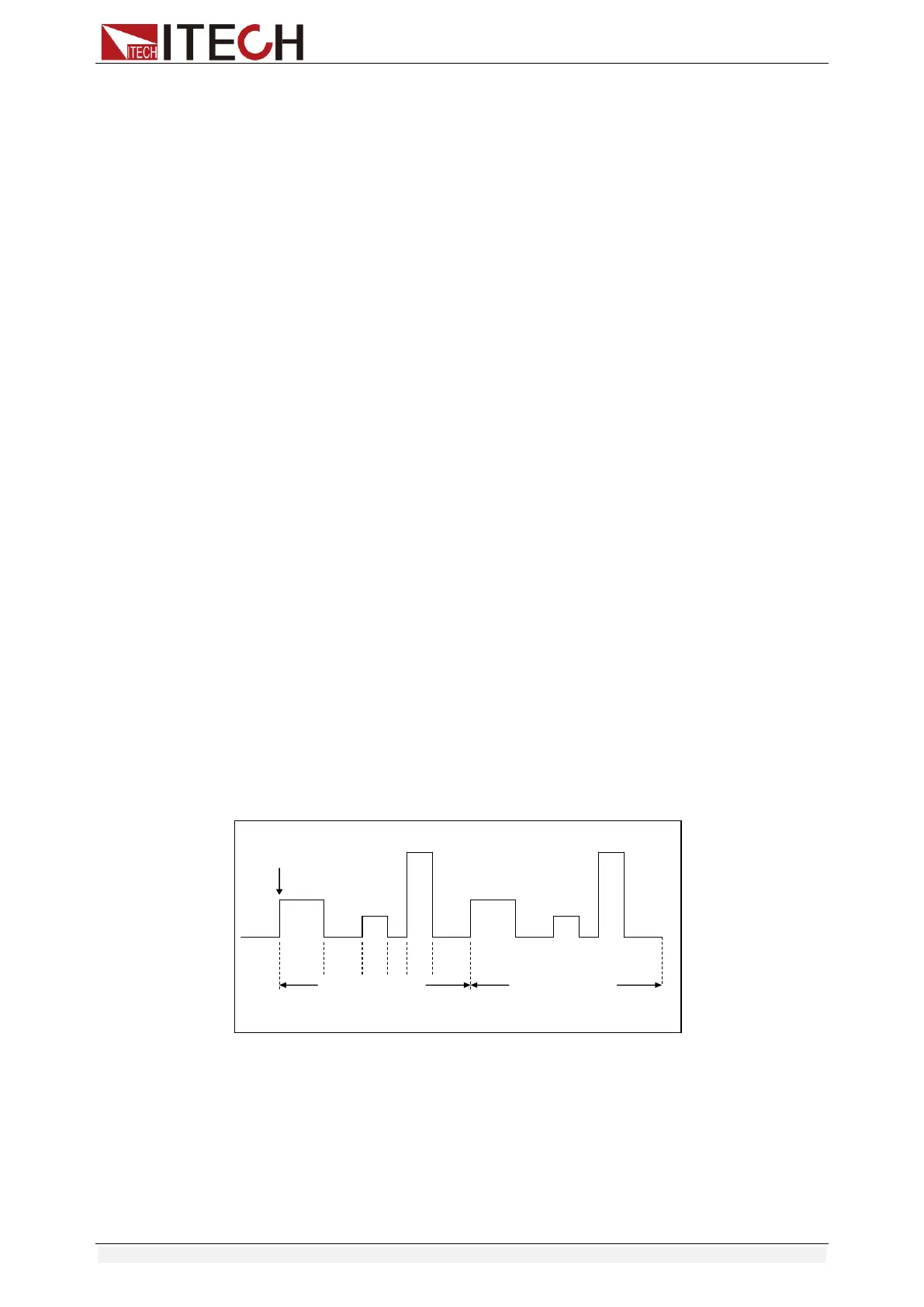Functions and Characteristics
Copyright © Itech Electronic Co., Ltd. 28
Bus: The instrument will be triggered if command 5AH is sent via the
communication interface.
Hold: The instrument will be triggered if command 9DH is sent via the
communication interface.
The steps to select a trigger source are as follows:
Steps
1. Press [Shift] + [8] (system) to enter the system menu.
POWER-ON BUZZER
2. Press the right key to move to TRIGGER, and press [Enter] to enter the
trigger source setting page.
SOURCE MANUAL
3. Select the trigger source and press [Enter].
MANUAL EXTERNAL BUS HOLD
4. Press [Esc] to exit the setting page.
3.9 LIST Operation
LIST mode provides an accurate, fast and low-cost way to complete any
complicated current change mode, which enables synchronization of internal or
external signals in multiple quasi-bit load precision tests.
When different trigger sources are selected, the LIST function will form a variety
of complex sequences by editing step value, pulse width and slope of each step
to meet complicated test requirements. LIST parameters comprise designation
of input list file, input step count (2-84 steps at maximum), step time (0.00005s
– 3600s) as well as setting value and slope of each step. The number of times
the List file is repeatedly executed ranges from 1 to 65535. The list file can be
stored in non-volatile RAM available for a quick output in case of usage. The
user can edit 7 groups of list files at maximum.
If the load operation mode is at List operation, the load will start List operation
when it receives a trigger signal and will stop when it complete or when it
receives another trigger signal.
You can press the keys on the front panel of the electronic load to edit the
sequence operation files, and trigger this sequence operation. Or you may
directly recall existing sequence operation files to trigger the sequence
operation. For example, when the DUT output voltage is 10V and the output
current is 3A, after editing the sequence operation files under Constant Current
(CC) mode, the steps for triggering sequence operation are as follows: