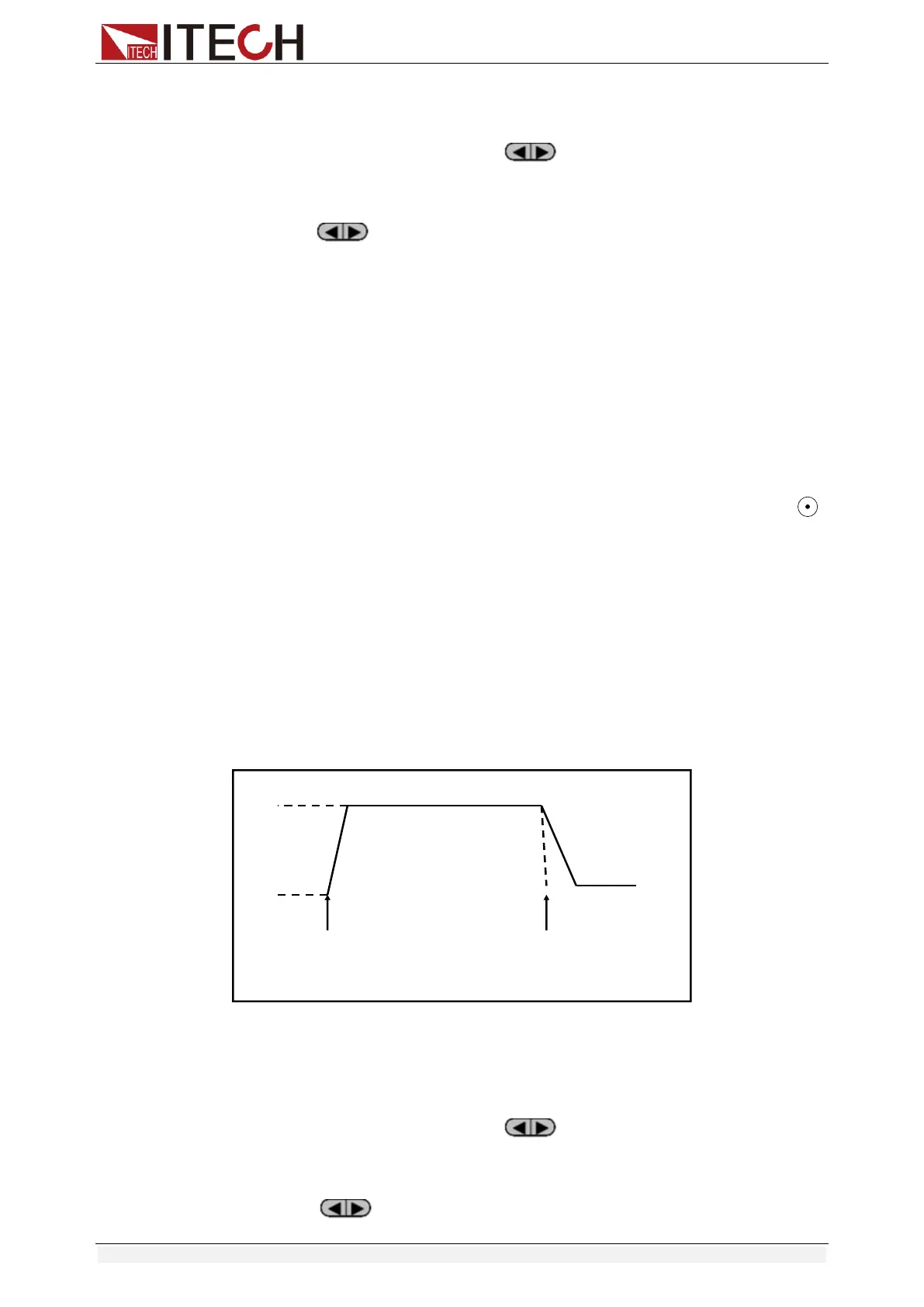Functions and Characteristics
Copyright © Itech Electronic Co., Ltd. 32
measured instrument output voltage is 10V, current is 3A, and load current is
switched between 1A and 2A, the transient test parameters and steps are set
as follows:
1. Press [Shift]+[2] (Tran), move key to select ON, press [Enter] to
confirm.
TRAN ON OFF
2. Press to select transient operation mode as PULSE (the indicator
lamp Trig will be lighted).
3. Set the rising slope, press [Enter] to confirm.
4. Set the descending slope, press [Enter] to confirm.
5. Set level A, press [Enter] to confirm.
6. Set level B, press [Enter] to confirm.
7. Set the WIDTH, press [Enter] to confirm.
8. Open the transient test function, maintain on the “on” selection, press
[Enter] to confirm.
9. Then the VFD will display TRAN and Trig.
10. Press [On/Off] to turn on the input function, and press [Shift]+[ ]
(Trigger) to trigger.
11. Press any key of CC/CV/CR/CW or other composite function keys to exit
the transient test function. If you need to continue transient test parameter
setting and perform transient test, repeat steps 1 to 10.
Toggled Mode
In toggled transient operation, the load starts at the stored parameters for the
mode. When a trigger is received, the load switches to B value. When another
trigger is received, the load switches to the A level. It stays at the A value until
another trigger is received, at which point it switches to the B value. Here’s an
example:
Take CC mode as an example (other modes operate similarly). When the
measured instrument output voltage is 10V, current is 3A, and load current is
switched between 1A and 2A, the transient test parameters and steps are set
as follows:
1. Press [Shift]+[2] (Tran), move key to select ON, press [Enter] to
confirm.
TRAN ON OFF
2. Press to select transient operation mode as TOGGLE (the
indicator lamp Trig will be lighted).