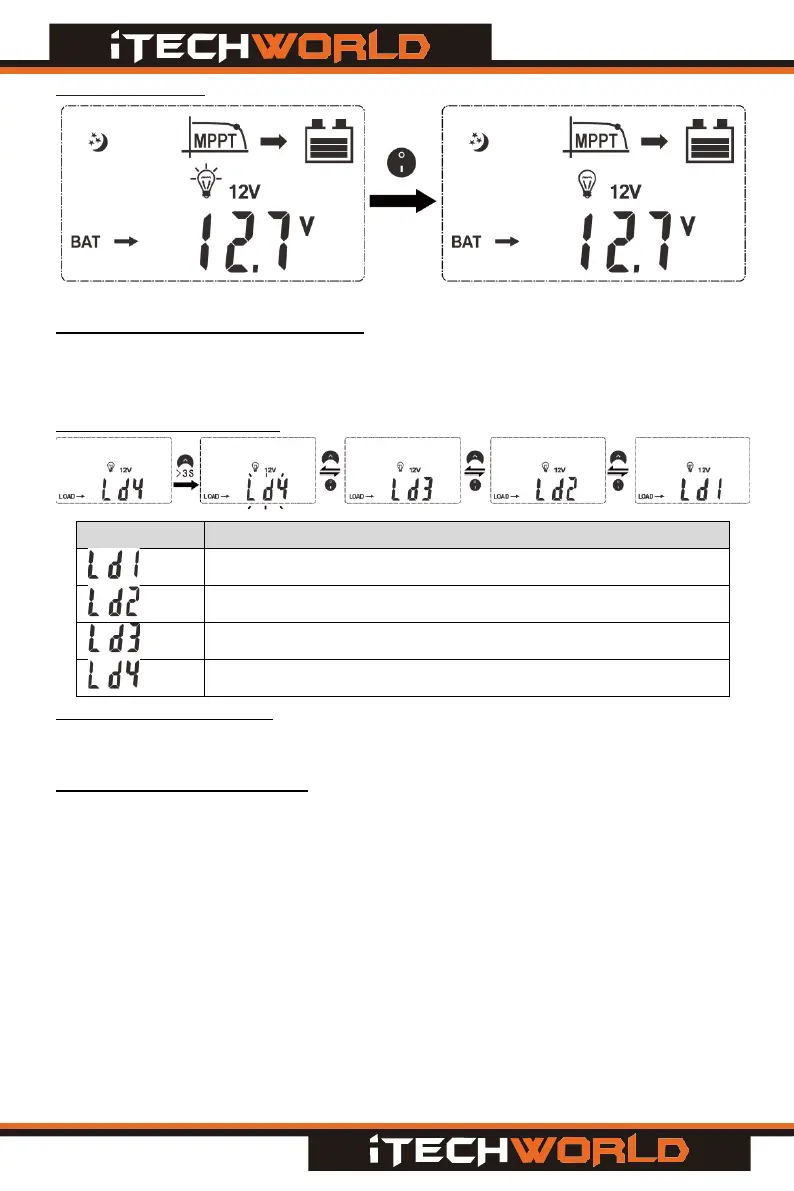4.6 Load Control:
Figure 12 Load Control
4.6.1 M
anually Controlling the load
On the Home Screen, short pressing button B will turn on or off the load as
denoted by the light bulb symbol with rays coming out or off.
4.6.2 Lo
ad Control Modes
LD1 Manual Load Control: The controller will not automatically turn on or off the
load based on solar input (See above (manually controlling the load)
LD2 Light/Load C
ontrol Mode: The controller will automatically turn off the load
when there is solar input detected(day) and turns on the load when there is no
solar input detected(night). (Detection time of day and night is about 30
seconds)
-
14 -
Manual load control
Light control mode
Dual Time Mode
Inverted light control mode