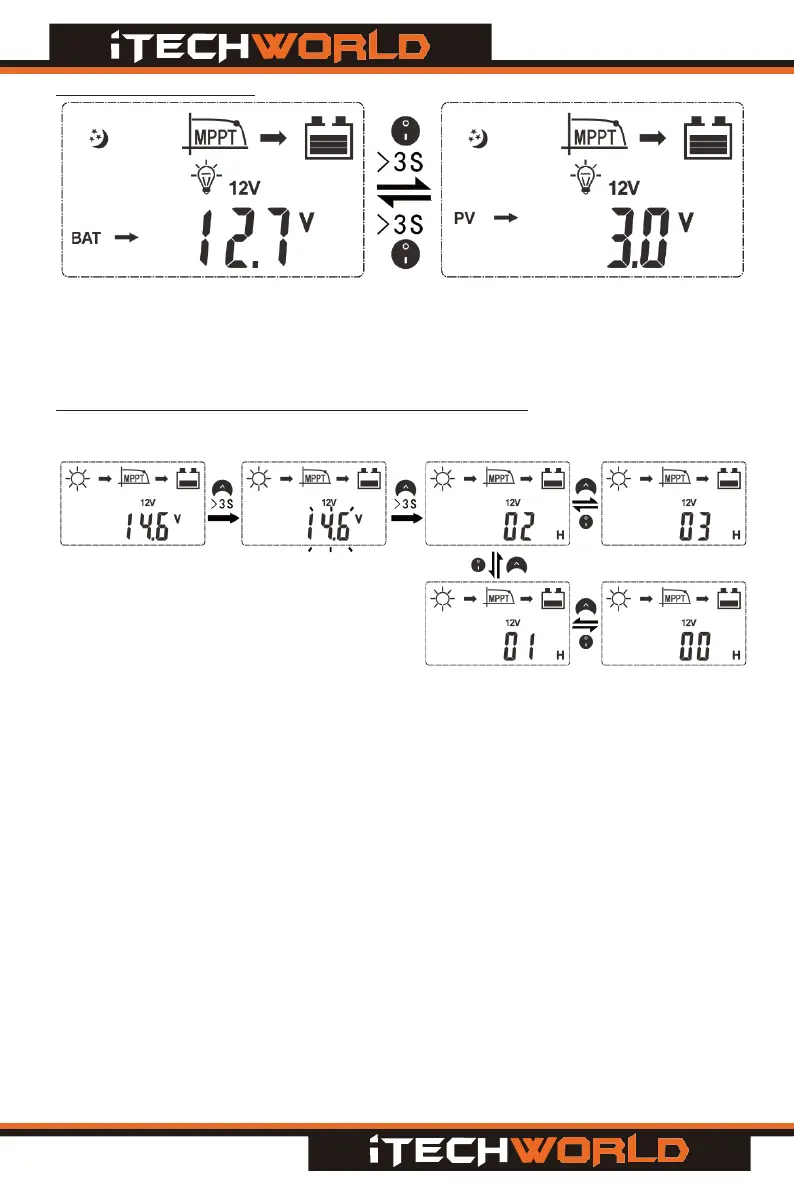4.7 Solar Input Voltage
Figure 14 Solar Input Voltage
To toggle between the Solar Input Voltage and Battery Voltage, on the Home
Screen, press and hold Button B for more than 3 seconds.
4.8 S
etting equalisation charging voltage and duration
(Only adjustable on the Usr 1 battery charging profile)
Figure 15 Equalisation Voltage Settings
Navigate to the Equalisation Voltage screen (refer to Figure 8), then press and
hold Button A for more than 3 seconds until the value starts to flash, then using
buttons A or B to increase or decrease the Equalisation Voltage, once the desired
voltage is set, press, and hold Button A for more than 3 seconds to advance to
the duration setting, once again use Buttons A or B to adjust. Finally press and
hold Button A for more than 3 seconds to save all changes.
- 16 -
