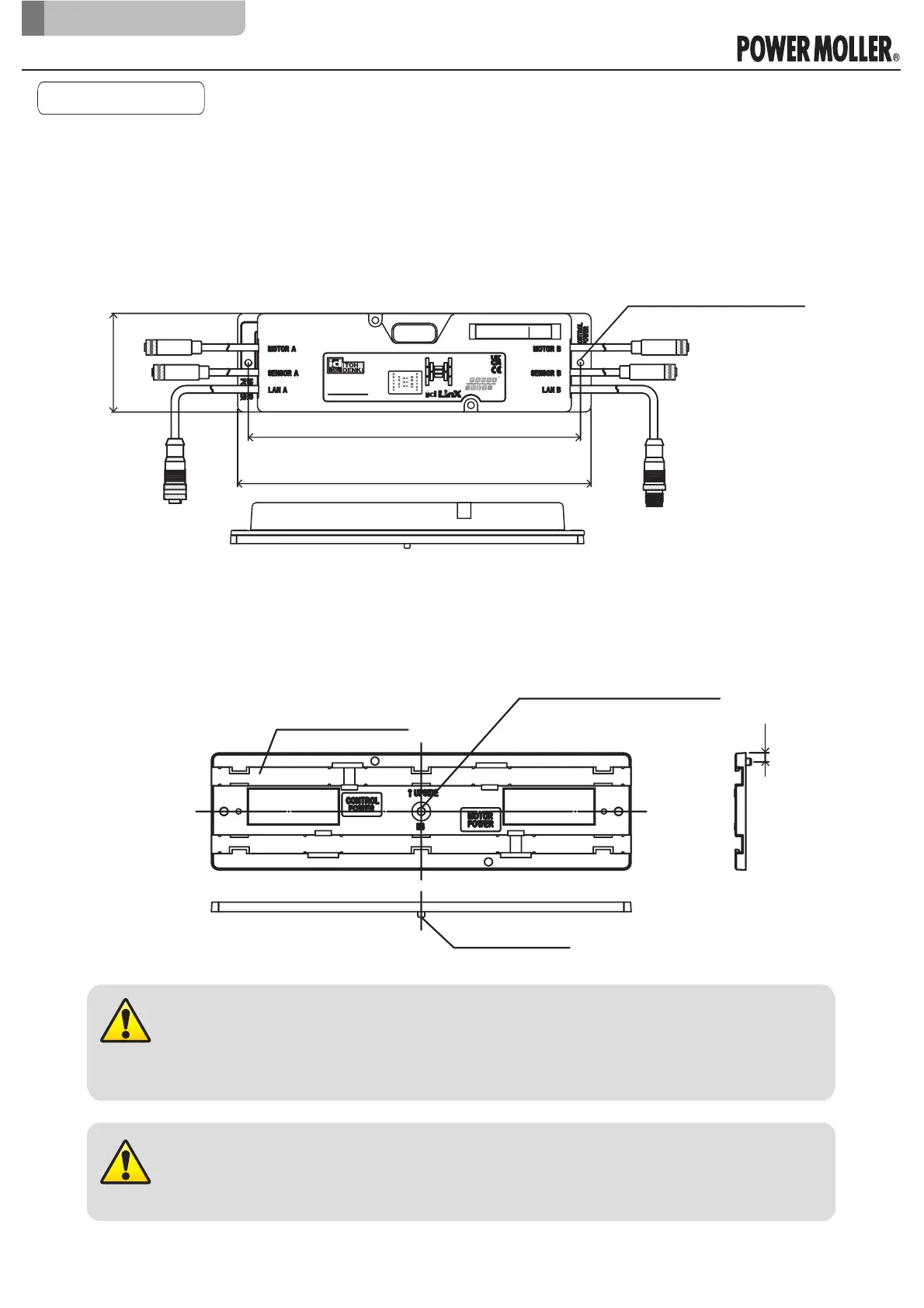WARNING
• Do not touch the case with bare hands during operation or
right after operation stops as the case gets hot.
• Make sure that the bracket is mounted along sufficiently
flat and rigid frame to ensure proper piercing connection of
power supply cables.
CAUTION
• Make sure that the head of screw for mounting driver card
does not touch connectors.
• Mount the driver card to a frame which releases heat easily.
1.4.2 Mounting the IB-P05
〇
Mounting a driver card
・
Recommended screw for mounting: M4×16 (4pcs)
・
Tightening torque for screw: 0.74Nm(7.5kgfcm)
〇
Mounting Base
・
Recommended screw for mounting: M4×12
・
Screw tightening torque: 0.74Nm(7.5kgfcm)
LED412
LED410
LED409
LED407
LED406
LED405
LED403
LED401
LED400
16
Ver.1407/ 9906
IB-P05F-P
MAC:00-22-21-XX-XX-XX
BF
SF
ACT BLAN B
POWER
SEN BMOT BSTS B
SEN AMOT ASTS A
ACT ALAN A
IB-P05F-P
233
219
65
2-∅4.4
Mounting hole position(Driver card)
5
Mounting hole posion
(Base)- M4×12
Control Power
upper:+24V
lower:0V
Detent(∅3.8)
∅4.4
Original notice - A1.2
12
Wiring and mounting
IB-P05 Technical documentation
1. Introduction
