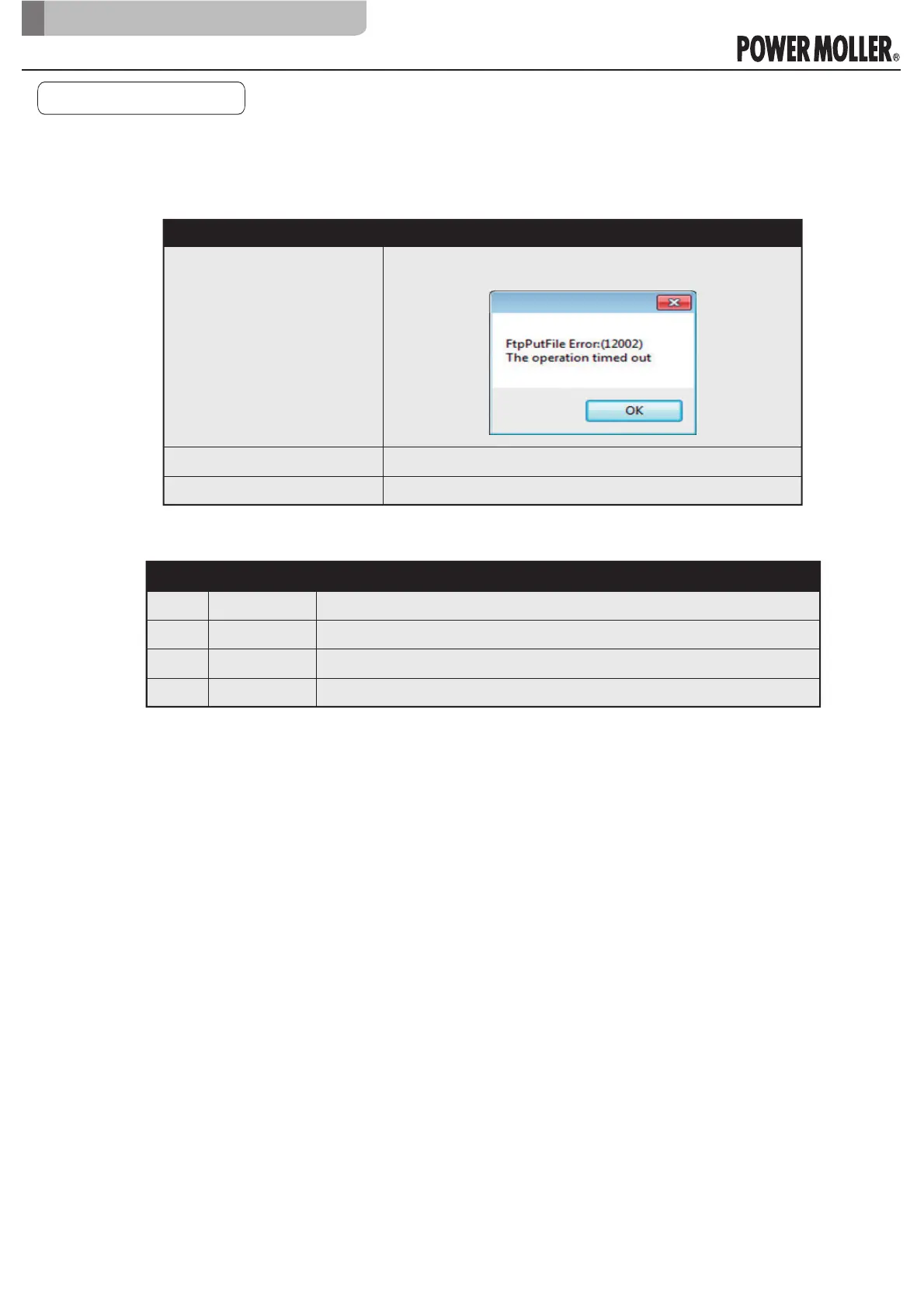If the communication with iCEP is not permitted, the following features cannot be used.
Feature not available Symptom
FtpPutFile Error occurs.
Changes in contacts or any other change are not reflected.
Writing ladder logic
Ladder monitor
Current monitor Current values won't be displayed.
* To make the settings individually with security software, open the ports shown in the following table.
Usage
Port number
Type
UDP
TCP
FTP
FTP
40002
50001
20
21
Monitor functions (ladder monitor, current monitor, error monitor), Discovery
Reading/writing property settings, JOG operation, etc.
Downloading ladder logic
Downloading ladder logic
Original notice - A1.2
23
When communication cannot be established
IB-P05 Technical documentation
2. Troubleshooting
