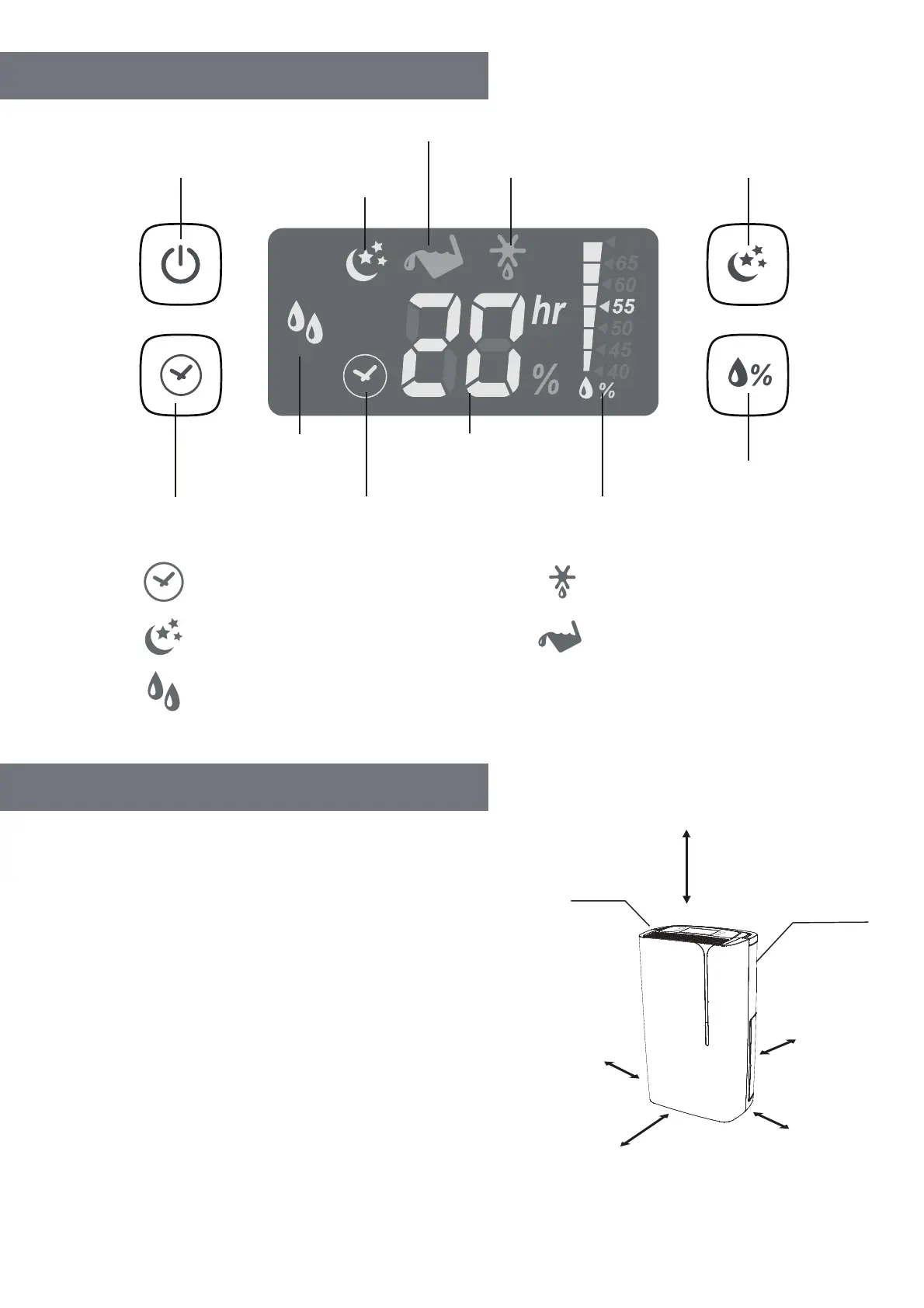4
CONTROL PANEL OVERVIEW
IMPORTANT NOTES BEFORE USE
• Please ensure the dehumidifier is a safe distance away
from walls and furniture on all sides, as shown in
the diagram.
• Place the unit in an upright position on a stable, level
surface, making sure that it is not sitting on its own
power cable.
• Ensure clothes are kept at a safe distance of at least
23.6" (60 cm) from the air outlet of the dehumidifier,
to prevent water dripping into the unit.
• For best results, position your dehumidifier somewhere
central, such as a landing or a hallway. As long as other
internal doors are open, the excess moisture from other
rooms in the house will naturally migrate toward the
dehumidifier and be processed.
Power button
Water tank full indicator
Dimming
indicator
Defrost indicator
Backlight dimming
button
Relative Humidity
button
Humidity setting
indicator
Room humidity
setting
indicator
Timer
indicator
Timer button
Dehumidifying
Displays only when timer is set Blinks when defrosting
Blinks when water tank is full
Dehumidifying mode
Displays when LCD backlight is dimmed
At least 24 height clearance
Air outlet
Air inlet
at least 8
at least 8
at least 8
at least 20
(back)
