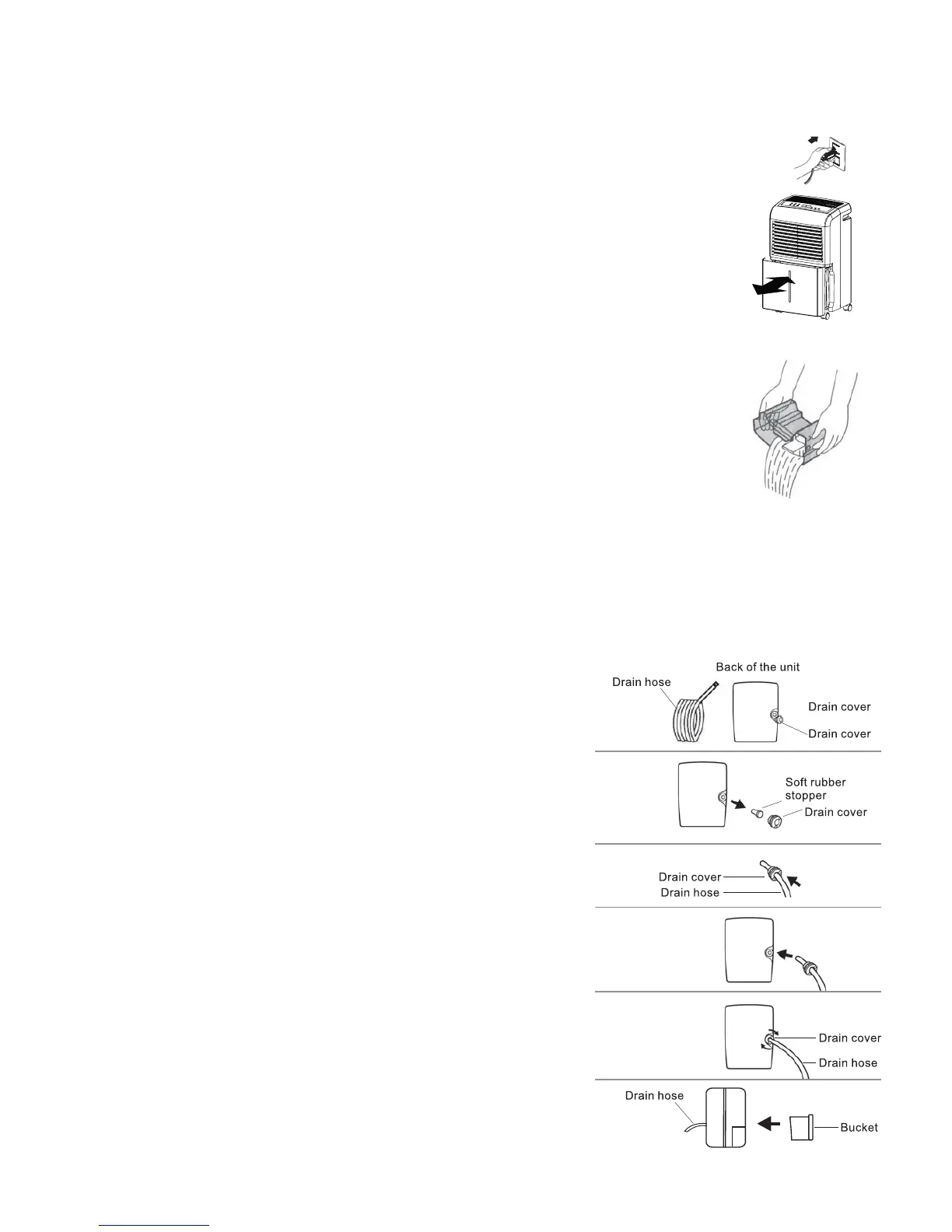Operational Instructions
General Operation
1. Place the unit in the upright position ensuring that it is on a flat, stable, heat-resistant surface.
Note: To avoid a hazardous condition, do NOT place within 39 inches (100 mm) of anything that is flammable or heat-sensitive.
2. Plug unit into wall socket (check the rating label to ensure that it matches the voltage of your electrical outlet).
3. Ensure that the Water Reservoir is properly attached and placed.
Note: If the Reservoir Full light illuminates on first use, slide water reservoir out and make sure that “Float”
lever moves freely. Return reservoir to proper position.
When Reservoir Full Light is ON
When the reservoir is full, the unit will stop and the “Reservoir Full” light will illuminate. Carefully remove
the reservoir from the unit by sliding it out from the front of the unit, and discard water. Once the reservoir
is empty, return it to position. The unit will return to normal operation.
Note: Use both hands when emptying the reservoir to avoid spillage.
Defrost Mode
When the unit operates at low temperatures (less than 56.6°F/12°C, a layer of frost may develop on the evaporator surface,
which reduces the dehumidifier’s efficiency. In these cases, the unit goes into periodic Defrost Mode. Time to defrost may vary.
Note: This unit can operate in temperatures as low as 41°F/5°C. If the unit freezes, turn OFF and restart. If the room temperature
remains below 41°F/5°C, switch the unit OFF.
Continuous Drainage Function
Continuous Drainage Function
If the unit is operating in a location with good drainage, follow the steps below
to use the Continuous Drainage Function:
1. To avoid periodic emptying of the water reservoir, use the Continuous Drainage
Function by attaching the drain hose (included) to the continuous drainage
outlet at the back of the unit.
2. Unscrew and remove drain cover.
3. Remove soft rubber stopper (place in water reservoir for storage).
4. Insert the drain hose through the hole in the drain cover.
5. Connect drain hose to continuous drainage outlet.
6. Tighten drain cover by turning clockwise.
7. Return water reservoir to original position.
4
