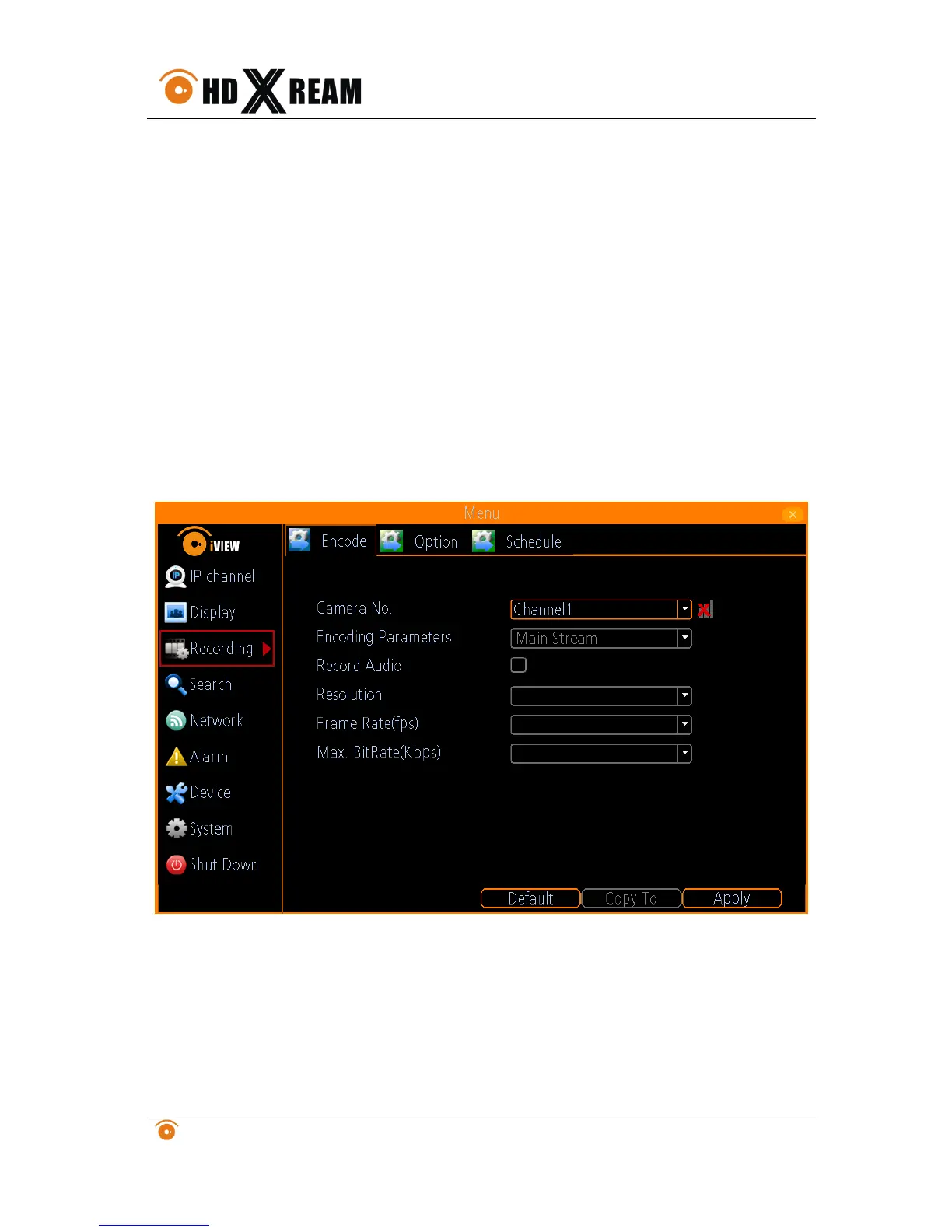6 CONFIGURE RECORDING
There are multiple ways to setup your NVR for recording. They include setting up a recording schedule,
triggering a recording by motion detection, and manually starting the recording.
6.1. Initializing Record Settings
Before setting your NVR up for recording, certain settings should be configured first. The steps to
configuring these settings are:
1. You should initialize the HDD through HDD management before proceeding.
2. Navigate to Main Menu > Recording. You will be taken to the Record Settings menu.
3. Select the camera you would to configure the settings for.
4. Configure settings for:
Encoding Parameters: Select main stream or sub stream.
Record Audio: Select to record audio of the camera.
Resolution.
Frame Rate: Select recordings frame rate.
