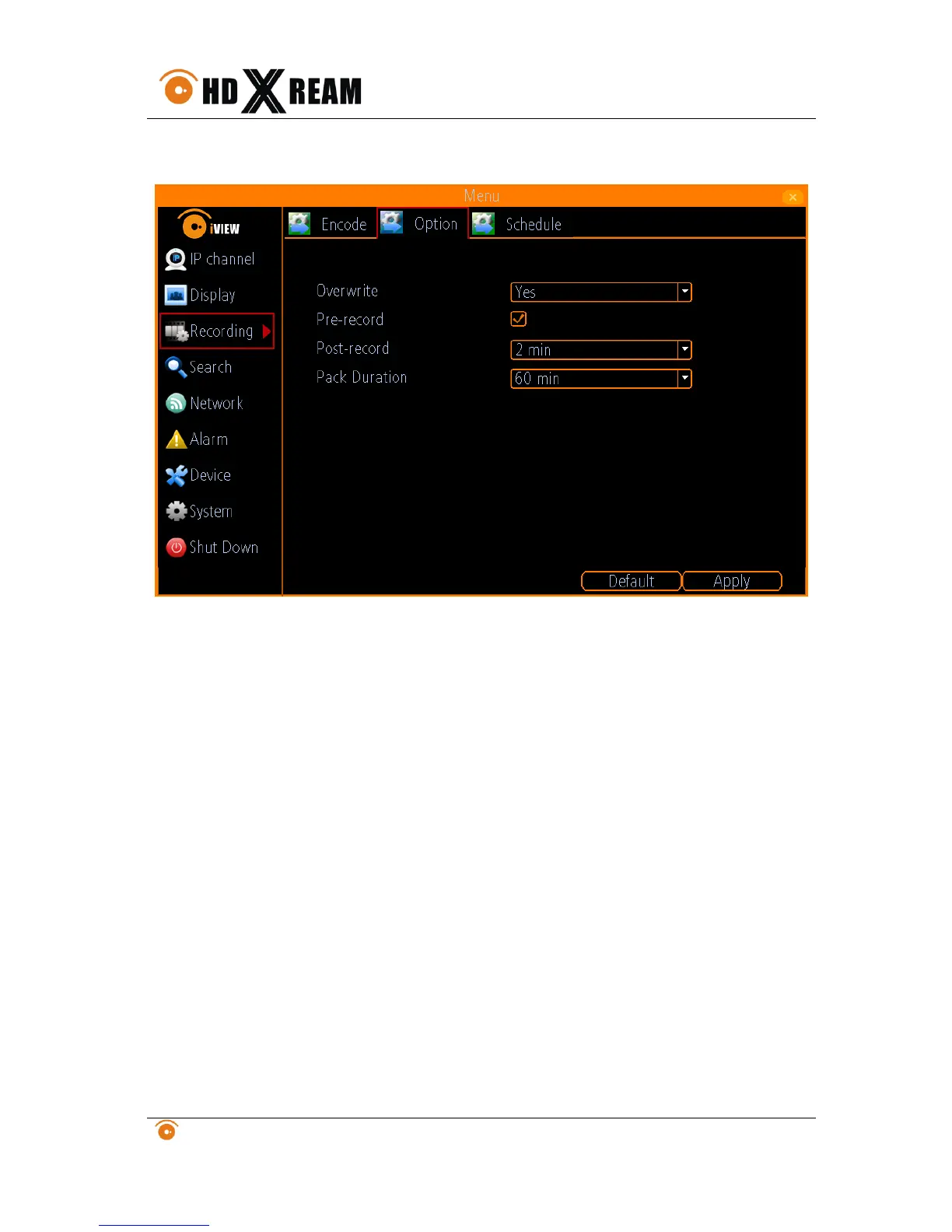BitRate Type: Select either Variable or Invariable bit rate.
Set additional record settings:
Overwrite: Sets to overwrite the HDD to continue recording when it is full.
Pre-record: Sets the time in seconds to pre-record before the actual recording begins.
Post-record: Sets the time in seconds to post-record after the actual recording ended.
Pack Duration: set the time in seconds for how long the NVR will be recording before
splitting the output file.
6.2. Scheduling a Recording
Scheduling a recording allows you to setup the NVR to only record when you want it to.
To setup a recording schedule:
