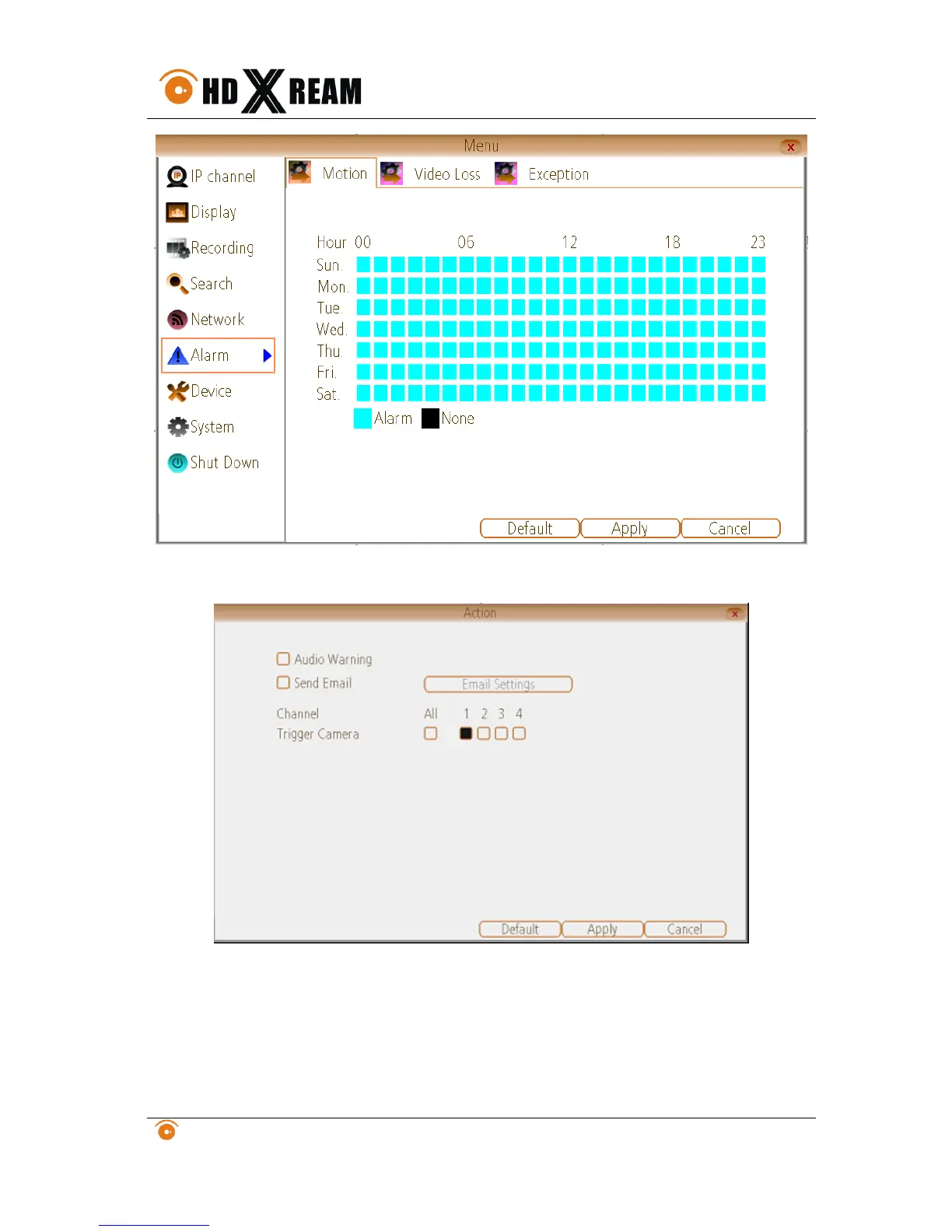5. Configure the Action User can define what will happen when the camera detects motion. The actions
include turn on the buzzer, send email and trigger recording.
9.2 Detecting Video Loss
Video Loss is regarded as a potential alarm event, and is considered to occur any time that the NVR
doesn’t receive an active video signal on any of its inputs. The default behavior of the NVR, when a
channel has no incoming video signal, is simply to display “Video Loss” on a black background over the
